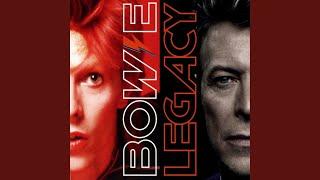How to Use a Reference Mix with Control Room in Cubase | Q&A with Greg Ondo
Комментарии:

Quick tip: Activate solo safe (alt + ctrl + click on "solo" on Windows / alt + cmd + click on "solo" on Mac in the arranger or alt + click on "solo" in the mixer on both platforms) on the track you're referencing on so even if you have something solo'd, you're able to switch to the cue mix and listen to your reference :)
Ответить
Where are you getting the reference track, where is it stored in order to retrieve it later?
Ответить
I notice a "built in audio" entry in the cue/control room audio device and ports. What is this and how do I select/get it?
Ответить
Hello,i love the song what it name please?
Ответить
Very useful but what about the clipping we see?
Ответить
I noticed the stereo channel has Frequency and Maximiser in the inserts section. Do these get bypassed when you switch to the cue mix?
Ответить
Thank you for the vid. When AB referencing using cues in the control room, the master meter only reflects the mix signal even when switching to the cue. Is there a way of maybe routing the cue to the master so that when you switch back and forth between the mix and the cue, the meter reading corresponds accordingly?
Ответить
Hello. I have a question. To prevent the clipping of my reference track in the project from affecting the stereo out, is it enough to change the routing and direct it to "no output"?
Ответить
´Hi Greg...is there a way to assign a midi KNOB of my Midi Keyboard to control the Volume Knob of the Control Room? Thanks a lot.... I have assign the Mono And Stereo switch to my faderport but i dont see the VOLUME comand... I wished to control the VOLUME of the control room without be with a mouse.
Ответить
Thank you, helped a lot!
Ответить
Thank you Greg! This is amazing
Ответить
Good info. Thanks.
Ответить
Is it me or does it sound like it's in mono when i did it
Ответить
Thank you,
the only video that helped me to understand control room on cubase

Hi Greg. Very nice demonstration, thank you very much. I have a question concerning these topics. Is it somehow possible using the control room for a A/B comparison of a RawMix and the actual mixing state without having a reference file?I wanted to create a Rawmix signalpath by sending all my audiostems to a specified "Cue send" and later use it for a A/B comparision between the actual state of my mix / mixing progress including effects and Inserts and the sosaid Rawmix without any signal conditioning. Unluckily for me it is not possible to bypass the Insert section of the Cubase mixing console before sending the individual audiosignals to the specified cue send. Of Course I could create a reference mixdown and import it as a stereofile after leveling an panning the raw audiostems, but it would be more comfortable to do it with the raw signals of the audiostems without the insert section instead of creating a mixdown before. Unfortunately I found no way of realising that. Did I miss something ? Maybe you have an hint for realising that. For the Strip section there is the possibility to configure the Signal path pre or post the insert section. Is this somehow possible for the cue send section as well? Maybe this would be a nice improvement idea for coming Cubase versions....
Ответить
Greg! The reference track/mix switching works like a charm, however, preview for VariAudio stops working when moving segments up/down :-( Can you help, please?
Ответить
Greg, what is wrong with just adding a second output channel and routing the reference track to that output? All I have to do than to reference, is mute and un-mute the reference track during playback.
Ответить
How can do dis in WAVELAB?
Ответить
Please, insert subtitles~~
Ответить
Neat
Ответить
Before Cubase had the control room feature, i would just create two group channel tracks, one to be the master for my mix(with plugins) and another to be for the reference track(with no plugins).
Ответить
Isn't it just a matter of having a master sub you route all except reference to? Then you can keep the control room on it's own purpose. I do love tips like this.
Ответить
Danks 👍👍 CUBASE the best
Ответить
Thank you so much!! I've been struggling setting up an reference mix witht the control room.
Ответить
Thank you so much!! I've been struggling setting up an reference mix witht the control room.
Ответить
So I finally figured out how to use the control room and cue a reference, and have multiple monitors sets defined!
had to watch this vid several times to get there!

Thank you so much, man!
Ответить
WOWS i always had problems with this technique. thanx for the fix greg.
Ответить
Hi do you have a video tutorial on setting up the Control Room and setting up headphone mixers with Cubase?
Ответить
THX Greg very good tip!
Ответить
Hi Greg. Your tutorials on Cubase have been invaluable to me. Thanks so much!
Regarding listening to reference tracks in Cubase 9, what if I don't want to import a track into the project? I have ARC2 room correction software across my monitors in the control room and would like to hear some itunes tracks through the correction. Is there a way to listen to do this directly in the control room mixer? I have been trying to figure out how to route my mac's "built in" output to go directly as an external source without success.

any plans to do a similar series for wave lab?
Ответить
Thank you very much sir!
Ответить
Great tip!
Ответить
A problem, which I have long thought about, is solved - and it is so simple .... Thank you!
Ответить
Control room is way very powerful, thank you Greg, absolutely useful video!
Ответить
Thank you again. Please keep these tutorials coming.
Ответить
i use the control room all the time and never have i thought about using it that way! thats brilliant
Ответить
more tips videos like these Greg, you are so appreciated,,,thanks
Ответить
Daaam. That was smooth. Cheers Greg
Ответить
haaha! smoooooooooth move, man! :D
Ответить
When I show this feature to other people using another DAW, they always are very impressed. Not only by this functionality, but also what Cubase can do without 3rd party plugins. Great video once again Greg! Thank you :)
Ответить
Great tip - many thanks...
Ответить
Great...!!!! Very usefull....
Thank you Greg...