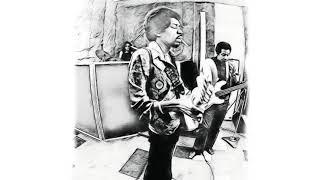How to change ark game.ini and gameusersettings.ini
Комментарии:

Hey! A lot of people are asking about the sink level settings! Those won’t be preplaced in the ini, you have to add it “ OverrideOfficialDifficulty=10.0 “ replace the ten with your preferred number 1 = level 30 10 = 300 use math to figure out the rest :)
Ответить
Does anyone know the original code before he changed it? I want to go back to normal.
Ответить
thank you so much, i couldnt locate this and you showed this perfectly
Ответить
Straight to
The point thanks!

Thanks, Ive done it before but get lost on the path to the file sometimes.
Ответить
everytime i change it i crush but if i change game it will not crush and how do i reset it ?
Ответить
My players XP bar stopped working. I've changed a bunch of stuff even doubled the XP max points. I use beacon Omni because it was easier but now seems like it's always screwing something up
Ответить
But how do I work with inis from mods?
Ответить
do i delete the old stuff or just paste the new ones?
Ответить
um id dont have "saved"
Ответить
Thank you so much this helped a lot I’ve been wanting to do this a long time and finally got it your a big help.
Ответить
Thank you so much. This video helped me out a ton!
Ответить
Does this work on a Gportal server? Saving these in the game.ini file would that apply to the entire server?
Ответить
Im after expert server settings ini. for "Graphics". I need better graphics. Light/lightblooms are too high cant see water or land as its so bight. Graphics have gotten really poor over the last few weeks, worse than usual. Help please. What codes do i need for quality? Also bad sound effects, torches candles too loud, thunder is so bad low quality ? I hope there's something that can be changed as devs don't respond or fix these.
Ответить
what if ark isnt in your steam apps folder
Ответить
it didnt work
Ответить
is this only when you host a server
or is it also for single player

Thank you man! Holy moly, I spent like 2 hrs trying to figure out how to change the matingspeedmultiplier and no one would tell me or show me how to get to that command in the file. And then I found your video. Thank you so much bro!
Ответить
this helped me so much thank you now i feel like less of a noob
Ответить
nuv
Ответить
My one keeps telling me it had a major crash
Ответить
bou
Ответить
Thank you. This helped a lot. I could not get my game to run right.
Ответить
I’m trying to do this on a single player world but none of the settings change
Ответить
Good video, thank you so much! I needed to remove 3 dinosaurs from game. If you don't know what 3 then you haven't been playing :P
Just hope admincheat destroywilddinos works this time around. Last time I used it nothing respawned at all. Had to wipe the world and start over fresh.

roblox??
Ответить
After I hit common there is no ark there is ark sotf and steam works shared the sotf has nothing in it I don’t know what to do I have looked everywhere
Ответить
there isnt a saved file pls help
Ответить
What a nice desktop
Ответить
Perfect, i don't even have the steam folder :,(
Ответить
Btw does anyone feel like Jeff deserves for subs?
Ответить
Yh after “program files(x86)” there was no “steam” to choose even tho I have it installed 👌🏻.
Edit: I fumbled around for a bit and found it ty

I did everything but when I got to the "common" file there's only a "Steamworks shared" file and nothing else.
Plz help
Edit: I found out where it was it was in my D file not my C file so if your having the same problem look for SteamLibary in your (D:) file

holy shit i love u
Ответить
Hey how do you do weight multiply
Ответить
whtas the code for ini?
Ответить
How to get the Default again?
Ответить
Can you paste to me all your codes in file game.ini? Please
Ответить
how do i reset this to default without reinstalling the game
Ответить
Thank you! Been trying to figure out where I can add the AlwaysAllowStructurePickup=True command in the ini files. Everywhere I looked, comments said 'just put it in the gamerusersettings file'....had no idea where that was, and which one..as there are a few (others with default in front of it). Finally, looked up where to find that file. Found this video. Hallelujah! thx.
Ответить
thx
Ответить
Nothing he said that should be there was there
Ответить
thanks
Ответить
Is that his pc in the background
Ответить
what do i do if i dont have any of those files the only one i had is gameusersettings ...do you know a way to restore the rest of them ?
Ответить
Hey Ik this is a old video but it’s the only one I can find rn are you able to copy and paste it for me?
Ответить
Thanks for this! 1.75x playback was perfect :P
Ответить
how can i star my game now with al that mods?
Ответить
Can you help me with this ?
Ответить