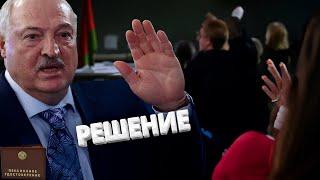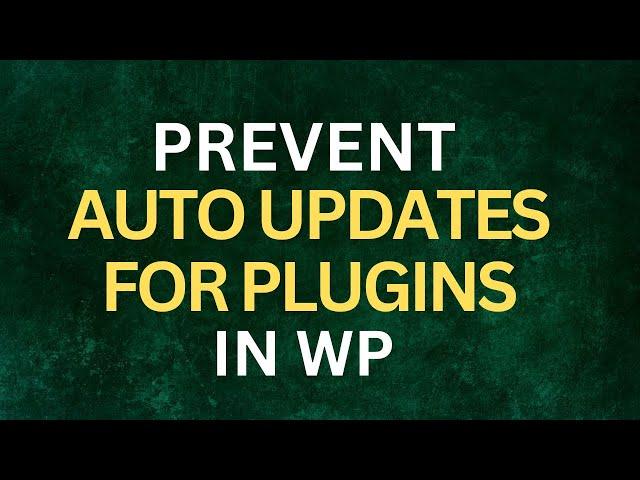
How to Disable Auto Updates for Plugins in WordPress | 2 Easy Methods
In this video, we’ll demonstrate two easy ways to disable auto updates for plugins in WordPress. These techniques can help you efficiently manage plugin updates on your website, whether you need to guarantee compatibility with specific plugins or simply want more control over your updates.
_Disable Auto Updates for Plugins in WP:_
0:45 - Method 1: Turn off plugin auto-updates directly from the WP dashboard
Learn how to manage updates for individual plugins through the WordPress dashboard. Ideal for those who only want to control specific plugin updates.
1:38 - Method 2: Modify wp-config.php file to disable all plugin updates
We’ll show you how to prevent all WordPress core, plugin, and theme updates by adjusting the wp-config.php file. This is the best global solution if you want full control over your updates.
#WordPressTutorial #DisableAutoUpdates #WordPressPlugins #WPPlugins #WPConfig #PluginManagement #WordPressUpdate #WebsiteManagement #WebDevelopment
_Disable Auto Updates for Plugins in WP:_
0:45 - Method 1: Turn off plugin auto-updates directly from the WP dashboard
Learn how to manage updates for individual plugins through the WordPress dashboard. Ideal for those who only want to control specific plugin updates.
1:38 - Method 2: Modify wp-config.php file to disable all plugin updates
We’ll show you how to prevent all WordPress core, plugin, and theme updates by adjusting the wp-config.php file. This is the best global solution if you want full control over your updates.
#WordPressTutorial #DisableAutoUpdates #WordPressPlugins #WPPlugins #WPConfig #PluginManagement #WordPressUpdate #WebsiteManagement #WebDevelopment
Тэги:
#wordpress_disable_auto_updates #disable_plugin_updates_wordpress #wordpress_plugin_update_settings #wordpress_wp-config.php_updates #disable_updates_for_plugins_wordpress #wordpress_update_management #disable_plugin_auto_updates #how_to_disable_plugin_updates_wordpress #wordpress_tutorial #stop_automatic_updates_wordpress_plugins #wordpress_plugins_management #update_control_wordpress #wordpress_updates #wordpress_prevent_auto_updates #how_to_disable_automatic_wordpress_updatesКомментарии:
Cole Palmer Evolution ️
Unstoppable Football
How to Easily Smooth Joint Compound
Today's Homeowner with Danny Lipford
Hamidshax & Xezzo - Motivation (Original Mix)
Hamidshax Music
$10 vs $100 Homemade Body Armor Challenge
Yee Yee Life
12Hrs of Solid Sand
WouldYouLookAtThat
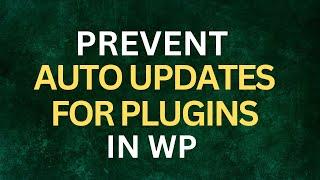
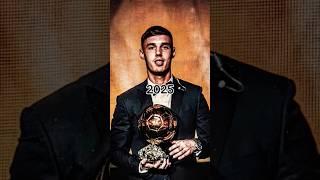



![Vybz Kartel Aka Addi innocent - My Love My Love [Set Straight Riddim] April 2014 Vybz Kartel Aka Addi innocent - My Love My Love [Set Straight Riddim] April 2014](https://invideo.cc/img/upload/b21adHRTMzFjZkM.jpg)