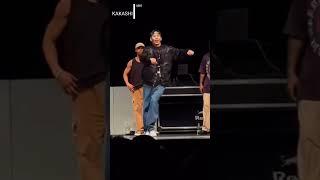VBA Excel - Adding items to a Combo Box and List box from Range
Комментарии:

Do you have an example of populating a listbox from a combobox?
Ответить
Hello Sir .My name is Vitu ,and please you help me with this problem ?
if i have many combox and i wantadd item to one column and if i add another one it will be show on the next row?

Hello Alex, This is a short, crispy and a very useful video. Do you provide online classes for vba.
Ответить
thanks short and useful video
Ответить
Thank you so much! I was trying to get values from a row until to last column. I just took Range as Cells and it worked. Thank you again :)
Ответить
Very helpful. Thank you!
Ответить
How can I populate the worksheet with the items I selected in the combobox?
Ответить
Nice tutorial, keep up to good work. Thanks
Ответить
Dear Sir
I am Nadeem from Pakistan and want to ask 1 question:
I am trying to create a user form that contains two combo boxes, 1st for selection of workbook and second for selection of worksheet in the 1st combo box selected workbook and capture data in the selected sheet
Sir may you please help me to create this type of user form?
Regards
M. Nadeem

Great video and explanation
Thank you and regards,
Janez

Thanks for the video, it has helped a lot. If I wanted the line in the combobox/listbox to display the contents of, say, A2 and B2 next to each other, how would I modify the code to do this?
You set the item_in_review = List.Range("A" & row_in_review)
Then, the length function is used to add item_in_review to the combobox/list. Is there a way to create another variable to be Range("A":"B" & row_in_review)? Then having your length function add the new variable. . . I wasn't sure how to modify the range command to use two columns when you are using a variable for the row.
Thanks again for the video

good explanation. If you need to put the information directly on combobox, how does it works?
Ответить
Great example. I tried to use the same formula in a user form but I keep getting a "cannot find project or library". Any suggestions
Ответить
I cnt see ur codes plss post on the dscption
Ответить
Hi Alex this ahmad i have big data base sheet for my patient i did it long time back i read little about vba on excel i prepared a user form with many lists but i tried to use it I couldn't I do not know can you help me to fix it if possible I can send file for you do what you can thanks
Ответить








![Glory Ladder Guide!! Which is Best Soul Force Skill?! [Ragnarok Origin Global] Glory Ladder Guide!! Which is Best Soul Force Skill?! [Ragnarok Origin Global]](https://invideo.cc/img/upload/UWZ3YmJvYTJWTVM.jpg)