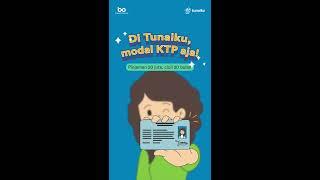Комментарии:

You only need the latest BIOS unless stated in the description section for each BIOS which in that case update to that BIOS first then to the latest
Ответить
can anyone link to a simpler guide? I'm confused on the beginning part of finding the right bios and putting it on a card
Ответить
Ty man. This helped a ton
Ответить
Thank you! Every video I watched said to rename the bios to msi.rom, but it would never show up. I tried not renaming the file like you did and presto it worked. Thanks again
Ответить
so im pretty sure in on an old bios am5 x670e tomahawk Wi-Fi motherboard... when I initially turn on my pc i get a dram and boot light on my mobo but after about 30 seconds both lights go out and my monitor turns on and everything works just fine do you think i should update the bios or just let it be
Ответить
Can I do it with flash drive 128gb?
Ответить
YOU THA GOAT!
Ответить
Doesn't the instructions also say to rename the file to MSI.ROM?
Ответить
Helps thx
Ответить
Does this fix the gpu not reading or would that be something different?
Ответить
i dont have mflash mode in my msi bios (msi katana 17 b12v 271xru)
Ответить
So I have this same mb and I’m upgrading my cpu from Ryzen 53600 to ryzen 9 5950x do I have to flash bios??
Ответить
I did this and nos i Have black screen….pc dont start
Ответить
I have a msi b350gaming plus mobo, just got a new R7 5700x with a new gpu rtx 3060. When i put the new cpu in nothing would come on the screen and red cpu light would turn on, which i interpret as it not recognising the cpu. So im assuming flashing a new bios update on the mobo should fix it as it supports the socket AM4. just to make sure it wasnt a cpu issue i put the old R5 2600 in and it worked so i will update bios tomorrow and hopefully it solves the issue
Ответить
I try the way with m flash and after reboot i have black screen pc working monitor on sleep. What should i do?
Ответить
do i need to put the file in the stick
Ответить
I've done this at least 5 times but I always rewatch a video to ensure I don't screw it up, since it's permanent, thank you.
Ответить
Hey I downloaded the bios but it won’t let me click on the bottom one after I enter flash mode I can click to exit
Ответить
I put the file into the usb and went into flash mode but the file isn’t there to click on to do the bios update
Ответить
Thanks dude! helped a lot 👍
Ответить
Thanks for the post.
Ответить
please kindly asnwer, does the latest version of the bios contain the older bios.? thanks
Ответить
I seem to be having trouble I'm trying to update the bios I got to select the file to update and nothing happens it doesn't ask if I'm sure I wanna select this I have a msi x470 gaming pro Im trying to update to latest version
Ответить
Why dont i get the option to select the update? I click it and nothing pops up asking me if i want to select it??
Ответить
Im assuming this method works with all msi motherboard? I have a msi mpg b550 that i have to flash si i can upgrade from a 1700x to a r5 5600x. Also do i flash the bios before or after upgrading the CPU
Ответить
huge thx, helped a lot:D
Ответить
i have a i5 10400f dose the msi mpg zz590 run with that the motherboard or do i need to upgrade my cpu
Ответить
Hey, I just tried to update my b450m bazooka plus, via the method shown in the video. After I select the flash setting and reboot, I just get a black screen. The cpu and ram are powered, but I dont see the options to select the usb file. Any help would be greatly appreciated
Ответить
Thank you for the little comment about 32gb or less flash drive! I've been dicking with getting a buddies firmware updated for over an hour and when you said that, we realized we were using a 64gb. Switched to a 32 and bam, reads it just fine. Thanks for that!
Ответить
I’m trying to do this now but m flash won’t let me select a file, I see the drive but when I click on the file it doesn’t show anything
Ответить
Thank you! I've had constant issues with my PC shutting off randomly but this video was super easy to follow and no more shut downs for me after installing the new BIOS!
Ответить
Thank you so much brother! Very helpful, simple, and easy to understand tutorial. I recently started upgrading my pc I built back in 2018, it had a ryzen 3 1300x and 1050ti. I bought a new graphics card (rx580) I noticed an improvement but I can tell I was heavily bottlenecked by my first gen ryzen.I just bought a ryzen 5 5600x and hoping it can be used on my B350M PRO-VDH. As i’m typing this I just finished updating bios and loaded back into windows. Just waiting on the cpu and i’ll let you know how it goes.
Ответить
well, that was fast and ez thanks!
Ответить
So what everyone seems to be saying is my PC that I paid 2k for won't work unless I have another PC? which I do not. Guess im returning everything. How can they sell you things that will not work ? Literally ridiculous!!!!!!!!!!!!!!
Ответить
after adding a new cpu processor my computer wont boot past my msi arsenal gaming screen so im updating my bios. I wonder if it has anything to do with me upgrading from a ryzen 7 1700 to the 1700x lol
Ответить
My pc froze after I enabled xmp, after the update its is working perfectly. Ty
Ответить
THANK YOU SO MUCH
Ответить
On this now, my ''E7C83IMS'' has the log of internet explorer, how do I fix this?
Ответить
why isnt the file showing in my usb when im in the flash thing ?
Ответить
I want to ask bro, for example, it's been a long time since I updated the motherboard BIOS, OK, then I updated to the most recent one, so some versions have been skipped, is it safe, bro? Or should the update be gradual? Btw my motherboard is msi b450m pro m2 max
Ответить
1st off - this was usefull, thanks a bunch!
Question: +*
Can a BIOS version turn faulty or corrupt? (requiring a reload thereof)
> cuz the version I got atm is the newest there is, but I got this shitty boot loop & ffffffff aggravating horizontal lines on my screen.. according to Tom's HD forum, a bios update would be needed. I'm confused.
*could you perhaps show how one saves their old BIOS version via MSi in case whatever new version totally screws up the PC?

Im building my first pc i have a question why would i need a flash drive when i could access the internet on the pc and download it straight to it?
Ответить
Sorry can you help me. When I click the file in mflash mode I see three dots. It can't update
Ответить
Followed this too a t wouldn't show up in flash idk
Ответить
Sir im confused, hoping that you can help me. What if I directly bought an MSI B660M-A PRO and a 13th Gen CPU, am I able to update the bios still? or do I need to buy an extra 12th gen CPU just to update the BIOS... Thank you so much!
Ответить
Where did you get your intro song from?
Ответить
when I go to bios it say the version is two years old, but when entering m-flash there is no file to update, just my thumb drive.
Ответить
i have a MSI MAG B650 Tomahawk WIFI with a 161 Beta BIOS. Since the Issue with melting Ryzen CPUs because of the 1.5V VSOC, when enabing XMP / EXPO, I still have my DDR5 6000 CL32 at stock Value (4800 CL40).
There is a new BIOS 172(beta) which SHOULD fix the VSOC Issue but my worries are that if i update the BIOS, that it somehow fails to boot or still kills my CPU when enabling XMP.

My saved files doesn’t load :(
Nevermind I did it!! I didn’t realize that I needed to extract that file individually from the folder 💀 imagine trying to download a whole ahh folder into my bios LOL