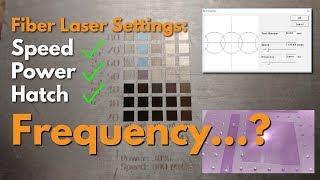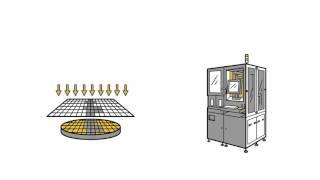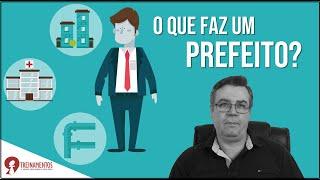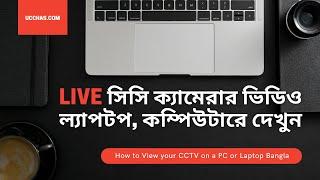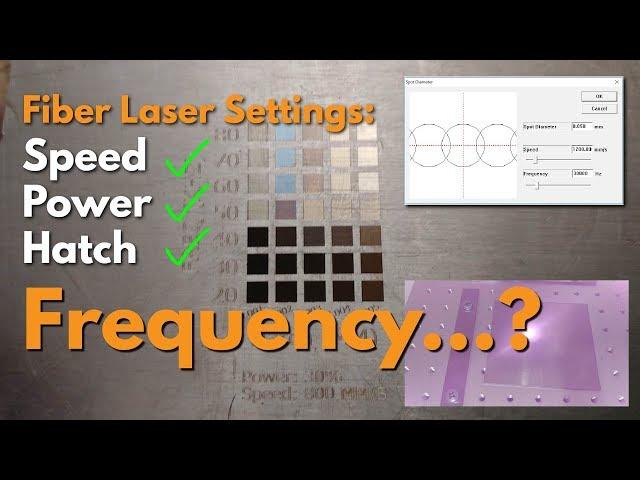
Frequency Settings for Fiber Lasers : EZCAD2
Комментарии:

How could I get your file, could you help me please collect the file.
Ответить
Hello JefferyJ, excellent explanation.
Would it be possible to see the parameters published for certain "colors" such as RED, YELLOW, BLUE, on stainless steel?

Hi !
Very nice videos.
Do you know what happens if i set a frequency out of range of the laser source inside my machine ?
For example i set 45 KHz and the source has a range between 50 and 80 KHz ?
Thank you
Olivier

Hi do you also have tutorials on ceramics? I cant seem to engrave on ceramics using the fiber laser
Ответить
This definitely helps a ton! Do you have a file set up for lightburn that can be downloaded?
Ответить
Well done. We have many greens, reds and oranges at 25% power in the .0005 and .001 line space range.
At 20% power, we did a second pass at 0.001 line spacing and got a nice black luster at 80kHz, and a deep maroon at 60kHz.
If you want to get some rainbows, we did a double pass at 20% power, 800MM/s to get brilliant colors at .0005,.001 and .002 across all frequencies.

Hello, great video, excuse me, what power is your fiber optic machine?
Ответить
Hi, Jeffery, thank you for your very nice explaination and details for all that. I am new to fiber laser, could you please tell me how to setup the POWER/FREQ/HATCH testing file in the EzCad2(or simply you can upload the testing .ezd file) for us to get the testing done like what you did in the video?! Much appreciation for your help!
Ответить
Do you have a Mopa ? E or M laser
Ответить
hey i have a fibre laser 100w and y try all programs and instaling desintaling all tinghts and is not worck can you help me pls ?
Ответить
Your actual marked on minute 3.00 really help understand very much about the topic. Thanks! I want to credit your name in my documentation
Ответить
Tanks bro
Ответить
Hello where did you get the Cards from please ? im de to get my fibre laser soon and would like to test setting this way
Ответить
The Best!!
Ответить
Does someone has made the file for Minilase XL *.pse File? 🙂
Ответить
This was so helpful and well thought out. Thanks.
Ответить
Are you able to share the test file you used?
Ответить
as someone who has NEVER opened ezcad software- this was sooooo confusing.
Ответить
Then is it possible to laser a camo pattern on a glock slide, with colour effects?
Ответить
very helpful thank you
Ответить
Where can we get the file to try in our laser because everyones laser is different in power and laser source
Ответить
would this work on metal plated buckles?
Ответить
THANK YOU - this vid is still very helpful and relevant! I'm looking for more details on how speed + power + frequency impact the depth of engraving, specifically to optimize cutting metals (no hatch, just a 0.3/0.1 wobble config'd for the pen). I can see I need to dial this in for each lens (50W JPT; f100 and f290 lenses). Do you have something like this done --OR have info on how I calculate it? 🍺🦝👍
Ответить
I have a 50w with a 300mm lens. will i need to make any adjustments to the settings once i download the power vs frequency test grid? learning my machine slowly
Ответить
Thank you for it is very helpful for me
Ответить
Can you provide the EZCAD file with the test pattern? I'd like to try it on my machine
Ответить
30 w
Ответить
Hey Jeffry, I am trying to put a black mark on 11 ga. mirrored Bronze plaque. The size of the plaque is 11.5"x 7.625" almost the size of a sheet of paper. I am brand new at this. I just bought my 60 watt Fiber MOPA Laser. any help with settings or if a plaque this big can even get a black mark would be appreciated. I am using a 300x300mm lens by the way. Thank you
FYI I tried to email you but it came back as undeliverable

Excellent video! Thank You for the break down.
Would these settings also produce the same results on brass or nickel silver?

I have laser machine 30W , I need settings for marking on plastic materials ,I want to mark on plastic very clean and bold
Ответить
Hi Jeffery, I couldn’t make deeper marks so could you make a video or will you answer me how can I get deeper marks on stanless steel without burning
Ответить
Hey Jeffery, I made a test grid that shows lots of different colors on mostly every material I've tested - how can I get in touch to show you and/or discuss it with you?
Ответить
Hi Jeffery,
What material are you using in this video?
Thanks

Thanks very much I am lost with all this and my laser is on its way 🤷🏻♂️
Ответить
Do you have a link to the grid files so I can test out my laser with them?
Ответить
Hay algún vídeo como este pero en español?? 🙁😢
Ответить
Hi i have a little problem which is whin i print a circle it shape more like an Elliptical shape so what seems to be the problem here??
Ответить
Hello is there a chance you can share the file you used for this ?
Ответить
What is best settings for gold metal cutting (30gauge)...?
{30W machine}

very useful stuff, currently working with the lw200 by red technology and would love a m moment of your time for some questions if you dont mind
Ответить
hi complete newb here so I hope this isn't a stupid question but can anyone tell me If you can change the max Khz in the configurations, I keep trying to make tests with parameters that use 40 or 50 kHz but ezcad keeps telling me the max is 20, so is that it I can't use frequencies above 20?
Ответить
I really appreciate the video and has helped me understand more about the settings and parameters. Is there a way that I might be able to produce a chart like this so that I can maybe download it and/ or see the different settings for my fiber laser. I want to be able to see the outcome on the material that I use so that I may be able to adjust the settings according to my fiber laser.
Ответить
This guy is definitely the same dude from the Mustard channel.
Ответить
Hi,
Newb here. Where do you get the image for running the test engravings that you did? I have my OMTECH 20W fiber laser being delivered today and could use all the help I can get. Thanks

Hello I know this is an old video but is there a chance we can download the test files used?
Ответить
Hi Jeff, I just bought a nice used 30 watt fiber laser. It worked great at the seller's house, because of course he KNEW what all of the settings do. Well, I loaded EZCad2 onto my laptop, and got as far as the laser drawing the DXF file with red light, but I am NOT burning or etching. Can you do a video on how a complete green behind the ears NEWBIE laser owner can get set up and burning? I can draw DXF files using my plasma table software, so I do not need to know about drawing with EZCad2 quite yet. But I want to know what I am doing WRONG, that I cannot burn an image into a black anodized blank business card. I have subscribed, so I will be watching with great interest!
Ответить
so great, thank you so much. anywhere I can download those test settings to try on different metals on my 50w?
Ответить
Where can i download this file to try on my laser machine
Ответить
Thank you for an EASY to understand explanation on frequency!
Ответить