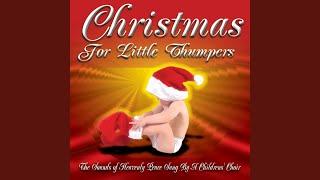How to easily insert code snippet into Word preserving format, syntax highlighting & line numbers
Комментарии:

In my msoffice 2010 the countings are going somewhere and codes are going somewhere can anyone help me to paste code as it is
Ответить
copying from notepad++ does not preserve line numbers this way.
Ответить
You are a game changer, thank u so much <3
Ответить
indish
Ответить
Simple and efective solutions! Congratulations on it!
Ответить
thank you, helped a lot
Ответить
Thank you boss man
Ответить
thank you so much
Ответить
Thank u bro..
Ответить
Please advise how to include code snippets that are longer than one page.
Ответить
Awesome! Thank you very much!
Ответить
thank you so much 🥺❤️
Ответить
oh, very cool trick. I use Notepad++ and it worked great !! in My MS Word "keep formatting" is disabled and was looking for a solution / work around. The option you mentioned using Notepad++ it works great !
Ответить
I subbed
Ответить
Thank you sir!
Ответить
I can't thank you more. Thanks!
Ответить
when i paste in the code, there are less colors in the code and also the alignment of the pasted code gets messed up.
Ответить
but it does support page breaks I have longer codes
Ответить
VS Code tip was on point, I went with the 'Quite light' theme for good looks
Ответить
I am using the preferred way, but the code which is too long to the second page inside the open document text will be cut.
Ответить
my word does not show opendocument text in object. i am using MacBook is there any way to find it.
Ответить
how to get line number from vs code directly?
Ответить
Very helpful
Ответить
Useful video, thank you. Unfortunately if I insert code as OpenDocument text, if code is long, it doesn't wrap to second page in document, it behaves as picture.
Ответить
Thanks bro !
Ответить
Thanks
Ответить
i love you from the bottom of my heart
Ответить
Really helpful dude! Thanks so much
Ответить
All this just to print hello world
Ответить
ty sir
Ответить
thank you very much. pretty good video
Ответить
H9w to do in mobile
Ответить
Helpful
Ответить
thank you very much.
Ответить
that's awesome video
Ответить
Hey just wanted to say I really like the kind of videos you make. Keep up the good work.
Ответить
Thank you for sharing this feature. Very helpful while preparing coding standard documents.
Ответить