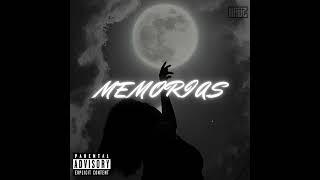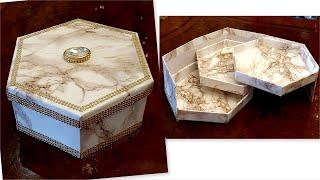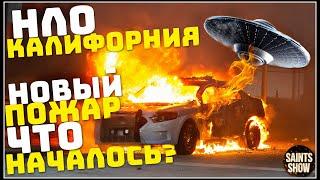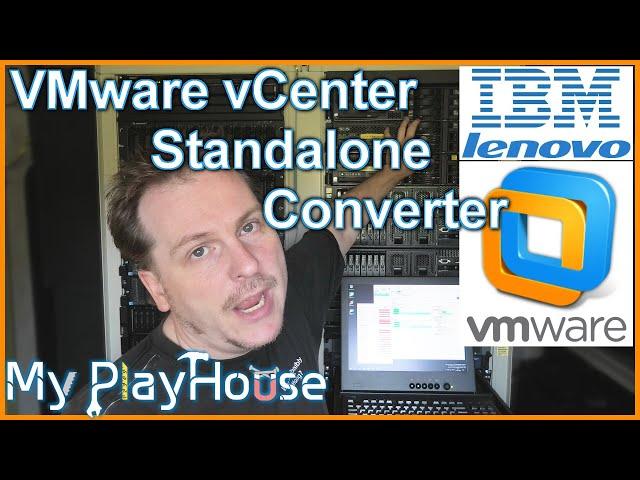
ESXi Migration with VMware vCenter Converter Standalone - 971
Комментарии:
ESXi Migration with VMware vCenter Converter Standalone - 971
My PlayHouse (Morten Hjorth)
Как убрать головную БОЛЬ без ТАБЛЕТОК?
ТЭС терапия
Denis Yelisevich Highlights 1 HD
yelisevich7
freefish - lampa music video
topsdamn
Карусель 2015 Осень Логотип Kinemaster Чёрный No Watermark
TURLAKOV CORP.
Шкатулка для чудес #новыйгод #ремесло #декор #декупаж #декордлядома
Декупаж МК DREVO DEKOR Декор из дерева
Omesh Pas SMP Nakal Banget! #tonightshowpremiere
TonightShowNet