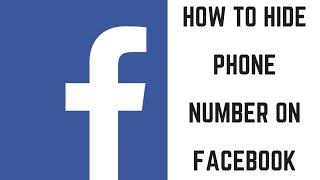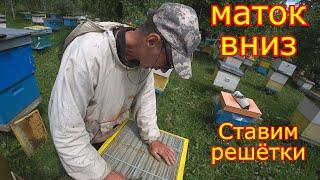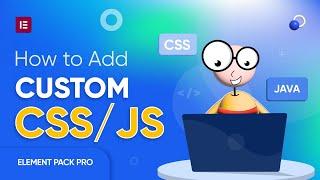Setup An L2TP/IPSec VPN Server On A Synology NAS
Комментарии:

AssumeUDPEncapsulationContextOnSendRule
Computer\HKEY_LOCAL_MACHINE\SYSTEM\CurrentControlSet\Services\PolicyAgent

Hi I need help. I have my main router that is connected to a Netgear Nighthawk Mesh. But when I go to “Router Configuration” —> “Set up Router “ on my Synology and perform a “Check Network Connection” I get a warning message, “Warning: Two or more routers were found in your network. Please consult your Internet service provider to set the modem/router to Bridge Mode, or try setting your router to Bridge Mode.” On the “checking network environment “
Ответить
A very useful tutorial! In my case everything went smoothly! For those who experience smb issue, you must connect to the IP of your vpn server! 👍👍
Ответить
I made a vpn to access via an I phone. I made an account just for VPN and restricted its access to only certain folders. But upon VPN connection I could see a wider range of folders than what I restricted, which I found odd. I basically want to give access from the VPN to just one folder on the synology. any ideas? TY for the video, great as always.
Ответить
Very useful video, I was literally going crazy to make the vpn work on my Windows 10 machine and I solved it creating the regedit entry. Thank you very much!
Ответить
Really good informative video. I do have a problem to reach the remote system from the home network. Using a teltonika router with L2TP to my synology. When connected I can from the teltonika network reach my home network devices. But I can't reach units on the teltonika network from my home. Is there a way to get it working "both ways" ?
Ответить
Thank you for sharing the knowledge.
On a Mac, I was able to seamlessly access my folders on the Synology.
On Win10, I couldn't see the Synology on "Network". I couldn't map drive either. Is there a "send all traffic over VPN connection for Win10?

FInally found the answer! That mod to the registry did the trick. Thanks.
Ответить
OK, I had my VPN working, then my internet service provider pushed un update into my router/modem and I could no longer control my port forwarding directly on the modem (seems suspicious) I then shut off the router functions and turned their equipment into a modem only, connecting a secondary router (my own) to it with an ethernet cable. After a full day working through the L2TP/IPSec connections and the port forwarding with no luck, I watched this video and followed it through. I found one minor discrepancy between my work and this video - changed it and now VPN works like a dream. I would like to thank you for your well organized and properly sequenced video. Awesome
Ответить
Hi,
Superbe straight forward video! Highly apreciated! Good paced, and full of details. Superbe references, and well splitted according to what we are interested in! Very straight forward video with all the needed details!
I already have a VPN/L2TP working from my IOS. I will now add Win-10/11 and Mac ... ;-)
However, I wanted to ask two questions, if you do not mind;
- What avout the set-up, as I have, to run a DNS Server on the Synology DSM 7 and have this one used for all the VPN/T2TP clients.
I was not able to get these IOS standard VPN devices to resolve the hostnames (.local used as my Home-domain) I always restarted through the package center my VPN server after each modifications, e.g.. "Use Manual DNS OFF or ON while pointing to the IP of my Synology)
- Must "Send all traffic" be activated on clients? It is not working at all (ip or FQDN) if disabled with L2TP. But works with OpenVPN. Does L2TP not support split
Any hints?
Greetings from Luxembourg

Which is better - OpenVPN or L2TP/IPSec as Synology VPN server?
Ответить
Hi I have managed to set up VPN and connect on my Mac and shows as running and also Synology shows a connected in the connection list. However I am not able to ping or access any device on my network including my Synology. Do you have any suggestions?
Ответить
The video's really well made and easy to follow! Though I somehow still encountered issues when trying to connect to the VPN. Windows would show the error "The L2TP connection attempt failed because the security layer encountered a processing error during initial negotiations with the remote computer".
Ответить
Thank you for this amazing video! I've followed it step by step and rechecked everything, but only 1 person can connect to the VPN at a time. What could be wrong ?
Ответить
Great video! I followed it and was able to successfully setup my VPN server, but I cannot access local devices on my network (including the NAS). Any suggestions/tips on what to do? I'm authenticated to VPN and my public IP address has changed to that of the office where the Synology NAS/VPN is. On the VPN I have a private ip on he 10.2.0.x range and need to access a computer on the local network with an IP of 192.168.1.x. Thanks!
Ответить
Thanks. Had trouble with this. Didn't know about the registry setting. Fixed my issue :)
Ответить
Would have been great with an instruction on how to connect via an iOS device!
Ответить
great video!
but i struggle with my firewall.
without the firewall, everything works fine : i get access to the LAN and to the Internet through the VPN
with the firewall, even though i authorized access to the open ports, I can only get access to the LAN but not the Internet anymore.
Do you have any suggestions so I can have both VPN and firewall, and still manage to access the internet? thx :)

Great video as always, ive learned a lot from your synology DSM videos, thanks for your content keep it up...
Ответить