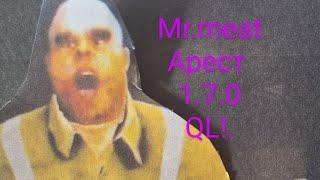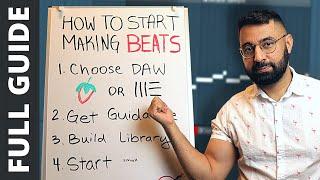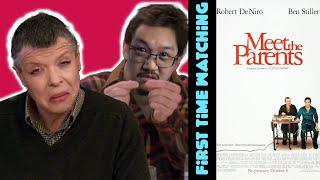M1 Pro Macbook Pro (14") Impressions + Premiere Pro Render Tests // Fast Enough?
My main YouTube channel: http://www.youtube.com/DesFit
#m1ProPremierPro #m1Pro #m1pro14
Тэги:
#m1_pro_macbook_pro #m1_pro_macbook #m1_pro_macbook_pro_review #m1_pro_macbook_review #m1_pro #m1_pro_vs_intel_core_i9 #m1_pro_vs_microsoft_surface_laptop_studio #m1_pro_vs_windows #m1_pro_unboxing #14 #m1 #pro #unboxing #14 #m1 #pro #14_inch_m1_pro_macbook_pro #macbook_pro_m1_pro #14 #macbook #pro #m1 #pro #macbook_pro_m1_pro_vs_windows #m1_pro_vs_intel #macbook_pro_m1_pro_vs_intel #m1_pro_vs_core_i9 #m1_pro_vs_core_i7 #m1pro_premiere_pro #m1_pro_premiere_proКомментарии:

Hello, do you or can you activate "Display Color Management (requires GPU acceleration)" - within the preferences menu of Premiere Pro on the 14 inch model? I opened up this on my Macbook M1pro 14 inch and it is grey(cannot be activated), while on my 16 inch M1pro it can easily be activated (same MacOS eddition, exact same Premiere Pro edtiion, M1pro 14 inch with 14 core GPU while the M1pro 16 inch has 16 cores) Any suggestions?
Ответить
Thank you for the review and tests
Ответить
Thank you for the information, this helped me make a decision, and I'm on my way to buy the 14" MacBook pro M1 , since I need it for editing my videos in Adobe Premiere. 👍🏼
Ответить
5k hero 9 and 10 footage definitely put my desktop under stress.
I’m a fpv pilot and the editing of those file on laptop is very important.

Great setup where you shoot the videos bro. I love the zen feel. Grabbing that base M1 Pro!
Ответить
Thanks for this video(commended),and I want to ask a question,if I use 2200g+9604g to increase 4min 4k30fps video’s frame to 60fps by Twixtor pro,and I need 120min to export and rendering,how faster I can get on mbp14”m1p?
Ответить
Amazing review! You covered the things people actually care about lol:)
Ответить
You didn't get the "absolute base level" MBP. Base means lowest configuration. Base as in basis of something or a starting point. You got a "stock" configuration not the "base" configuration.
Ответить
great video thanks
Ответить
Finally a real base model review not the 10 core model.
Ответить
Finnaly a real pro that is reviewing capabilities of the M1 Pro. Thank you for that!
Ответить
Great video thanks! Would love to see how this laptop handles 4K multicam editing (on premiere pro) - I shoot a lot of live music in HD/4K multicam and thinking of getting one of these new laptops! If you’re able to do a quick test that’d be super helpful!
Ответить
Good review - thanks for doing that... curious about the Max vs Pro on rendering... looking forward to that video
Ответить
great news! I want to replace my old 2013 imac that was maxed up but can't edit 4k in 2021...so I'm looking at the 14" macbook pro m1pro base or this one you have-can't afford the more expensive ones-I use Sony a7iii/a6400/canon 90D so I don't see a RED camera in the future! I use only premiere pro (I might try FCP X which I know is fully optimized for M1pro) but I hope that Adobe optimizes Premiere Pro and the rest of the apps for this chip...your video shows that Adobe is working on it-otherwise editing is stable? no sudden crashes, freezes? I want to make the change but I need to make sure I'll get better results. I know that a lot of people prefer FCP X over Premiere and that's fine. Do you think that if you had edited this same project using FCP, that the export speed would have been 3min? A lot less than the 6minutes and change Premiere took? Just trying to understand...,For my purposes I must use Premiere. Do you think the M1 max will be better? Not that I Can afford it! Thanks so much!
Ответить
This is exactly the info I wanted to hear details about. Just had to find the right channel I guess. . . 👀
Ответить
Can you try After Effects also There are tons of Premiere tests but no After Effects
Ответить
Спасибо. Интересно какое будет отличие от базы 14: 8 ядер 14 gpu 16 ram
Ответить
Would love to see how it performs using lots of Essential Graphics, and After Effects.
Ответить
Thanks a ton ! If possible, I would love to hear your thoughts about ideal unified memory for premiere pro users. I typically export larger sized videos (filmed in ProRes via Atomos Ninja). The videos are around 1h30-2h long, but don't contain many edits (just a lut, some color grading, and a few titles). I'm thinking of going for the 16GB M1Pro model of the 16". But I remain unsure whether it will be sufficient for Premiere Pro workflows.
Ответить
Thank you for this video! Now I know, that I need M1 max for sure for my projects in premier pro.
Ответить
Great video,thanks brother
Ответить
This video was helpful. As a premiere user, I’m now doubting that the 14” base model would be enough.
Ответить
Great video. I bought the M1 Max 16" and returned it. It's faster at rendering than my 2020 M1 MacBook Pro, but playing back green screen chroma keyed 4K Sony footage still is very choppy at full res. Pretty much the same performance as my 2020 M1. These machines are great but not worth $3500 bucks. I expected super performance. I'll wait for the next generation.
Ответить