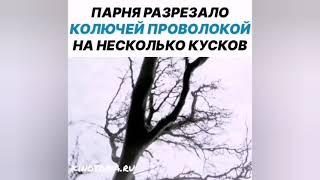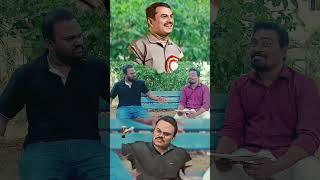Комментарии:

Best tutorial about git and unreal, thanks for that!
Ответить
Can you tell me how to use GitHub if my ue project is corrupted and I want to recover my last good ue project from GitHub?
Ответить
i appreciate the tutorial!
Ответить
If it doesnt let me upload files more than 100mb, whats the point of it?
Ответить
Simple and helpful, thanks a lot!
Ответить
thank you so much!
Ответить
Thanks for tuto.
My collaborator after cloning the repository got error message during pull, and when he push we cant see changements.
Its due of what?
Git, git lfs, github desktop are installed.

very helpful thank you for this Tutorial
Ответить
This was the best and only tutorial that worked for me. I originally attempted a different way from another tutorial, where in Github desktop instead of creating new repository I would select add existing repository and then locate the path of my existing project. However, for some reason this wouldn't work on my end as Github desktop would fail to fetch the project folder from the path.
Creating the new repository within the path of the project and then dragging and dropping the files into that newly created folder(repository) worked like a charm. Thank you so much!

Thanks Bro
Ответить
thanks, very helpfull
Ответить
thhx
Ответить
this tutorial is the literal only good video on this subject. giving an exmaple of pushing directly into main and also standard way of pull requests with larger team sizes
Ответить
finally someone explaining it in some words not in a hour video for dummies
Ответить
one of the best videos about git and unreal! thank you for this! i have tried other videos but yours is more concise,fast explanined and actually works! great stuff thank you!
Ответить
this won't work if multiple team members make change to the levels since it's binary. You'll want to use the editor integration instead of treating it as a normal software project.
Ответить
I got error while pushing: error: The remote disconnected. check your internet connection and try again
Ответить
hi just want to ask how to add the LFS(Large storage files) thing to this
Ответить
I am grateful for your time and efforts. Thanks
Ответить
Helped us out on a school project, Merci !
Ответить