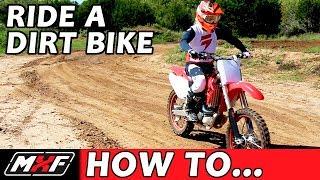Color Change & Replace Colors of Objects Within an Image in GIMP | Using GIMP Tutorial
Комментарии:

Tanya - Sue - 06.04.2021 16:55
This is a very old video, but i just want to say thank you!!!
Ответить
Mario Red Andrews - 22.08.2019 10:38
Can I paint it with black?
Ответить
cosmo ianiro - 13.04.2019 04:07
i did do some learning very cool video
Ответить
cosmo ianiro - 13.04.2019 04:01
try overlay works much better
Ответить
BrawlMario - 16.02.2019 23:27
what gimp is this? 2.8 or 2.10
Ответить
CELACANTO - 27.01.2019 18:23
and a Ferrari magically became a Lamborghini
Ответить
Regiceberg - 09.09.2018 15:02
Thanks alot, I am new with GIMP and am glad I learned how to change image colors now.
Ответить
For Tyeth - 27.02.2017 23:52
Thanks for this video, you have saved me hours of work. I try to design lightsabers and the new trend is to have Powder Coating in lots of various colours on the handle instead of silver. Using this Hue Layer trick means I can re-colour my designs sooo much quicker! Thanks again!
Ответить
haphaeu - 12.11.2016 12:42
What if the car was white? Hue doesn't work on white.
Ответить
xprt - 04.08.2016 23:14
What if the colour of my car isnt in the menu? its light brown
Ответить
ХАРЛЕЙ или ЯМАХА ?
Action !
Program Jahitan Basting/Tulang Jack JK-T1790B-1D
MAS KUSYANI
Andrew Tate Theme Phonk (Sped Up)
ZAPOROZHETS - Topic
Stained Knotty Alder Cabinets
Dennis Hatchett
Exploring a 200-year-old cemetery - Willard Grove Cemetery
Middle Aged Bald Guy