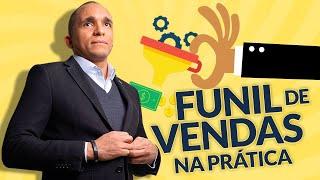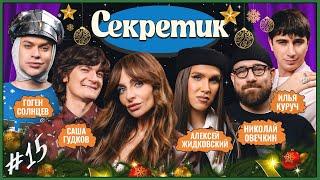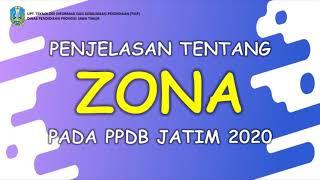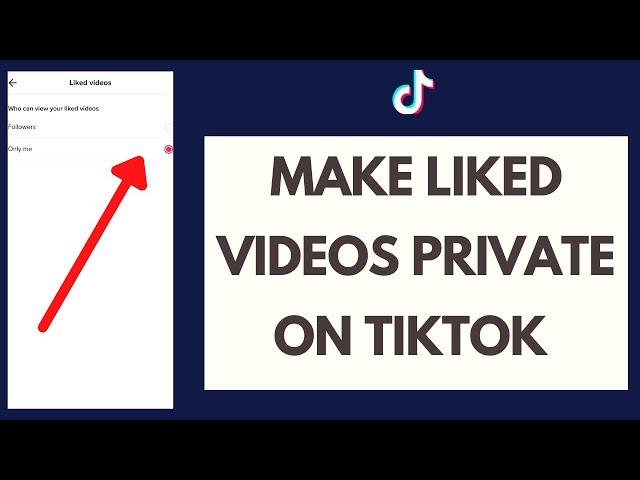
How to Make Liked Videos Private on TikTok (Quick & Easy!)
In this video, I’ll be showing you how you can make your liked videos private on TikTok. This short and easy tutorial will help people wanting to keep the videos they’ve liked to be private among others.
TikTok is one of the fastest-growing social platforms, which allows users to create content in the form of videos. Launched in late 2016, it has gained a lot of active users in just the past 2 years. Various other social platforms like YouTube, Snapchat, Instagram have been found making changes just to compete with TikTok.
So, to make your liked videos to be private on TikTok, consider following the steps mentioned below:
The first thing you’ll need to do is open the TikTok app on your phone and then log into your account.
After that, tap on the ‘Me’ button on the bottom right of the screen, then click on the three dots on the top right of the screen.
Once you do that, tap on ‘Privacy’ from the list, then scroll until you find the ‘Liked Video’ option and click on it.
Finally, to make your liked videos private, you’ll have to select the ‘Only Me’ option from the page.
After following all the steps mentioned, you’ll be able to make your liked videos to be private on TikTok.
I hope you found this short tutorial helpful and don’t forget to like and subscribe so that you won’t miss any of our videos.
TikTok is one of the fastest-growing social platforms, which allows users to create content in the form of videos. Launched in late 2016, it has gained a lot of active users in just the past 2 years. Various other social platforms like YouTube, Snapchat, Instagram have been found making changes just to compete with TikTok.
So, to make your liked videos to be private on TikTok, consider following the steps mentioned below:
The first thing you’ll need to do is open the TikTok app on your phone and then log into your account.
After that, tap on the ‘Me’ button on the bottom right of the screen, then click on the three dots on the top right of the screen.
Once you do that, tap on ‘Privacy’ from the list, then scroll until you find the ‘Liked Video’ option and click on it.
Finally, to make your liked videos private, you’ll have to select the ‘Only Me’ option from the page.
After following all the steps mentioned, you’ll be able to make your liked videos to be private on TikTok.
I hope you found this short tutorial helpful and don’t forget to like and subscribe so that you won’t miss any of our videos.
Тэги:
#How_To_Make_Tiktok_Liked_Video_Private. #Tik_tok #tiktok_privacy_setting #How_to_hide_tiktok_liked_videos #how_to_private_tiktok_liked_videos #how_to_make_your_liked_videos_private_on_tiktok #how_to_hide_your_liked_videos_on_tik_tok #how_to_hide_liked_videos_on_tiktok #how_to_hide_tiktok_like_video #tik_tok_par_privacy_kaise_lagaye #how_to_private_liked_videos_on_tiktok #how_to_private_tik_tok_like_video #like #video #Hide #hide_tiktok_liked_videos #how_to #ipad #iphone #android #tiktokКомментарии:
Fashion Culture | The History of Pink
The Museum at FIT
Jacob Banks - Just When I Thought
Jacob Banks
Funil de Vendas na prática
Conrado Adolpho
Вы что, совсем тупые?
Dartvedro
Неудачи на спецтехнике
CEBEP- BOCTOK
PPDB JATIM 2020 : PENJELASAN TENTANG ZONA
UPT TIKP DINDIK JATIM


![While Kronii was streaming, a BIG spider appeared and Time Dad helped her out [HololiveEN] While Kronii was streaming, a BIG spider appeared and Time Dad helped her out [HololiveEN]](https://invideo.cc/img/upload/RVAzZzhpa01MOEM.jpg)