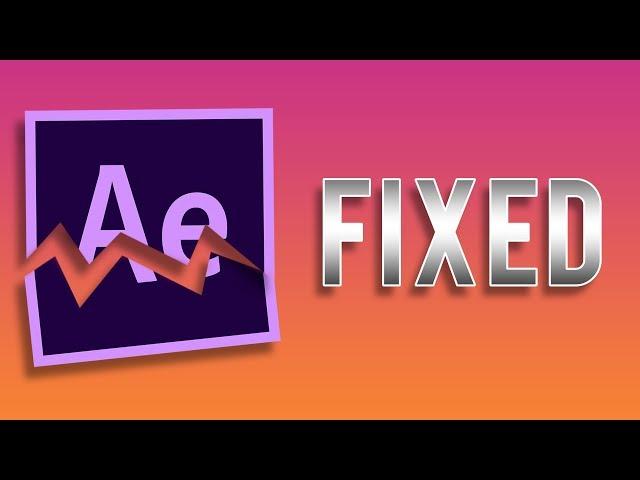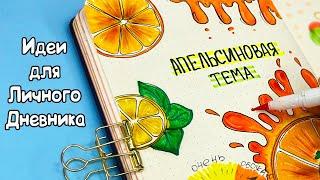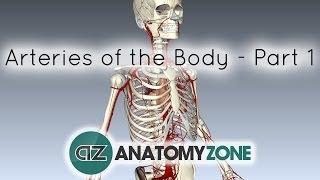Комментарии:

I hope this helps. Feel free to ask me any questions!
Ответить
This video is still relevant in 2023, 100% recommended.
Ответить
awesome bro. really appreciated
Ответить
How to do that, but WITHOUT MEDIA ENCODER???
Ответить
Thanks bro
Ответить
Well thank you soo muchh i really needed it
Ответить
Nice trick, I'm really thankful. One question: you gave the name of the website to get the song but what's the name of the song you used on this video
Ответить
hi my video wont download or xport and it says its failed no matter how hard i try it says its failed
Ответить
gracias! this helped me so much! i managed to do it super fast with your help hahaha it would've taken me a lot of time, specially bc other advice i found online included exporting every frame in images and then rendering that hahaha thanks!!
Ответить
Nice tutorial, but, the problem with going to media encoder is you do not have the option to match your frame rate. So if my comp is 20 fps, even if I choose the Match Source setting, I get only 23.976 or the other settings, no customization. Just food for thought.
Ответить
Bro how to install media encoder. Every is the option
Ответить
How about without AME though?
Ответить
everytime i download adobe media encoder, i have to link it to after effects and i'm using a macbook pro 2021... it gives me a notification in after effects where I have that "dynamic link error." got any clue how to fix it?
Ответить
THANK YOU!
Ответить
Thank uu!
Ответить
How's this SOLVED? Like we don't know how to run AME, we're looking for a solution inside AE you dumbass time wasting moron.
Ответить
Sorry this is not After Effects but Media Encoder - title confusing, solution irrelevant - has to be dislike
Ответить
Thank you so much, your video really helps me, we hope you are healthy and keep making other videos. Thank you so much
Ответить
What is the last version of After Effects which have H264?
Ответить
but i dont have render queue plugin
Ответить
But my file is still 1.5 GB even though my source material was only 300MB :(
Ответить
PLEASE HELP ME i usually get to the step where it adds to the ame render queue. then when i press the settings, the dynamic link runs and then i get an error saying "Could not read from the source. Please check if it has moved or been deleted." ive tried everything please help
Ответить
whats the name of the background song? i am looking for this so long
Ответить
Thanks a lot!
Ответить
thanks but how do i connect my media encoder with ae cause when I try to export it it says an error code and I have it downloaded and everything. Its open, but idk how to connect them I'm on mac aswell
Ответить
hey can you help me please. When i added the video and played it video was starting like normal. But in the middle of the video its freezing but audio continues and i can’t fix this😪
Ответить
Can you answer me something.
I went to try and export only like 2-3 secs of the composition I edited (and adjusted the work area to that time), but when I go to render/export with media encoder, it shows that work area is selected but it is showing me the whole 30 min composition I set. Is this normal to happen, or how do I fix it if it isn't normal?

this help me out thanks a lot man
Ответить
This helped me out so much, even now we are in 2021 lol, thanks so much!
Ответить
THANK YOUUUUUUUU VERY MUCHHHHH!!!!!
Ответить
Thank you good sir!
Ответить
it is not solved... we still can't export H264 or H265 ,FROM After Effects... XD that would be useful in some case your media encoder render queue is too long and you need to export another file quickly...
Ответить
You are a God! thank you!!!!! Saved my life ;)))))
Ответить
Mine failed to connect to Adobe media encoder
Ответить
mine said that it failed to download?
Ответить
Have watched so many ae tutorials abt this and they all told me to install quicktime, didnt work, but i bet this one does, gonna try this tommorow
Ответить
Everything working fine expect the render time being 5h which is extreme considering its only 4 minutes long :O
Imma check the other video too

THANK YOU SO MUCH! i was getting so frustrated when my quicktime player wouldn't play or open anything but im SO glad i just found this
Ответить
Thank youu 😭😭
Ответить
it says media encoder isnt installed ;(
Ответить
Bro you just saved my ass on a project with this! Subscribed!
Ответить
Please link me to your export setting video. It is done in After effects right?
Ответить
Tks a lot for this input!
Ответить
Thx a lot still valid in 2020! If u have trouble with seeing media encoder the reason for me was it didn't install. So basically you can get it for free with after effects all you gotta do it go to your creative cloud and scroll down to apps and find media encoder and download it.
Ответить
ahh i found the solution
**install afterfx cs6

i am quite confused, may i know what "AVI" is?
Ответить
Thank you sir! You just earned a subscriber. Keep doing God's work!
Ответить
even if i put the h.264 option in media encoder, when my edit is done rendering, its in quicktime format and says MPEG4, but if i try opening the file it says "quicktime can't open this file..." anyone know why?
Ответить
thank uuu
Ответить