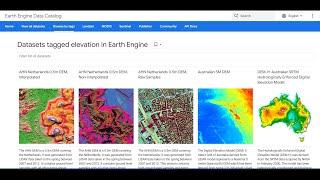Changing the WordPress default table prefix
In this WordPress tutorial, I will show you how you can change the WordPress default table prefix to make it more secure by design.
To follow this tutorial, you need to have access to your WordPress database and wp-config.php file.
For more videos like this, visit: https://www.youtube.com/channel/UCwN-El8VwxwlZI9_Ttw80LA?sub_confirmation=1
Music from #Uppbeat (free for Creators!):
https://uppbeat.io/t/hartzmann/sunny
License code: US3M0AQC0YC1VP90
► Laptop & Camera Gear
======================================
- Sony ZV-1
- Rode Wireless Go II
- iPhone SE
- Apple MacBook Pro 16 Inch
- Apple MacBook Air M2
► IDE & Tools I use for coding 💻 🎒
======================================
- Visual Studio Code
- IntelliJ Ultimate
- Sublime
► HashTags
======================================
#FarhanNayyer #WordPress #Tutorials #Database #phpMyAdmin #Urdu #Hindi
► Say Hi To Social
======================================
https://campsite.to/farhannayyer
P.S
======================================
💯 Don't forget to subscribe the channel
💯 Hit the bell icon to receive updates for the latest videos
❤️ Thanks for watching
To follow this tutorial, you need to have access to your WordPress database and wp-config.php file.
For more videos like this, visit: https://www.youtube.com/channel/UCwN-El8VwxwlZI9_Ttw80LA?sub_confirmation=1
Music from #Uppbeat (free for Creators!):
https://uppbeat.io/t/hartzmann/sunny
License code: US3M0AQC0YC1VP90
► Laptop & Camera Gear
======================================
- Sony ZV-1
- Rode Wireless Go II
- iPhone SE
- Apple MacBook Pro 16 Inch
- Apple MacBook Air M2
► IDE & Tools I use for coding 💻 🎒
======================================
- Visual Studio Code
- IntelliJ Ultimate
- Sublime
► HashTags
======================================
#FarhanNayyer #WordPress #Tutorials #Database #phpMyAdmin #Urdu #Hindi
► Say Hi To Social
======================================
https://campsite.to/farhannayyer
P.S
======================================
💯 Don't forget to subscribe the channel
💯 Hit the bell icon to receive updates for the latest videos
❤️ Thanks for watching
Тэги:
#changing_wordpress_tables_prefix #changing_default_table_prefix_wordpress #rename_wordpress_tables #making_wordpress_more_secure #making_wordpress_database_more_secure #preventing_wordpress_from_sql_injections #wordpress_database_table_prefix #wordpress_tutorial #how-to_(website_category) #wordpress_(blogger)Комментарии:
Changing the WordPress default table prefix
Farhan Nayyer
harry styles - cinema (sped up & reverb)
aiden's aesthetics
Destroyah in the MonsterVerse Confirmed?!
SammyJReacts
Using a Triangular Bandage
F.A.S.T. Rescue
Normalization in DBMS Part 3 | BCNF
Anindita Das Bhattacharjee
Digitaal museum SPV Project Kunst
Speelleercentrum de Pionier
Unboxing Apacs Feather Light 55
SBM Badminton Academy