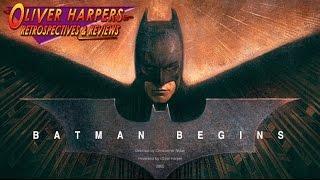Комментарии:

Fonts, my favorite topic. NOT! I finally managed to get readable Japanese fonts in Emacs only to upgrade Emacs and be back to unreadable fonts again. I'll fix it the day it bothers me enough. I gave up on org-drill and went back to Anki, so currently it's not a pressing issue for me.
I preferred font handling on the Commodore 64. It never gave me problems.

Hey DT, I just wanna know what application do you use as your terminal welcome screen which givens you different colorful objects everytime you open termial? like sometimes its pacman sometimes its just bars of colors and all.
Ответить
the quick brown fox jumps over the lazy dog
Ответить
thx
Ответить
Hey DT can you discuss the Nvidia and Linux Kernal 5.9 issue.
Ответить
anyone know how to get emojis to show on arch? They all show up as squares in my browser and terminal (urxvt)
Ответить
Hey DT!
Is there a way to print a list of samples of all fonts on the system in one pdf file and every fonts name is displayed in the corresponding font.
For MS Word there was a macro that can do exactly that. Is the a alternativ way to do that on linux in terminal or libreoffice?

Hey new to linux users, let me show you how to write scripts just to see your fonts; cause that'll bring'em to the table.
Ответить
Nicely done, thanks. You just reminded me one more thing to do on my new PC...install additional fonts.
Ответить
Speaking of fonts, I got your DWM packages from the AUR and I can't change dmenu's font size even tho I've changed the config.def.h and recompiled. Any help brother?
Ответить
can you do a video on configuring i3blocks like the way you have?
Ответить
Hey DT, is posible to have multiple .vimrc file ?
because is feel suck when have hundred configuration line mixed in one file
example i have vim script name "ridhorc"
and i want that file link to .vimrc

Your script does not work properly (at least on my system). If there are any fonts that have spaces in the file name, it won't work (e.g. Ubuntu Mono Nerd font). I have modified the solution to this:
fc-list | grep -oP "^.*?(?=:)"
(start from the beginning of the line, go up to the first column and don't include the column)

People use "The quick brown fox jumps over the lazy dog" because it contains all the letters of the English alphabet
Ответить
Can you also do a video about fontconfig? I absolutely hate it and always break it
Ответить
All I've ever done is search the font I wanted on the web, download a ttf/otf file and double click it, a window pops up that has an image of how it looks like and a "install" and "cancel" on the title bar, hit "install" if I liked it or "cancel" if I didn't. After that I'd go and change to it from the settings. Never knew about "font managers" nor the terminal. Honestly. Lol
Edit: just realized that I've been watching your videos for a while without subbing. Haha
You've got a new sub, sir.

I have always use $HOME/.fonts and find that to be the easiest way for me
Ответить
Hey dt please make a video on how to configure bar in wm
Ответить
Thanks DT, Interesting stuff as always! I've been a Nubie for the past 10 yrs, Haven't needed to do anything with fonts, Maybe i just want an OS that works! However there's a lot of folk that seems to know better, Is there some sort of intellectual competition going on , With some jobs worth!
Anyhow I like your content, I'm learning from it!

I've always used a very useful program to install fonts. It's called cp.
Ответить
Speaking of fonts ... is that matrix rain screen behind you done with a script or a video on a loop?
I've been looking for a script or algorithm to make my own. Have not found one yet though.
Thanks!

Maybe "/usr/local/share/fonts" is a better place for system wide manual installed fonts
There is a lot of fonts available in standard distro:
apt search font; apt search ttf
dnf search --all font ttf
But, How to search in Arch? pacman -Ss 'fonts|ttf'; yay -Ss ???

display $(locate "$(fc-list | awk -F':' '{print $1}' | sed -e 's/^\/.*\///' | dmenu -l 20 -p "Font Viewer")" | head -n 1)
This will do the trick with shorter names.

linux life is the sum of grep, sed, awk, cut, ls...
Ответить
What about bitmap fonts? Or fonts for the tty? How do those even work?
Ответить
You did explain everything but one needs a lot of preknowladge to follow the video.
It is by no means noob friendly :D

legit i'll be using this to install comic sans
Ответить
I would not recommend fontmatrix ... it is a large program and is still buggy on the latest stable version. Not to mention it takes 6+ minutes to install on a i9 9900K with 64 GB RAM and a high-end nVME. Better stick with the command line tools at your disposal. All-n all, great video @DT
Ответить
What if I wanted a visual preview of all the fonts, in list form, so I could quickly scan through them to find the one that looks how I want?
Ответить
I dont have the display command availiable and pacman cant find it, whats the name of that package? Its hard to google because so many searches include the word display..
Ответить
I've been using Linux on and off for years (10+), and now Manjaro is my daily driver; I've done shell scripting on AIX, some perl scripting, I've installed different distros allong the way, and I'm confortable using the terminal, but I'm a developer not a sysadmin, and I have to confess that I've used Linux as a tool and I haven't tinker a lot with it, so there are a lot of things that DT does that I've never done that make me feel like a complete noob to Linux
Ответить
Great lesson of what you can do out of the box without fancy GUI apps! Just look what is in your box and learn the magic of the terminal!
Ответить
Am I the only one who opens libreoffice just to preview the fonts 👀
Ответить
Awesome content. I'm currently struggling to get the correct UI font size in Firefox. It's just to small. I tried modifieng the xorg.conf monitor dimensions, but that didn't help. I would really like firefox to use the system font size. Is there any other way to achieve that?
Thanks in advance! :)

I think if you're going to use flags, it's helpful to know what they are.
-f --force
Force re-generation of apparently up-to-date cache files, overriding the timestamp check‐
ing.
-v --verbose
Display status information while busy.

Which fonts can you NOT delete from usr/share/fonts ?
I have a lot, and they bloat my fonts lists (in programs like LibreOffice, image editers, etc. I want to remove those I don't want, but I don't want all text on my OS to turn into square boxes.
Can you like delete all of them except one or a few, so that you can keep seeing the text on the GUI?

For the script you could have used the font names for the list, given that you had it available. Still a graphical program would make more sense as in this script you made you can't preview in real time and you have to go one by one. That's not user friendly on cases where you are looking for an specific font.
Ответить
Hello, Thinking maybe a different color scheme for terminal when you’re on camera, really hard to read that powder blue. Not bad when zoomed.
Ответить
What's 'dmenu'? I can see how it works, and so I can probably write a shellscript workalike, but I've got a brand-new Debian 12 install here.
What distro are you running? Or what religion did I fail to join?
If you're going to do a video filled with lines like "just basic stuff here..." - - that's one of them.

After 10 minutes of watching that bloated fontmatrix application build, I aborted. There must be something better out there? I don't want to just preview fonts, I want something that manages them so writing a script is out
Ответить
$fc-list | cut -d : -f1
$fc-list | awk -F : '{print $1}'
$fc-list | sed 's/:.*//'