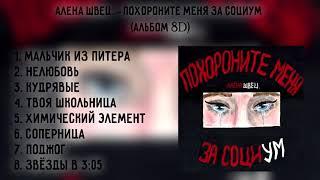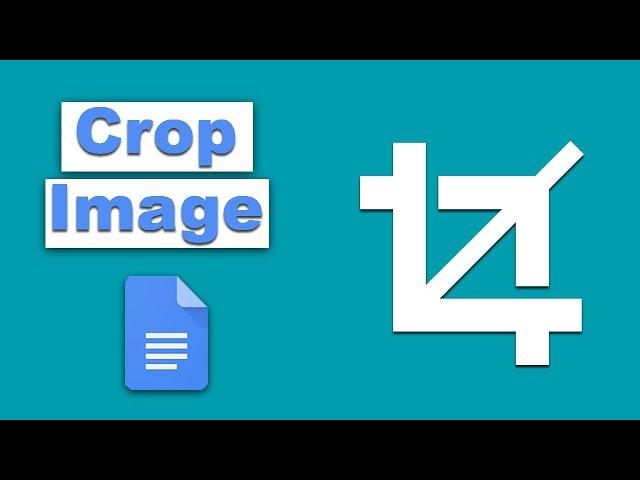
How to Crop or Cut Image in google Docs Document
Assalam Walaikum,
in this video, I will show you, How to Crop or Cut Images in Google Docs Documents. let's get started. go to the Insert menu click the image and upload from the computer, select the image and click open. select the image go to the toolbar and click the crop icon. choose your area and double-click the inside of the image.
I will crop another image go to the insert menu click the image and upload from the computer, choose and open. and click outside of image now my image is cropped. i will do another image go to insert menu click the image and upload from computer. Click the crop icon and place your area and click outside of the image.
i hope you enjoyed this video thanks for watching
#Crop_image #Cut_image #cut_out_image
in this video, I will show you, How to Crop or Cut Images in Google Docs Documents. let's get started. go to the Insert menu click the image and upload from the computer, select the image and click open. select the image go to the toolbar and click the crop icon. choose your area and double-click the inside of the image.
I will crop another image go to the insert menu click the image and upload from the computer, choose and open. and click outside of image now my image is cropped. i will do another image go to insert menu click the image and upload from computer. Click the crop icon and place your area and click outside of the image.
i hope you enjoyed this video thanks for watching
#Crop_image #Cut_image #cut_out_image
Тэги:
#How_to_Crop_or_Cut_Image_in_google_Docs_Document #crop_image_in_google_Docs #cut_image_in_google_Docs #cropping_image_in_google_Docs #Crop_and_adjust_images_Computer_google_Docs #How_to_Crop_an_Image_in_Google_Docs #Edit_images_in_a_Google_Docs #How_to_crop_images_in_Google_Docs_permanently #How_to_Insert_in_Google_Docs #Crop_or_Mask_Images_in_Google_Docs #Working_with_Images_in_Google_Docs #How_to_Insert_and_Edit_Pictures_in_Google_DocsКомментарии:
How to Crop or Cut Image in google Docs Document
Easy Online Tutorial
SAMATA LITERATURE FEST 2081
Samata East
The BEST Kettlebell Swing Tutorial
Squat University



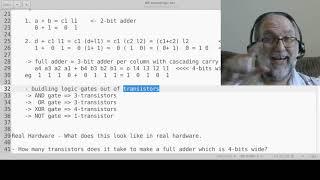
![► Лечение депрессии. Почему мне так плохо? Лечение в Израиле [Мацпен] ► Лечение депрессии. Почему мне так плохо? Лечение в Израиле [Мацпен]](https://invideo.cc/img/upload/OHd6dV9kTWE5Wmo.jpg)