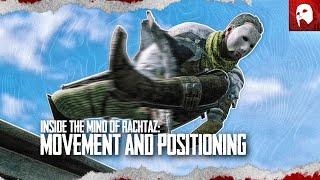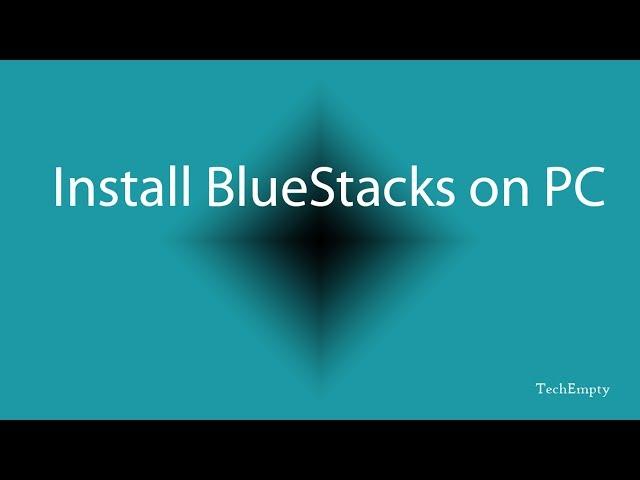
How to Install BlueStacks on PC/Laptop
Procedure to Install BlueStacks on PC or Laptop running with Windows XP, Vista, Windows 7, Windows 8 or even Mac.
Download BlueStacks Installation file from here: http://goo.gl/2hyKDW
You can even install BlueStacks on PC by going through the official website at bluestacks.com.
However, downloading the direct file will helps the user to install BlueStacks on PC multiple times.
Website: https://bluestacksbuzz.com
Download BlueStacks Installation file from here: http://goo.gl/2hyKDW
You can even install BlueStacks on PC by going through the official website at bluestacks.com.
However, downloading the direct file will helps the user to install BlueStacks on PC multiple times.
Website: https://bluestacksbuzz.com
Тэги:
#techempty #bluestacks #install_bluestacks #install_bluestacks_on_pc #android_apps_on_pcКомментарии:

MAHISHA AHMED - 23.03.2020 14:31
Its helpful
Ответить
Asha Sharma - 28.10.2019 10:45
Thanks man you solve my biggest problem
Ответить
prashant gavada - 03.12.2018 19:06
how to install pc game's (gta viy city an igi other's)
Ответить
Icyy33 - 22.09.2018 12:04
thanks man
Ответить
Robins Toppo - 02.05.2017 15:06
Good
Ответить
Kishor Kishor Shady - 30.11.2013 21:32
sir , i installed that Blue stacks but after running its saying that the application requires Windows Xp Sp3 ??? :( Wat i want to do Pls tell me
Ответить
Vasim Shaikh - 29.11.2013 10:49
Dear Sir,
i Successfully Install BS , but after that Loading Sceen stuck.. what i do ?
How to Install BlueStacks on PC/Laptop
TechEmpty
Heroes 3 Live Stream
AbsoluteZero
How to Operate a Mini-Excavator
The Home Depot Rental
MINECRAFT'S GOT TALENT 2
Quackity
Gnome 45 - Breaking Stuff Again
Sonsie Face