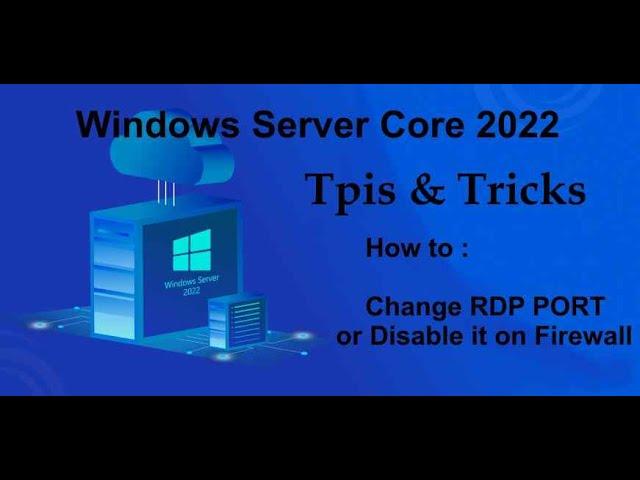
Windows Server Core 2022 Tips & Tricks - How to change RDP port number and Block old port
Support the channel : (any donation are appreciated) , god bless.
https://paypal.me/ITwizard0?country.x=GB&locale.x=en_GB
https://www.patreon.com/ITWIZ
Block RDP port number 3389 :
wf.msc
Inbound
Block 3389
CHANGE RDP PORT :
HKEY_LOCAL_MACHINE\System\CurrentControlSet\Control\Terminal Server\WinStations\RDP-Tcp
After that, double-click on the PortNumber in the RDP-TCP folder.
Select the Decimal option in the Edit DWORD(32-bit) value box and type a new port number.
NOW ALLOW THIS PORT ON FIREWALL :
wf.msc
Inbound
https://paypal.me/ITwizard0?country.x=GB&locale.x=en_GB
https://www.patreon.com/ITWIZ
Block RDP port number 3389 :
wf.msc
Inbound
Block 3389
CHANGE RDP PORT :
HKEY_LOCAL_MACHINE\System\CurrentControlSet\Control\Terminal Server\WinStations\RDP-Tcp
After that, double-click on the PortNumber in the RDP-TCP folder.
Select the Decimal option in the Edit DWORD(32-bit) value box and type a new port number.
NOW ALLOW THIS PORT ON FIREWALL :
wf.msc
Inbound
Тэги:
#windows_server_core #windows_server_core_2022 #windows_server_core_tips_&_tricks #windows_server_core_how_to_install_FoD #FoD_windows_server #install_server_core_app_compatibility_feature #install_app_compatibility_feature_on_demand #windows_server_core_tutorial #disable_RDP_on_windows_server #how_to_disable_RDP_on_windows_server_core #change_RDP_port_in_windows_server #how_to_change_RDP_port #it_wizardКомментарии:
Top 10 ARENA CHAMPS (Based on Win %) #1 WILL SHOCK YOU!
ASH: RAID Shadow Legends
モデルになりました(1997年放送)
StrawKun
GTX 750 Ti Vs GTX 1630 - $150 in 2014 Vs $150 in 2023
RandomGaminginHD
Master Movie Scenes | Sethupathi's flashback: a brief glimpse | Vijay | Vijay Sethupathi
United India Exporters
Mario Kart Live Stream
N64Josh
Редкая зимняя удочка СССР Смелянка.Советская зимняя удочка Смелянка с конструкцией Метроном.
Е.В. о Рыбалке и Кулинарии
Master Movie Scenes | Vijay's insight : politics shapes our lives | Vijay | Vijay Sethupathi
United India Exporters
Cheap Trick – Please, Mrs. Henry [Live] The Summit, Houston 1978/01/11
Shampistols Punk Rock Channel
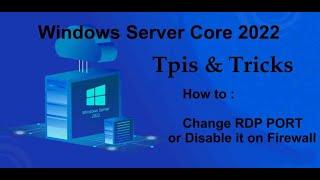








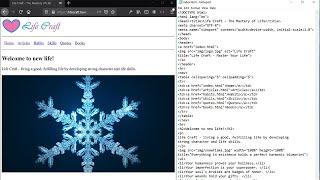
![Cheap Trick – Please, Mrs. Henry [Live] The Summit, Houston 1978/01/11 Cheap Trick – Please, Mrs. Henry [Live] The Summit, Houston 1978/01/11](https://invideo.cc/img/upload/WXNiOF9PaEtYVlE.jpg)















