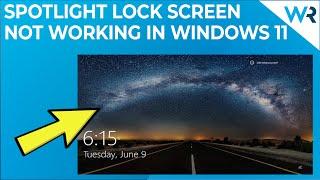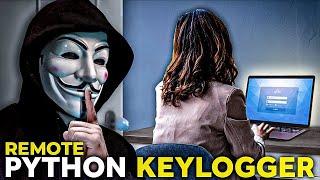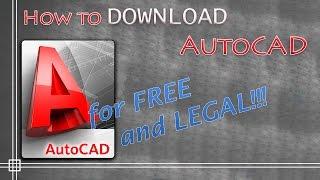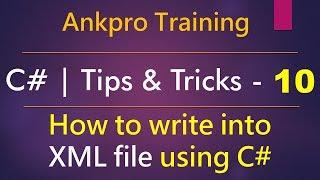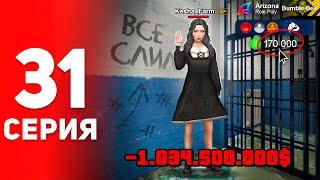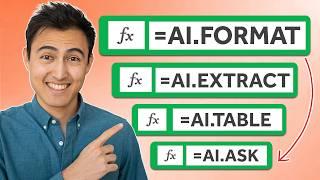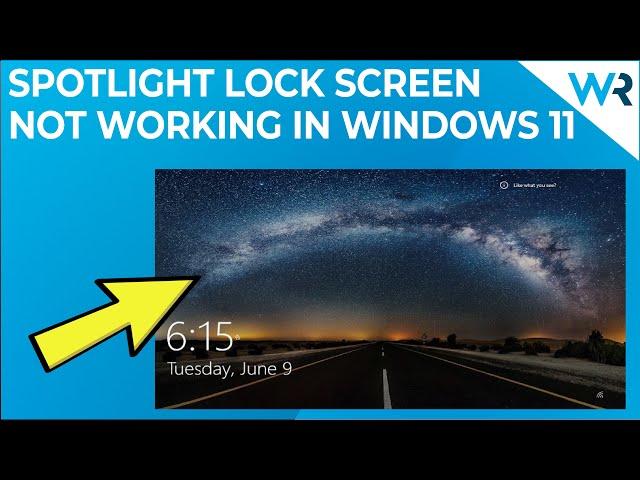
Windows 11’s lock screen Spotlight not working? Try these fixes!
Комментарии:

Thank you it work
Ответить
option 3 works great for me👌🏻
Ответить
Alas, none of this working for me. Also, no weather app showing up
Ответить
100 Likes! 😄Thanks for the video. It worked!
Ответить
Ty!
Ответить
your video help me, thanks mate
Ответить
a solution to all win 11 problems with Spotlight and slideshow that do not work as they should
Go to
microsoft store to install
(Dynamic theme app)
It is a Microsoft app.
which replaces everything i
(Start\settings\personalization)
I have tried ABSOLUTELY everything without getting spotlight and slideshow to work.
everything that has been suggested on the internet

my problem is that EVERYONE is only talking about one solution or only a few that everyone on the entire internet is talking about.
Everyone has the same problem that is solved by the same solution.
I get a little annoyed.
I have no option for spotlight in the options menu!
Slideshow selection in the lock screen menu does not work!
I have tried all the solutions on the internet such as reggister and CMD. and power shell command.
absolutely everyone on the internet talks about spotlight appearing in the menu but not working. That is not my problem.
can anybody help me?
I have.
windows 11 pro n.
22h2
I have chosen not to create an account with e-mail in win 11.

it"s working well thanks lots of brother🙂🙂🙂🙂😊
Ответить
Thank you!
Ответить
None of that worked for me
Ответить
Thank You.
Ответить
so on a website it told me to delete the assets of spotlight, and now my lockscreen flickers between time and the bottom right thing on windows 11, and i have to put it to sleep for like 7 seconds for the lockscreen to work, think you could help?
Ответить
lock screen become default blue what i do now ? please tell !
Ответить
Windows Spotlight was missing from my login screen, just had a black login screen, the last one PowerShell fixed it, Thanks.👍
Ответить
last option worked for me <3
Ответить
Thank you! The code here also installed the Microsoft store which was mysteriously missing from Windows 11 after a USB boot drive reinstall. Appreciate it!
Ответить
Thanks man, The metered connection was turned on, most of the forums mention the powershell command straightup without telling what it does. when the problem could be much simpler.
Ответить
Thank you very much! Perfect now!!
Ответить
Thank you very much that was usefull and it worked
Ответить