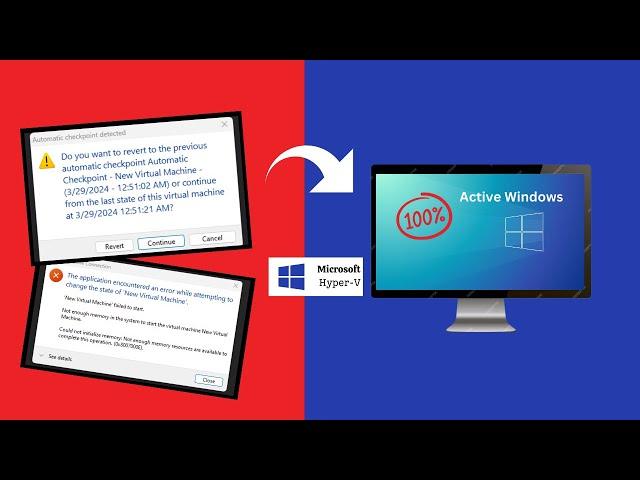
Hyper V hypervisor is not running Windows 10 | hyper V
#hypervisor #windows10
Is your Hyper-V hypervisor not running on your Windows 10 system? an error occurred while attempting to start the selected virtual machine, this is a common error message From Hyper V.
In this video, we will walk you through step-by-step on how to fix VMware not working Windows 10/11. And get your Hyper-V hypervisor up and running smoothly.
Don't let this problem slow you down - follow our troubleshooting guide and resolve the issue now!
➤➤About tech N tea➤➤
--------------------------------------
Welcome to Tech N Tea, your go-to destination for enriching tutorials on networking, CompTIA A+, troubleshooting, MikroTik, Linux, and more! Dive into our curated collection of expertly crafted videos designed to empower both beginners and seasoned professionals alike.
Whether you're navigating the intricacies of networking, honing your skills in CompTIA A+, troubleshooting challenges, or exploring the vast possibilities of Linux, our channel provides comprehensive guidance to fuel your tech journey. Join our community of enthusiasts, sip on some virtual tea, and embark on a transformative learning experience. Subscribe now to unlock the full potential of your tech prowess with Tech N Tea!"
✔️✔️ Stay Connected with me:
🔗 🔗 Instagram : https://www.instagram.com/techntea7/
🔗 🔗 LinkedIn : https://www.linkedin.com/in/tech-n-tea/
🔗 🔗 Facebook : https://www.facebook.com/profile.php?id=61559691569134
TAG
Hyper V, Microsoft, Hyper V Manager, Hypervisor, Windows 10,Virtualization,Troubleshooting,Windows,PC,Software,Error,Technology,Tutorial, Computer, Problem, Solution, Fix, Guide, Troubleshoot
Is your Hyper-V hypervisor not running on your Windows 10 system? an error occurred while attempting to start the selected virtual machine, this is a common error message From Hyper V.
In this video, we will walk you through step-by-step on how to fix VMware not working Windows 10/11. And get your Hyper-V hypervisor up and running smoothly.
Don't let this problem slow you down - follow our troubleshooting guide and resolve the issue now!
➤➤About tech N tea➤➤
--------------------------------------
Welcome to Tech N Tea, your go-to destination for enriching tutorials on networking, CompTIA A+, troubleshooting, MikroTik, Linux, and more! Dive into our curated collection of expertly crafted videos designed to empower both beginners and seasoned professionals alike.
Whether you're navigating the intricacies of networking, honing your skills in CompTIA A+, troubleshooting challenges, or exploring the vast possibilities of Linux, our channel provides comprehensive guidance to fuel your tech journey. Join our community of enthusiasts, sip on some virtual tea, and embark on a transformative learning experience. Subscribe now to unlock the full potential of your tech prowess with Tech N Tea!"
✔️✔️ Stay Connected with me:
🔗 🔗 Instagram : https://www.instagram.com/techntea7/
🔗 🔗 LinkedIn : https://www.linkedin.com/in/tech-n-tea/
🔗 🔗 Facebook : https://www.facebook.com/profile.php?id=61559691569134
TAG
Hyper V, Microsoft, Hyper V Manager, Hypervisor, Windows 10,Virtualization,Troubleshooting,Windows,PC,Software,Error,Technology,Tutorial, Computer, Problem, Solution, Fix, Guide, Troubleshoot
Тэги:
#Hyper_V #Microsoft #Hyper_V_Manager #Hypervisor #Windows_10 #Virtualization #Troubleshooting #Windows #PC #Software #Error #Technology #Tutorial #Computer #Problem #Solution #Fix #Guide #Troubleshoot #windows_11 #hyper_v_windows_11 #virtual_machine_windows_10Комментарии:
LAWYER GAMING#FREE FIRE #shorts
LAWYER GAMING
КРЫМ.БУГАЗ. Вот это класс!КОРАБЛЬ XVII в. Линкор "ПОВЕЛИТЕЛЬ МОРЕЙ"
Всё обо Всём с Еленой.
Explain Oops concepts in C++ in Hindi | C++ Programming Tutorial - 5
CS Engineering Gyan
Малоэтажные новостройки Анапы. Часть 1
Андрей Ворсов - жизнь в Анапе
EDUCATIONAL MID BLOODSEEKER (RANKED)
WagaGaming
Kubi-Song: Kubi, das ist dein Lied. #männersong [Heideboys]
Heideboys Channel
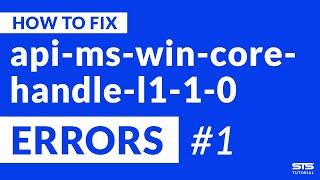




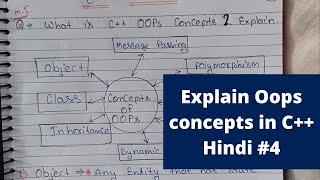





![Kubi-Song: Kubi, das ist dein Lied. #männersong [Heideboys] Kubi-Song: Kubi, das ist dein Lied. #männersong [Heideboys]](https://invideo.cc/img/upload/YzY4YWdHbjBDVDY.jpg)














