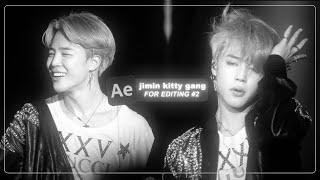Snagit Screen Capture Tutorial (Beginners Guide)
Комментарии:

sir i need not trial version can u help me
Ответить
click and hold from upper right to lower left and then release?
Ответить
Please note, Snagit 2022 does NOT support BlueTooth headset / microphone. I got it confirmed by Snagit support.
Ответить
Excellent tutorial. Well done. This is the kind of video I like to watch. No fluff, all substance. Thanks.
Ответить
Hello. My snagit editor does not pop out after taking screen shot or screen recording. I have editor open icon on. Can you help me ?
Ответить
Anyway to get it on ipad?
Ответить
Thank you Wolverine.
Ответить
im getting blurry video ,can u please help me out with this
Ответить
You said to click on the link below, so where is it? I don't see it.
Ответить
Thank you very much, this has been very helpful.
Ответить
Thank you.
Ответить
I never knew!!! Thanks a bunch.
Ответить
Nice software but $50 is too much for a static program and $35 for upgrades. Free trial last 15 days.
Ответить
when I hit Capture, I don't get the cross hairs. I cannot capture anything.
Ответить
Nice video, but...I don't get a "scrolling window" I am on the free trial - also, when I do the panoramic capture then try to share it, the image is tiny...when I enlarge it, it gets blurry. Is there a fix for these? Thanks!
Ответить
when i magnify it puts the magnified part in a different area. The original stays where it is and the magnified part is down below.
Ответить
The Gif image. Is not working on my Word
You’re support please

thanks
Ответить
Does it have cursor (mouse) highlights?
Ответить