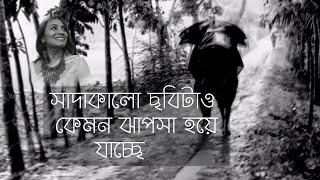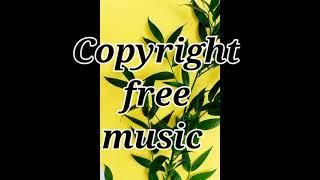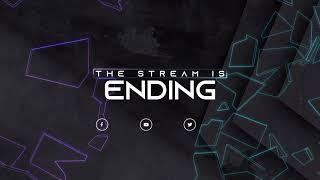CAMERA to PRINT | A Simple Colour Management Tutorial
Комментарии:

I don’t know but when I print from Photoshop I have to cnveet the images to AdobeRGB then the colors come nice. If I print from Lightroom the colors come almost B&W and pale, trying to figure it out whats going on. Printing on an Epson L8180
Ответить
Same as all the other videos, you have expensive pro equipment that only a small percentage can afford. I just need a simple fix for a monitor that I only use for editing photos. To spend £200 odd for software that you’ll only use once is a rip off. 👎🏻
Ответить
Do you think the device for calibration works ok on the new retina mac screens? I just wonder because after calibrating it seems a little more warm- compared to original setting, which I think was color LCD or something
Ответить
There are few and far between reviews that cover the whole colour, monitor, Adobe, print setting; especially with the iMac 5k monitor. THANKYOU!
Ответить
Good video and very informative👍 FYI display brightness is critical, I had purchased a calibration tool mentioned in the video and come to find out after the first year they charge you for a yearly subscription so buyer beware. I ended up comparing my enlargements with my display and setting the brightness that way to avoid getting swindled by spyder
Ответить
Hi, so i unterstand it correct. The raw had all colors. Your screen Shows Adobe RGB for the Most Part en based in that you edit your Fotos. But when you Print it, it Shows the colors like you edited them in the Adobe RGB gamut. So if i have a Monitor which covers Adobe RGB and a printer Profile from fotospeed of Ilrord in my case. Things should line up. The ICC Profiles can be downloaded from Their Sites i Saw. So requesting one should Not be Needed.
Ответить
Brilliant!!!!!!
Ответить
Excellent vlog Nigel: I’ve recently purchased the spyder x tool after watching this, what would you advise I set my Apple MacBook air to?
Ответить
Thank you for this tutorial.
Ответить
You’ve gained a lot of respect for your honesty and clear descriptions, let’s hope it con
Ответить
I'm new to printing and i'm struggling hard to find a way to adjust my monitor to match my prints. I used a spyder x to calibrate and the images on my screen look nothing like the prints i've gotten. Can anyone help, please?!
Ответить
I am a bachelor university student, and I have been studying Printing and Packaging since 8 years and now I have got subjects like color reproduction and color management, I didn't have any notes and searched about color management for printing.
Your video seemed to be very much helpful for my better understanding.
Thankyou very much for such a great content.
Keep it up, you are going good

Very informative and conveyed very well Thank you.
Ответить
where is the profile setting on lightroom mobile on ipad pro then!?
Ответить
I recently calibrated my display monitor. However, I'm now not sure which color profile to select when exporting newly edited photos from Lightroom. Am I supposed to select the new calibrated color profile when exporting them or continue to export them in "Adobe RGB (1998)"? Please help. Thanks.
Ответить
Would the ICC profiles provided for Printer/Paper combos on websites be good enough? I do this as a hobby, will it make that much of a difference to get a custom profile done through Fotospeed? Thanks for the info in the video!
Ответить
Great video the mud has cleared, thank you 😊
Ответить
As much as I know how colour management is, I've never been able to understand the differences between all these sRGB, etc. Thankfully, with this video, I now understand how it works. Better late than never! Thank you Professor!
Ответить
When exporting from light room what’s the best setting for printing?
Ответить
why are you so out of breath?
Ответить
Thank you sooo much, the video is prescise and tells about escencial and really impotant things so simply, clearly and shortly 🙂
Ответить
Wonderful explanation. I got answer for all my questions. Thank you.
Ответить
Great video! I work in photography printing for a professional lab in Helsinki, Finland and I have to say this is a really solid explanation and guide to colour management for printing.
Ответить
just do it nigel! its never wrong to ake money for creating good content!
Ответить
Interesting post. I would like to have seen a caveat at the beginning pointing out that this information is good for MOST of people’s needs. Colour management is way more complexed and IF colour accuracy is paramount then they should be aware of this. I am tempted to explain but it would be a very long post.
Ответить
Excellent video. I’m currently trying to figure all this out - from camera through printing, so this info is timely. Thank you!
Ответить
I think having your channel sponsored is a good thing. Go for it😊
Ответить
Very informative! The way colors work is clearer for me now. But... you say brightness is key here. Yes, my pictures always look darker when I print them! But then your explanation is very short. 120 candela/square meter? Why? How?
Ответить
Thank you, Nigel, for your informative videos. I got a (may be stupid) question. Calibrating your monitor you set it to the value 100/120 cd/m2. I wonder.....if I touch the 'sun'-key on my monitor, how does this influence the settings of the calibration?
If I remember well you often use German Etching paper. Am I correct? Not sure in which video you talked about that. Although I use the ICC profile Hahnemüle provides, I find that my print come out rather dark. Not sure why that is. Thanks in advance for your reply! Kind regards, Jacqueline (from The Netherlands).

Very informative tutorial! I have an old 27 " iMac which till works OK but just recently bought a new ET 2712 epson (cartridge free) eco tank printer. I just wanted some reasonable, decent looking prints, of my photos, for to display in my home & also for friends/family so was dissapointed as all my pics are printed way darker than they are. ANY tips on what printer settings, I should be applying/changing before I hit the 'print button'?? It would be moich appreciated!
Ответить
You mention that images in lightroom are not assigned a colour space and my Benq SW271 displays them beautfully until I export them for the web using sRGB in which case any viewer displays the images signficantly over saturated. Can you plesae provide some advice on the best way to deal with this issue? thanks.
Ответить
Hi Nigel, I’m printing onto a canon pixma 8750 printer from Lightroom 5 , I use Fotospeed paper with the icc profiles. Most of the time my prints are fine but when there is a person in them the skin tones always prints out too red or orange, I try to compensate in Lightroom and they look good on screen but not on print. Would be grateful for your advice. I am new new to printing. Thanks
Ответить
Green Light on the sponsorship mate, thanks for asking/notifying us. Great, informative FREE videos, why not earn a little something extra from sponsors! Thanks again.
Ответить
Hey Nigel! Great video (albeit I’m 2 years late!) - big fan of your channel and I found this super useful!
I’m currently trying to understand why, when colour managing correctly - editing in pro photo, saving for web and using srgb etc, why my edits look so much different on my phone compared to my monitor - they’re far more saturated in some cases.
I can’t find a straight answer online as to why this might be - either because 1. They’re just highly saturated and I don’t notice until I step away from the editing process (I’ve double checked and some cases admittedly this is the case) but other times the image looks perfect on my monitor, but then looks too much on a phone screen.
Is there a fix or recommendation for this? Or is it just the fact of the matter than phones don’t colour manage? Keen to get your thoughts if you have any on this?
Thanks Nigel!

Nigel, I am late to this video, but is the BenQ SW320 Monitor (I assume the 4K UHD) still you second monitor? I use a iMac 5K Retina and really enjoy your work and posts. Thank you very much.
Ответить
How do you know the 120 brightness level on iMac?
Ответить
First time heard about new things. And understanding thanks Nigel
Ответить
Squarespace? Lol
Ответить
Very good tutorial..is it possible to give me the name of the view table lamp you use and where I can buy it.
Thank you.

Incredible content Nigel as always. I have a question and maybe some people curious as well on what I’m about to ask. I have an IMac 27” which is incredible and I was always happy when I edited my photos and updated to the web and colors were accurate. But when I Used Costco to print some of the cheapest photos to review them so I know what to correct before putting them for sale. And the results were totally different from what I see on my IMac. The pictures were too dark and the colors were off from what I have on the Mac. So I decided to make dual monitors setup my Mac for the web and second monitor for printing. But I just want to buy the monitor to reduce cost and connect it to my Mac. Couple of questions following. Would I be able to color calibrate second monitor for printing not to affect my iMac monitor? Or I just don’t need second monitor and Costco did something wrong. The pictures were just too dark and desaturated, way different then on monitor. Is it Maybe Costco printer that doesn’t resolve the colors that I see on my iMac and I have to input some color profile? Or I have to give to whatever print lab my iMac color profile or settings (don’t judge me for what I said maybe I phrased it incorrectly) so they print my picture with accurate colors that I have on my Mac? Because you mentioned in the video that you didn’t notice huge difference when you calibrated your monitor. Thank you in advance.
Ответить
Finally I understand what color spaces mean. Thanks, Nigel! 👍🏻
Ответить
When you profile your monitor does it actually change your monitor or the profile in the computer as I use a monitor for the computer but I also have a large TV that I look at for finer detail so if I calibrate them both does it profile each monitor separately or can the computer only choose one profiling.
Ответить
What will be the color space select if edit in Photoshop?
Ответить
okay i got some trouble with my benq sw2700pt. does it make any sense to downloadand set the specific ICC profile before calibration? i downloaded and set the 6500K ICC profile but the color temp is to warm for my opinion. iy the only way to get an expensiv calibrator tool just for that single monitor?
one reason i bought this monitor is because it said it comes with a factory calibration. but now i feel like i have to get that tool anyway. what can i do? any suggestions tipps or tricks?
any help is welcome. please. i can say that im not that much of atechnical noob but colormanagement confuses me since i heartd about...where does it matter and where not yadda yadda yadda

Nigel, thank you very much for the information. I too own the BENQ, Do you utilize the puck when editing (i.e. edit with the SRGB profile when exporting to SRGB and/or edit in Adobe RGB color space when exporting Adobe RGB for prints?) Would love to hear back from you, as I am very confused if I should just leave it on the Adobe profile for all photo processing instead of switching back and forth between color spaces.
Ответить

![[Real Piano Tutorial] RIGHT HERE WAITING_Richard Marx with Follow-Up Tutorial [Real Piano Tutorial] RIGHT HERE WAITING_Richard Marx with Follow-Up Tutorial](https://invideo.cc/img/upload/MGxKY1pwdGZ3Nms.jpg)