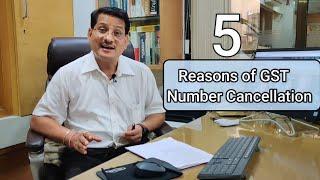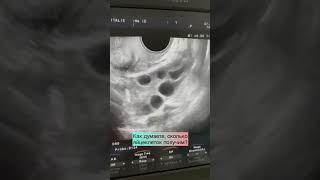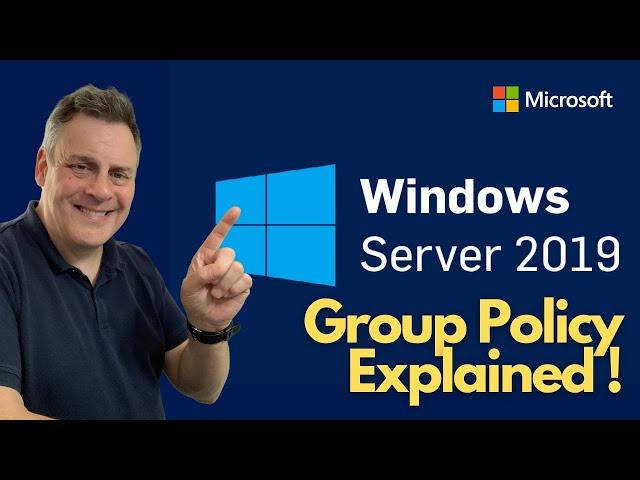
Windows Server 2019 Group Policy Explained
Please visit me at http://www.Andymalone.org
Timecodes
00:00 Intro
01:34 Demo begins
01:56 Group Policy origins - User Profiles
03:04 Group Policy origins - The Registry
06:02 Exploring Group Policy
07:35 Creating Group Policies
08:45 Using the Group Policy editor
14:15 Group Policy Templates
16:27 Scripts & Security Settings
17:28 Creating an Organisational Unit
19:54 Group Policy Inheritance Plus No Override
23:08 Group Policy conclusions & Session Review
Тэги:
#Group_Policy #Windows_Server_2019_Group_Policy #Active_Directory_Group_Policies #Administering_Group_Policy #windows_server_2019_essentials #Andy_Malone_MVP #MVPBuzz #MCTBuzz #group_policy_in_active_directory #group_policy_objectКомментарии:

Thank you very much Mr. Andy for serving us. It was very helpful. Appreciate you
Ответить
Hi Andy, Thank you for this information, I have been learning a lot with you. One of my questions is, Is there a site where we can practice Group Policies? Like a virtual environment or something similar? Again Thank you very much for this video.
Ответить
Thank you Sir, This was amazing video. I am new to this Windows Server and the way explained it has answered many of my questions. Thank you very much. Appreciate for uploading this informative video.
Ответить
This video was awesome to refresh knowledge. I was expecting some words around LSDOU maybe you can cover up later
Ответить
Didn't answer a basic question - in which order the GPO is applying?
Ответить
I am so glad I found another video of this topic with you Mr Malone! I think something that would've been amazing to cover in this video is the use of the loopback configuration for computers! Some settings only show up for users and this was confusing at first 😭
Ответить
This was a wonderful presentation, well-paced, well spoken and very informative. I wish you would cover the last bit about the resultant policy inheritance, what the ordering and numbers on that tab means, and which of the two enforced (higher up and lower down) policy will take precendence and if they will merge. Second, I cannot wrap my head around User Configuration setting in a GPO linked to the top level computer OU for example, and if security filtering will let me filter the policy to apply onto to specific users in a security group that logon to all computers under that computer OU.
Ответить
Thank you!
Ответить
Great video! any recommendations on my path of learning for a helpdesk position?
Ответить
Excellent explanation sir
Ответить
I want to know how can i restrict non-admin users to access This PC app, CMD, Control panel and PowerShell. This query is specific to Windows server 2019 and newer versions.
Also I want to allot specific storage limit to each users (non-admin users).

thankyou Sir
Ответить
Was there anything new mentioned since Windows Server 2003? I think the title could also be "Windows Server 2003-2019 Group Policy Explained".
Ответить
Thanks for the video
Ответить
Awesome Video! Thanks Andy :)
Ответить
Hello Andy. Great explanation on GP's. Thanks. I did not get the (dis-) advantage on (en-) forcing/ waterfalling mech'm on the inheritage policy mech'm. what is it for? is it for having sec-pol's distributed also/only to london, but not for the marketing dep't?
Ответить
Excellent! More Please using actual VMs and seeing them applied.
Ответить
I really enjoy how you are performing your lectures and I am getting directly the meaning of them. I am a Cyber Security Consultant working on Azure AD and your lectures for Windows Server AD helped me perceive how things are working on-prem and on the respective services of cloud. Keep up with those videos, you are a gold standard in instructing.
Ответить
Clear and concise. Excellent, thank you.
Ответить
Thank you sir it was very useful you cleared a lots of things
Ответить
Excellent explanation. Well done Sir.
Ответить
Thanks Mr. Andy it was really very helpful very easy to understand. Keep continue...
Ответить
Awesome video 👍
Ответить
Andy these are FANTASTIC. Thanks so much for your videos. Question: Can I still deploy printers to my users and/or computers using Group Policy?? I've read where that has been removed because of security reasons. Your thoughts??
Ответить
Very nice Videos that you make.
Ответить
Your videos are great, learning lots. Keep them coming. Subscribed :)
Ответить
Thank you.
Ответить
Great video. Thank you.
Ответить
The best tutorial ever in terms of group policy
Ответить
Very clear and precise. Many thanks
Ответить
Thanks Andy well done GPO
Ответить
Often in ITILS organizations, we do not have the possibility to control via console what the administrators have established on the Backoffice side, but we have to understand how the policies on the client side are working. Can you give us a series of useful client-side commands to check the applied Policies and know what inherits?
Ответить
Andy, just found your series and really enjoy them. Question; when reviewing Azure AD, is there any type of canned microsoft report or download that would highlight each individual user showing each individual group and each individual application that they are associated with? The purpose would be for a regular review of those membership to ensure the appropriate allocation of each based on current job role (to account for transfers etc within the organization). The Governance reviews appear to only be purposeful for 'approve' or 'deny' decisions from the license as a whole but not from sharepoint groups, distribution lists etc. Going through one by one is rather tedious, as you can imagine.
Ответить
Big thumbs up for you Mr. Andy Malone. Really it was very helpful to me. I am expecting more videos from you.
Ответить
Very very important information and video, waiting for all your videos on Windows Server series relevant to Windows Server Migration, Windows Server OU MIGRATION, Windows Server Provisioning, Windows Server Certificate Creation and Generations and Installation, Windows Server Backup Management, Windows Server Automations using Powershell and various other technical troubleshooting scenarios for Windows Server
Ответить