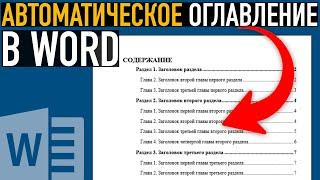How To Fix Xbox ONE/Series X/S Black Screen Of Death 2023 - Easy Fix!
Комментарии:

whoever said turn the tv off then back on is a goat hope it stays on longer than 40 minutes though 😢
Ответить
Bro mine keeps going to preparing console then goes to the troubleshoot it keeps repeating the same thing
Ответить
So for option 1, do you just have to sign back in to get your data back?
Ответить
Yes
Ответить
The update on 10/18/2023 caused my capture drive to die and that was the main cause of the black screen
Ответить
I had update and it broke it all dame you Microsoft
Ответить
READ THIS FIRST
xbox turned on but during load up screen stayed black? turn your tv off then turn it back on. didn’t think it would work but it did. try it out

Hello what about Xbox one s
Ответить
What about Xbox one S
Ответить
It won’t work I did it like 5x
Ответить
I done this and it still gives me black screen. Can anyone help?
Ответить
My xbox series x does black screen frequently and I was hoping to find a fix for that. In my case and atleast one other reddit user, something happens when going from home to game or vice versa. For me I just have to blindly go home and back to game several times to get the one I'm trying to get back to. I assume many of you might be experiencing this issue and not need to reset at all.
If anyone is experiencing the same or found a solution to what I'm describing please reply. It's extremely annoying and think it's on Microsofts end to fix this issue with a update.

bro i pressed the keep my games and apps but then that disappeared and now it just shows delete everything so when i press that and it deletes everything can i reinstalled everything back and everything will still be their in the games or will i have to start all over on all the games???
Ответить
Looks like it is actually a thing on the series S after a update
Ответить
Ayyyy I’m back on work like a charm you got my like comment and subscribe 😮💨👌🏽👌🏽👌🏽🤙🏽
Ответить
After a factory reset, my xbox one (original) got a black screen. I tried the button presses - getting it into safe mode but I didn't get the menu. The screen was still black. Any thoughts?
Ответить
Thanks. It took a couple shots to time the connect button but i got it.
Ответить
Dude. I literally just got this console today, had everything set up and was downloading games. A storm came through and knocked the power out for a quick second. So i booted up the console, it showed the logo and black screen. Nothing worked. I tried literally everything, even restarting the tv. Didnt even get a chance to play anything🤣🤣 back to amazon it goes.
Ответить
I keep resetting my console and then every time after I turn it off it does the same thing ffs so I have to reset it don’t even know what’s going on with it
Ответить
i tried just pressing continue, didnt work then i tried resetting everything and it still brought me back to the trouble shoot menu, does anyone esle any other solutions or am i just screwed?
Ответить
I cannot get to the safe mode on my series S, ive tried every way
Ответить
For me when I got it I did these steps but still black screen. I can tell I could still move around the options so I luckily still had the xbox setup for remote play. Launched it on my phone. Turns out it kept loading up Apex as the first thing before xbox menu somehow? Had to delete the game then simple restart the xbox and it booted up fine. Hope this helps anyone ✌️
Ответить
You are awesome my dude! I had been panicking for about 3 hours because I could not get my Xbox to turn back on. It would load to the Xbox logo screen and then just be perpetually black. I tried following some troubleshooting guides to try and get the Xbox to boot in low-rez mode but it never worked and the system just powered off after holding the power and eject button. Powering on the system and holding the sync button got me to that troubleshooting screen and I was able to do the first option and re-set up my Xbox and I"m back up and running! Thank you so very much I'm truly and deeply appreciative of your very awesome guide! Cheers!
Ответить
I guess there’s 2 ways to do it because I took my xbox in because this way didn’t work, and he hit the sync button then turned the Xbox on and it worked
Ответить
If only I could get the safe mode screen to stay on. Got an update last night, after update xbox stays on black screen. I can get into safe mode, but after about 2 seconds before I can even navigate with my controller, my xbox powers itself off. I can't even get to the reset screen.
Ответить
Is this the same as the black blobs that grow and cover the screen?
Ответить
I worked I LOVE YOU
Ответить
When I select remove everything my xbox freezes
Ответить
I pressed ir and it didn't turn off
Ответить
Your directions are way off!!!!!! That’s not how you get to the troubleshooting screen! Pretty damn sad
Ответить
Boys for series s hold the controller sync button then press and hold the power button and hold till yo my hear the beep
Ответить
BTW your accounts stay over all it just goes away from your xbox you can just put it back on
Ответить
I can’t get into safe mode, as in I can’t get it to that point because when I press that button in the bottom right, it tries to connect a controller instead of this
Ответить
When I switch to 120 fps the screen starts to mess up
Ответить
What I can figure the problem is is that the home screen is failing to load which gives you the black screen. No idea why it happens but I left it for a hour one day and came back to that error message..
Ответить
Doesn’t work. I had even tried offline update and just about everything else except deleted everything from the console. I’ve actual hundreds if not a thousand hours of data that just didn’t save to the network and is in there. Idk why it didn’t but it did
Ответить
Does any know when you got into a game and it keeps blacking in and out
Ответить
I have 15 accounts. Is there a option 3 without deleting any accounts at any cost?
Ответить
Bruh yes thank you !!!!. It fixed !!recently had an Xbox die. They sent a brand nee one its been 3 months then screen went black while loading a game . I was like hell no lol. I was about to go back to ps5
Ответить
Okay... This morning I woke up and went to do some gaming (like I usually do) and everything was turned on and had my Xbox series s turned on and set to the appropriate input and I had a black screen, reading comments someone said to hard reset the tv and it worked so thank you! So please everyone try it before you think the worst, cheers!
Ответить
My xbox just saying no signal even tho the hdmi cable is in both my tv and my xbox series x. But my xbox turns on and i can put games and stuff but it won’t go off of the no signal screen on both my tvs. I’ve tried on both my tvs
Ответить
So what do I do if the troubleshooting menu is black too? Like I can hear it when I move buttons on my controller so I did the 1st reset option, which didn’t work. I’m afraid for my account if I try the second option so yeah fellas, got any advice⁉️
Ответить
If I do the first option my account will get deleted too or I can sing up again
Ответить
There is a difference between getting a black screen and the actual “black screen of death.”
My Xbox doesn’t display in low-resolution mode or safe mode, even after the “remove everything” reset.
THAT is a black screen of death, not just a black screen.

my screen is still black in safe mode
Ответить
What if I can’t even get to safe mode
Ответить



![[FREE] Big K.R.I.T Type Beat "Calling For Me" [FREE] Big K.R.I.T Type Beat "Calling For Me"](https://invideo.cc/img/upload/NEE3R3NxYmFJcEQ.jpg)