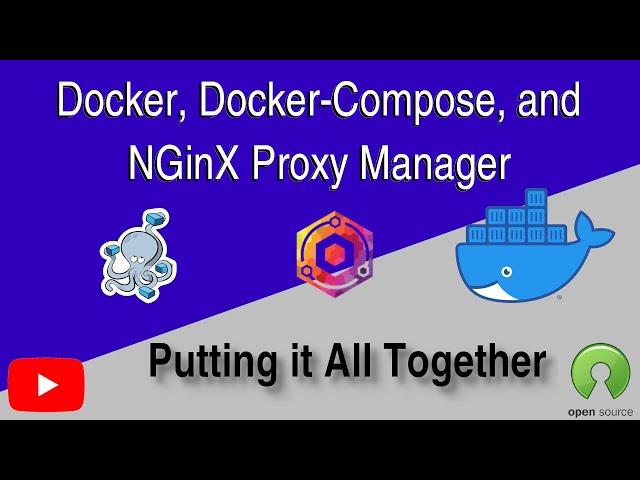
Putting it All Together - Docker, Docker-Compose, NGinx Proxy Manager, and Domain Routing - How To.
Комментарии:

error manifest for jc21/mariadb-aria:10.4 not found: manifest unknown
Ответить
You used a vsp and right started install docker etc. Is it required to secure this public server by firewall or anything else?
What is your recommendation or do you already have a video for this?
Thanks Lars

Alright. I've worked through the tutorial to the point where you enter ip_address:81. Page not found. If i enter ip_address:80 I get the congrats nginx is installed...
Ответить
You explain things so well! Liked and Subbed!
Ответить
May Allah bless you with Islaam.
Ответить
I have been renting a dedicated server from a well-web net/dedicated hosting provider for more than a year, the prices from $ 60 had no serious problems during this time, the traffic is unlimited !! Good bulletproof! Price-quality at height. Enjoyed support - very professional, fast and without any questions. It is not the first time that I rent a dedicated server in this area, I know what difficulties you may encounter, so there were none. For some money, you can agree on maximum bulletproof, if you know what I mean. Free give KVM and IPMI. For e5 with ssd and 128gb ram, when paying for a year, I pay a little more than $ 200! I recommend to all well-web net
Ответить
A little late... Like more than 2 years but hey... Some things have changed but the most important thing is that I managed to do what you did, thanks to your video! A big thank-you ! 💯💯💯
Ответить
So I know this is an old video but I’m kind of curious as nginx proxy manager has something call streams and I’m curious if I can use that with two different domains for Minecraft servers one domain on one port that is forwarded to a different port
Ответить
Using someone else's content is cool. It's called open source for a reason. Also fair use.
Ответить
I spent ages looking at tutorials for this, following them 1:1 but somehow always failing yet this tutorial nailed it for me.
For some reason, none of the other videos I watched besides this mentioned that you can forward your portainers ip in nginx and thats what got me

THE BEST TUTORIAL EVER THXX BROO.. BIGG RESPECT
Ответить
this video is EXACTLY what i needed. the explaination is perfect. thank you very much
Ответить
That was an extremely useful tutorial! Thanks! And kudos to Scotti-BYTE Enterprise Consulting for mentioning you on his site, too!
Ответить
With the instruction in this video tutorial work with LXD container with Ubuntu 22.04 image as the base? Or will I need to make some slight adjustments?
Ответить
quick update, the mariadb image should be changed to "jc21/mariadb-aria:10.4.15" or you get an error. :D
Ответить
npm can also be configured to connect to localhost port 81 🙂
Ответить
Great video! A very good description of how to set up the Nginx with Docker - prb the best one I've seen. One question... I followed along and set this up with my home lab, BUT I found that when I reboot Docker - or I lose power my credentials in Nginx are lost along with all the reverse proxy settings I created. It works fine if I just shut down the Nginx container and restart that or other containers - it's only a problem when the entire Docker station is rebooted. Any idea why the reverse proxy settings and Nginx credentials are getting reset. All other things are persistent - like WordPress sites and databases, etc.
Ответить
I encounter error on adding ssl, authorization error some challenges failed, please help setup on prem
Ответить
Greate video, however the SSL stuff didn't work for me! Also, you didn't mention how specify locations (folders) for each domain/subdomain!
Ответить
Awesome is Awesome
Ответить
Bingo - I found just what I was looking for here - thanks so much for an excellent video - I am working through it and hope to get my desired result. Your explanation is very clear - sets you aprat from the rest!!!
Ответить
Great content i've watching your videos for a couple of days and find them just fantastic i'm gonna have to try some. Greetings from Guatemala.
Ответить
Great video, thanks for sharing.
Ответить
Wow! I immediately subscribed after this amazing tutorial. This was really helpful to me. Thanks so much! 🙂
Ответить
Wow thanks a lot for this! Very clear! Greets from Argentina!
Ответить
This was an absolute rock star video. Great job.
Ответить
Underrated Channel!! I have been struggling with docker and docker-compose and this helped a lot.
Ответить
you are an awesome tutor man! you deserve my like and sub
Ответить
Very helpful, thank you
Ответить
Can i configure nginx manager + cloudflare proxy?
Ответить
Thank you Very Much!!!! A++ : )
Ответить
Hi again. Everything was working fine (Running docker on Windows 10) unitl I restarted. Container's ip changed. Made changes to IPs in nginx proxies and does not work. I can only reach it through the host's ip port 81. I deleted everything, reinstalled everythin but stiil did not get to work again as it was.
Ответить
Hi, I've followed all the steps. the only thing that does not work for me is if y type a subdomain that doesn't exist. It gives me a generic 404 but not the congratulations page. What have I done wrong?
Ответить
Great Tutorial. Thanks for explaining everything clearly and with the right speed.
Ответить
I was okay up until setting up nginx proxy manager. showing multiple errors after docker-compose up -d Of course, there is a newer version out now and the setup on their page is different too... Edit: seems you can't put a space in front of the environment block in the config file.. all I did is back space and line it up with the rest of the formatting and it ran. Strange.
Ответить
Thanks, this tutorial helped me get things up and running. One question though, I'm also running portainer here. Is it possible to enable ssl for the portainer install using the cert we created in nginx?
Ответить
I thank you so much! You solved my problems in only one video. Wish you a happy new year. Greetings from Switzerland 🇨🇭
Ответить
Your docker working on Ubuntu? Raspberry? or ?
Ответить
This was really helpful, managed to get it working using digital ocean but not on my own proxmox / ubuntu / docker container instance. Forwarded the ports correctly and updated the iptable of proxmox to forward port 80 to the ip address of the VM and port of Nginx but no dice.
Ответить
really thankyou bro!!!
Ответить
with most ISPs you don't get a static address which gets more complex to set up.
Ответить
Almost got through the install, but failed with the error - "manifest for jc21/mariadb-aria:10.4 not found: manifest unknown: manifest unknown".
After a google search, I replaced image: 'jc21/mariadb-aria:10.4' with image: 'jc21/mariadb-aria:latest' and got through the install

Thanks for the great video, but when the script came to the part to install mariadb, i get a 'not found: manifest unknown' error. Could this be because that version of Mariadb is no longer valid and pulled for the repo? Is there a different way to get Mariadb for ubuntu to run with docker and portainer? Is is possible to modify the script to reflect a newer version of Mariadb?
Ответить
This saved me sooooo much time. Thank you.
Ответить
Great video, you have a new subscriber :-)
Ответить
Awesome tutorial!!! When trying to log into the admin site for the first time I am getting a "BAD GATEWAY" error from my browser I have tried three different browsers and got the same error, Do you know how I can fix this?
Ответить
This worked for a lot of my docket containers except for one, Wireguard. Have you had any experience setting up a VPN service, whether wireguard or other, and getting it to work while using Nginx Proxy Manager?
Ответить

























