Комментарии:

MUCHAS GRACIAS, THANKS I DON´T SPEAK ENGLISH BUT THANKS
Ответить
Its greyed out and wont work
Ответить
Excellent video Daniel! 👏👍🤯 Just want to let you viewers know that in Krita 5.2.2, the developers moved things around. In the past, the plugin manager was located in Settings/Configure Krita. In the current version the Python Plugin Manager is located in Krita/Preferences.
Ответить
Pro tip! Make sure to add links for the addon and krita also make like a short intro with some cool music (make sure to follow copy right laws and blah blah blah)
Ответить
Sorry. Do not work...
Ответить
Krita has now been updated to 5.1.5 and the developers say that gmic is already built in, but I can't find it. I'm using windows 10.
Ответить
Didn’t work for me. 😕 It is greyed out in the Python Plug-in Manager and does not show up in Dockers.
So frustrating.

The file does not come with a speech bubble option. I've tried every step twice. And it only comes with the comic generator no speech bubbles
Ответить
Where to get it would have been helpful
Ответить
totally works. i just needed to restart Krita again cuz it wasnt showing up in my Docked section
Ответить
i cant do it
Ответить
Thank you! Very nice tutorial!
Ответить
Thank you for this!
Ответить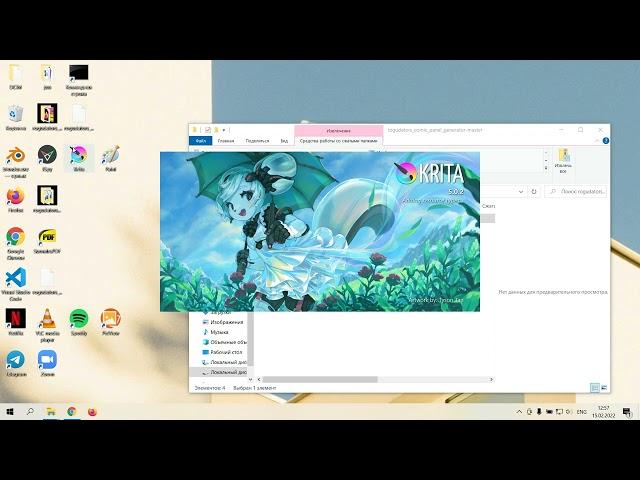


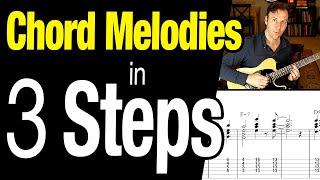






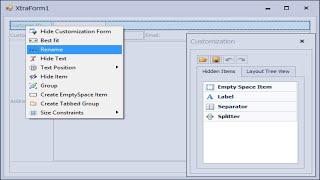
![[TOP 12] BIGGEST STREAMER SLOT WINS! #107 | Trainwreckstv, ClassyBeef & TheDoctor! [TOP 12] BIGGEST STREAMER SLOT WINS! #107 | Trainwreckstv, ClassyBeef & TheDoctor!](https://invideo.cc/img/upload/c1pPRE5hVXdNV2Q.jpg)















