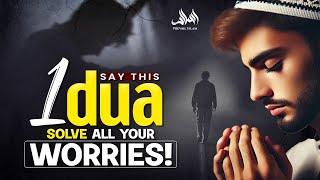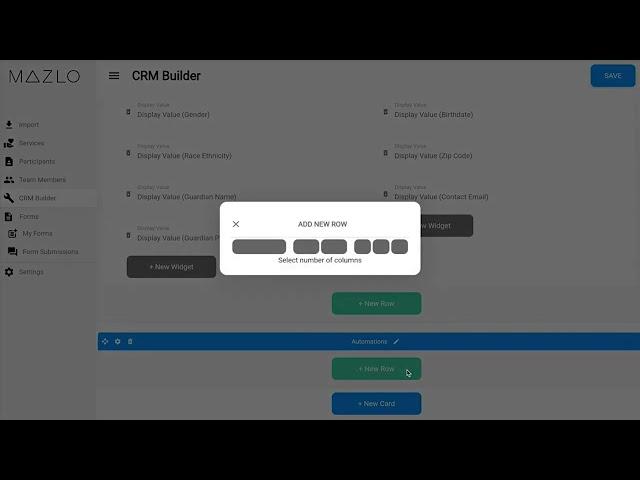
Editing the CRM Builder on Mazlo App (Tutorial)
A tutorial for the CRM Builder on the Mazlo App.
Full video transcript for accessibility:
Welcome to the CRM Builder!
Design custom Participant Profiles by creating new Cards and selecting which information is shown through Widgets.
To create a new card, press ‘new card’, assign a title, and assign which Service the Card is applied to.
Next, select ‘new row’ and choose to add a row of 1, 2, or 3 widgets.
Then you add widgets to the new card by selecting ‘new widget,’ and choosing which widget to add.
Click ‘Save’ to see your new Card appear in the Participants Manager.
Discover more tips by visiting the Provider Support Hub at MazloApp.com/Help
Full video transcript for accessibility:
Welcome to the CRM Builder!
Design custom Participant Profiles by creating new Cards and selecting which information is shown through Widgets.
To create a new card, press ‘new card’, assign a title, and assign which Service the Card is applied to.
Next, select ‘new row’ and choose to add a row of 1, 2, or 3 widgets.
Then you add widgets to the new card by selecting ‘new widget,’ and choosing which widget to add.
Click ‘Save’ to see your new Card appear in the Participants Manager.
Discover more tips by visiting the Provider Support Hub at MazloApp.com/Help
Тэги:
#Software #CRM #Nonprofit_CRM #App_TutorialКомментарии:
0% Skill, 100% Luck
dime
Cro x Majan Type Beat – Way up
Pure Experience
World's Biggest Electronic Market In Shenzhen, China | Full Tour.
PRATIK JAIN vlogs
UK English Teachers React To "Konglish"!! (Korean-English)
영국남자 Korean Englishman
Say this 1 dua SOLVE All Your Worries!
Prevail Islam