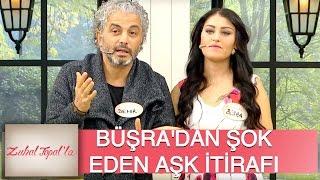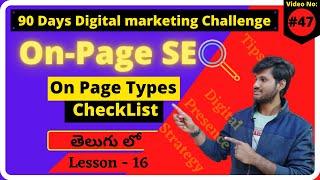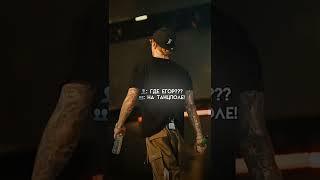we cant sign into your account | Fix temporary profile issue Windows 10
Комментарии:

Yes!! Thank you so much🙏🙏🙏.
I was crying and totally hopeless. But it worked. Iam not a religious person, but i will pray for you.

I almost had a mental breakdown and also wanted to jump out a window. so thank you
Ответить
It worked! Thank you buddy 😉
Ответить
Oh God😢 Thank you so much brother I owe you one
Ответить
🥰🥰🥰🥰🥰🥰🥰🥰🥰⭐⭐⭐⭐🥰🥰⭐⭐⭐love u
Ответить
Thanks guy❤️❤️❤️ Subscribed for your help ❤️❤️❤️👍
Ответить
thank you so much
Ответить
After rebooting and entering the account..it writes preparing window and then the values return as they were previously. What is the solution? I also noticed that there is no migrated file, so how can I add it..this happened after updating the BIOS
Thx bro

U just got a new subscriber ❤
Ответить
Broooo 😭😭
Thank u so much

Thanxs dude ur my saviour atlast it got worked bro love u so much from Bangalore Karnataka all the best for ur future wifey man
Ответить
Thankyou very very muchhhhh i was so scared!!!
Ответить
Very very Thank you brother my Temporary profile problem is solved😄😄🫡🫡👌
Ответить
THANK U SO MUCH !! I WAS ABOUT TO BREAKDOWN 😭❤
Ответить
You are amazing. Thank you so much 🎉
Ответить
Thanks 😊
Ответить
Ty brother it worked lov u❤❤❤
Ответить
Thanks bruh😭ur a life saver🥹❤️
Ответить
And for god sake, you saved me bro! Thanks a lot!
Ответить
I love it Dude
Ответить
Hey man it help will sub you and like the vid
Ответить
Now that's what I'm talking about 😉❤
Ответить
Perfect! It worked!
Ответить
Very very thank you, it worked in first attempt.
Ответить
Window 11 ch work karye gyi?
Ответить
Thanks bro very helpfull video thanks bro
Ответить
After every windows update it's 50/50 this shιt is going to happen. Thank God for this video. I thought I had lost my thesis
Ответить
Thank you so much man. It worked like pro... Much better than any other videos.
Ответить
Thank you the last step worked for me. I created a new user and now I'm copying and pasting the files from the old user
Ответить
It worked! Thank you somuch!!! 😢
Ответить
Thank you very much.
New subscriber for you. Thank you again

Fixed my issue. THANKSSSS!!!!!😁
Ответить
ur, video saved our project ....u have no idea ....thank u sooooo much!!!!
Ответить
Super charging indian head bro it workd
Ответить
whre did you get the copypaste link in teh regedit
Ответить
No wayyyy it WORKED
THANK U VERY MUCH

Thanks alot broder ❤
Ответить
Huhuhu u are a God sent! Thank you so much!!!
Ответить
The first method worked for me thankyou so so much😭
Ответить
thanks bro, you solved my problem. thanks again
Ответить
Thank you very much sir 💯
Ответить
thank you so much man it works even more better that the other tutorials
Ответить
Thank you bai!
Ответить
It's works! I love you man!
Ответить
Thank you very much bro it’s working yyyyyyyyeeeeeeees thank you ❤❤❤❤❤❤
Ответить
Its work, Big Thanks🙌🏻
Ответить
Thanks. Worked for me
Ответить
I think the last option worked out for me
Ответить
Thank you so much 💗
Ответить
oh, man :( very helpful, but in the last step the window said "this snap-in cannot be used with this Windows 10 edition"
Ответить