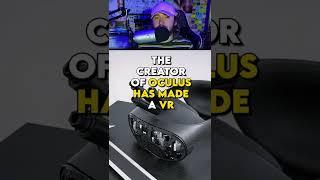How to attach keys / keycaps on your Logitech SLIM FOLIO Keyboard Case for iPad 7-9 Generation
To support my work, please hit the Subscribe Button.
The Video shows you how to replace a regular key on a Logitech Slim Folio Keyboard Case.
Before you start with the replacement you should watch the entire Video to get an idea of the slides and clips on the key.
Good luck everyone!
Timestampes
0:00 Intro
0:04 Key Structure
0:14 Attach Key
1:02 Remove Key
The Video shows you how to replace a regular key on a Logitech Slim Folio Keyboard Case.
Before you start with the replacement you should watch the entire Video to get an idea of the slides and clips on the key.
Good luck everyone!
Timestampes
0:00 Intro
0:04 Key Structure
0:14 Attach Key
1:02 Remove Key
Тэги:
#Keyboard #Tastatur #Key #Taste #Replacement #Austausch #Tausch #keys #Tasten #Mechanism #Hinge #Scharnier #Mechanismus #Removal #Repair #Fix #Clip #Keycap #Cap #Logitech #iPad #iPad_Pro #iPad_Air #Slim_Folio #Keyboard_Case #SlimFolioКомментарии:
PPHD Immunization Update
KNEB TV
PPHD Lead Testing
KGWN Scottsbluff
Онлайн обучение в ФОКСФОРД-Домашняя школа это что?
Все обо всем
Dimps Sonic Games Retrospective
chaomix
Twas The Night Before Pigmas
MiniToon
This VR HEADSET will K1LL YOU...
itstorr