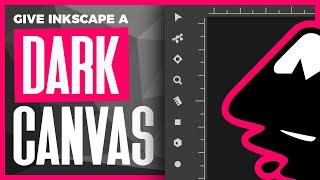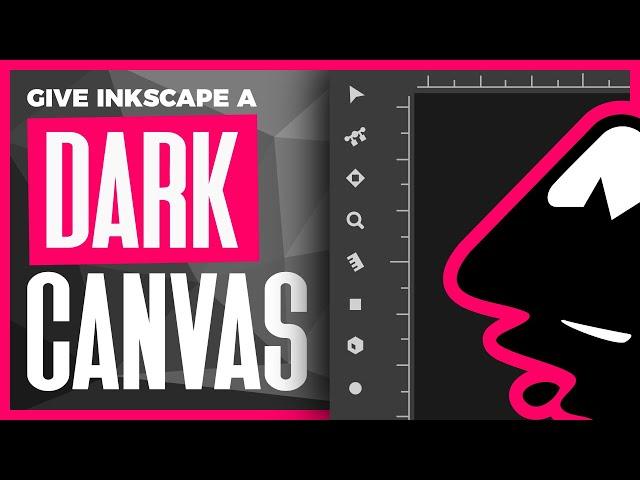
How To Change The Default Background Color in Inkscape
In this tutorial I’ll be demonstrating how to change the default background color in Inkscape so that you can have a dark background (like Illustrator) or any other color you’d like! I’ll also be demonstrating how to save your chosen background color as a default so that you can work with it every time you launch Inkscape.
This is something that I’ve been asked about a lot, especially by those of you who are switching over to Inkscape from Illustrator and find the glaring white canvas of Inkscape to be somewhat of a nuisance when you’re working. Today we are going to fix that!
If you'd rather just use my template instead of setting this up yourself, you can download a free copy of it here: https://logosbynick.com/change-default-background-color-in-inkscape/
Want to learn more about how Inkscape works? Check out the Inkscape Master Class - a comprehensive series of over 50 videos where I go over every tool, feature and function in Inkscape and explain what it is, how it works, and why it's useful: https://logosbynick.com/inkscape/
Timestamps:
00:00 Intro
00:44 Check Inkscape version
01:20 Set dark theme
01:42 Change background color
02:20 Create white artboard
03:16 Place on locked layer
05:00 Save as default template
Intro song: "In Da Mood" by Combustibles, used with written permission
Тэги:
#inkscape_tutorial #inkscape_change_background_color #change_default_background_color_inkscape #logos_by_nick #logosbynick #nick_saporitoКомментарии:

Change background color - Thanks!
Ответить
Thanks
Ответить
will I have to change this every time or will this be the new default
Ответить
Thank you
Ответить
How to change color window and other windows size on right panel? Its too huge
Ответить
tutorial? how about sharing?
Ответить
this was very helpful. thank you
question, is it permanent or I have to change it every time I start up the program?

When I click document properties i get a completely different window. Theres no background colour choice.
Ответить
Sir, you are just TOO GOOD! This is like the 5th video of yours that's helped me after I've tried to do something for a long time. Thank you!
Ответить
you just provide so much value you dont even know, thank you sooooooooooo muchhhhh
Ответить
I have a black image on a white background and want to reverse it so it is a white image on a black background, how do I do that in inkscape? Thanks.
Ответить
so so helpful!!!!
Ответить
Really thank you for being so straight to the point!!! I love when people don't waste time!!
Ответить
I have beautiful designs since I started to watch your videos thanks 🙏
Ответить
Also if you want it perfectly in the middle you should change the x and y to 0
Ответить
Nice, just what was needed.
Ответить
No me dejar crear figuras
Ответить
Could somebody be able to help me please!? My icon sizes are so big in inkscape that it's difficult get work done, making changes in preferences- toolbox icon sizes does nothing at all
Ответить
but when i export the object as a PDF file it export also the white background with it
Ответить
You're a ROCK STAR, Nick. Thank you for taking your time to provide this info free. I'm trying to design patterns for sewing, and instead of being a normal person that would sit and watch all the tutorials and get familiar with Inkscape, I learn it in bits as I need it. You make learning the bits easy and I can always check your channel for the exact bit I'm looking for. Now, from your other video, I can work on mastering offset as I need that to put in seam allowances (still having a bit of trouble with that one).
Ответить
Thank You
Ответить
Inkscape is getting extremely powerful! Thank you, Nick and keep healthy and safe!
Ответить
Good tutorial. But I'm having a weird issue with the size. I am trying to make 1024x1024 PNG to make a skybox for Unity, but if I make the canvas and layer size and the square background that 1024 x 1024 px, when I export image it seems to make the image size off by 2 pixels, if I change and export it matches the 1024, but then when I export PNG image again it goes back to the 2 pixels off.
Ответить
1000th liker :)
Ответить
what do i do if my layout is different im use v1.1
Ответить
My computer is not showing any subparts of interface option. Then how do I put the dark theme?
Ответить
Thank you Nick!!!
Ответить
Why does it reset everytime I open up the program again?
Ответить
I had a problem exporting a PNG with alpha transparency. I finally got it, if you change the background under the document properties make sure that alpha is set to 0. Otherwise, your exports will show whatever color you have set for the background. Oddly setting the alpha to 0 does not affect the color of the background.
Ответить
Exactly what I was looking for. And thanks, you have my subscribe now! Great content.
Ответить
How did u put the other tools on top
Ответить
This is great, now I can have any color or shape canvas I want with a couple clicks of the mouse.
Ответить
Man! You are heaven sent ❤️❤️❤️
Ответить
when i go in preferences i dont get the theme place
Ответить
in inkscape I do not have the above toolbar that you do. What am I doing wrong?
Ответить
Hi Nick, first let me say, I've learned a lot from your videos. Thanks so much for your lessons. I must say, because of your videos, I've rekindled my love for art and creating. I do have a preference question for Inkscape, how do you change the slider for the opacity. I'm using Inkscape v.1.0 in windows 10. thanks in advance
Ответить
I have an idea I'm trying to work on where the background is red and everything else is black silhouette. When I change the background colour to red it changes the whole workspace, not just the document in the centre. Is there a way to change just the document colour and not the screen around it?
Ответить
The steps are different for MAC OS users.
Ответить
do a tutorial on inkscape layouts how to change size of icons location of different pannels
Ответить
Hey Nick I loved this video. Whenever I copy the image and paste in power point slide, the image always open with black background. How I can solve this problem?
Ответить
how do you make the logos in the area on the right (path effects, fill and stroke, layers, etc) smaller? as well as how to make the area itself smaller?
Ответить
Hey Nick,
Thanks for the video. I just have two small issues, I really need your help cuz I am unable figure out the solution:
1) On previous version, I was kinda used to working with pressing ctrl button and mouse wheel simultaneously in order to change the view on canvas and dragging the mouse. But in this version when I do this, it changes the whole orientation of the canvas. And I cannot undo it with ctrl+z, may be you have noticed this as well. can you please help me how to solve this issue?
2) I work on laptop, but new version has smaller canvas and much space is taken by the icons tab above the canvas and on the left side as well. is it possible to shrink it somehow?
Thanks .

Thanks!
Ответить
I have mine set to dark gray-ish checkerboard pattern just to easily visualize any transparent objects in my canvas...
Ответить
Very good. Thanks!
Ответить
Can someone tell me how to reset my gradient tool? I somehow have it set to transparency, and I can't figure out how to get it back to two colors.
Ответить
Hey Nick... would it be possible to get a video on whether it's worth it to upgrade Inkscape to 1.0?
I'm on 0.92.1 (I think) and I'm not sure if it's worth it to upgrade to 1.0 using snap (I'm on Linux Mint 19.1)
Please and thanks!