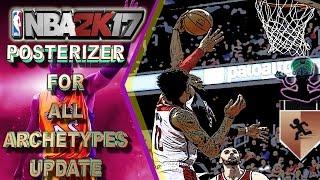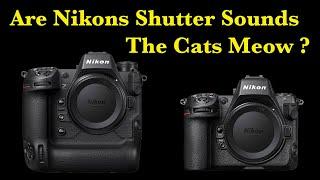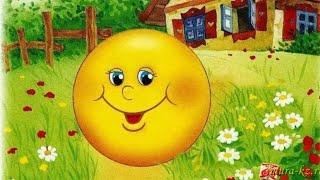![Смотреть Beautiful Python GUI In Minutes | Drag And Drop | [Read Description] Beautiful Python GUI In Minutes | Drag And Drop | [Read Description]](https://invideo.cc/img/full/OG1wYnItMkVqRm0.jpg)
Beautiful Python GUI In Minutes | Drag And Drop | [Read Description]
Комментарии:

This video has some outdated instructions… please read the instructions carefully on the link given In the description.
Ответить
Beautiful creation & creativity
Ответить
This is the best
Ответить
is there a video for windows
Ответить
You lost me at 'First sign up.....'
Ответить
there is no need of that background music.
Ответить
'python3' is not recognized as an internal or external command,
operable program or batch file.

Thanks a lot for the info <3
Ответить
I think its best tool for beginners
Ответить
how to make this work on IDEs like replit?
Ответить
Hey can u make a tutorial for creating drop down menu for tkinter design please, thank you
Ответить
This man is a legend.
Ответить
I'm having issues with this; the file names are different from the commands. please update the file names
Ответить
Bro I wanna meet you
I'm from your college just in another department
I'm in IT DEPARTMENT
PLZ

Thanks, I could make my app all thanks to you!
Ответить
can we get a code that how was it made?
Ответить
Absolute legend. I love the work you've done here, thank you so much!
Ответить
What should we do if we need more than one button?
Ответить
Could you please tell me how to make Checkboxes show. The name "Checkbutton" as stated in Tk's documentation is not working. Neither is Checkbox ..
Ответить
Doesnt work for me. Widgets are not in the same place as in the drag and drog view
Ответить
What is the name of the terminal emulator used in the video?
Ответить
Is the project abandoned?
Ответить
MIT/LGPL license?
Ответить
Awesome, you took my designing to next level, Thanks Bro...
Ответить![Realtex [GAMEPLAY:TH] Realtex [GAMEPLAY:TH]](https://invideo.cc/img/src/anItb24tZmZmZmZmMDB4MGMtay1jLTA5cz1ReG1tbXJHazByTzZSRzlpNGtlMFZScjhxN0ltbXZNdjdqWHdWaVpiS0Zya1BBL2N0eS9tb2MudGhwZ2cuM3R5Ly86c3B0dGg.jpg)
how to add frame?
Ответить
Hello. I need help. I'm looking for tkinter_designer.exe but I don't find it. I do like you explain in the documentation but I can't see the exe. Can you help me?
Ответить
.
Ответить
Every time I run the program I always have this error "TypeError: 'NoneType' object is not iterable"
Ответить
bro, please provide the link of your previous git repos for which this video actually belongs...
because I am creating my project using it, please try to understand that it is very important for me ! I don't have much time ...
so kindly attach the previous files in the description box because I have lost your main Tkinter designer folder and the new one u have created is actually not creating an image for the background in the main canvas it just created a black rectangle every time instead of the earlier version that does a very good job by attaching the bg image at the correct place and coordinates..., try to resolve it asap or give me the link of the previous code files

This video is great bro 👍👍👍 thanks a lot bro ☺️😌
Ответить
thx for your amazing work.
can i add image to the design ?

but if we did it this way, will it be unoptimized?
what are the trade-offs of using this?

Hello It only shows me a blank Interface. What should I do ?
Ответить
Very nice Bhau, Any idea on how to secure .exe from reverse engineering?
Ответить
bro, which software/service do you use for the voice-over? Btw thanks for such a great tool
Ответить
How to get source code of this created GUI...?
Ответить
can you add support for tkinter listboxes and scrollbars too
Ответить
Bro your work is just awesome 🔥.
we have successfully created the professional level GUI in python tkinter, now i want to know that is there any method available that will help us to animate every action in python tkinter gui widgets just like every software has it's own button click animation window pop-up animation and slide transition?
Please help me if there is any thing exist like this 😀

I got a error when click on generate Tk Design requires internet access to work and im connected D=
Ответить
I get an odd error with nothing generated at the end... " window_elements = fig_window["children"]
KeyError: 'children'"

THANK YOU!!!! This is exactly what I need! Thank you very much!
Ответить
I'm getting a "key error" while using your tool
Ответить
Seems there are still far too many manual steps needed to achieve results, such as the text issue, having to change the heights, etc.. That should have all been automated during the generation process. Looking forward to seeing how this evolves.
Ответить
when I try to run Python file it's giving me this error
window_elements = fig_window["children"]
KeyError: 'children'
what should I do?

getting key error after clicking genrate
Ответить
Hello, thanks for your great work its awesome.
are there any plans to support more tkinter widgets in the future ?

![Beautiful Python GUI In Minutes | Drag And Drop | [Read Description] Beautiful Python GUI In Minutes | Drag And Drop | [Read Description]](https://invideo.cc/img/upload/OG1wYnItMkVqRm0.jpg)