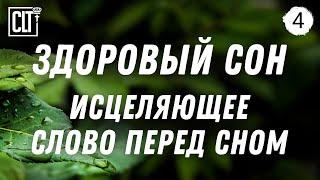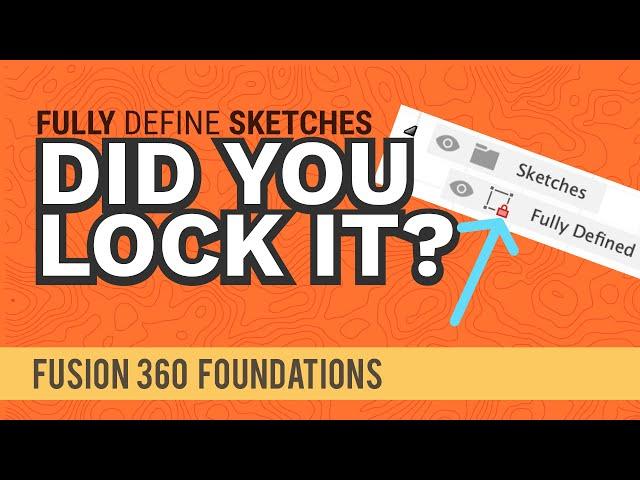
HOW and WHY to Fully-Define Sketches in Fusion 360 (2020)
Комментарии:

The video I've been looking for! Now I have some work to do. I hope it works.
Ответить
Fusion 360 makes what should be simple, so unecessarily difficult.
Ответить
I guess it depends on what you are designing. Most of my 3d prints are for holders (tools, drawers etc) and are mostly one of a kind. I never take the extra time to fully define my sketches and have never had any problem with my designs. I also usually hide the dimensions, points and constraints.
Ответить
searched over 20 videos for this simple solution. thanks
Ответить
Excellent video
Ответить
Whenever I add an SVG to a model. That sketch is never fully defined/constrained. My sketch only contains the SVG. How do I fully define the sketch?
Ответить
The video was concise and helpful. Thank you so much
Ответить
You make great videos, but I'm still having the issue that all lines are black, but there's no lock. Can't find anything blue. Also some lines turn red (around holes in the sketch) when selecting some sketch profiles in the main editor. You see this when lofting. Don't know why.
Ответить
It is a nice video for your new course and also making the drawing fully defined without using dimensions too much.
(Note: Please answer my question about Lesson 4: Designing Headphone video. I have a problem and couldn't fix it :)

How do you get the line option? I also don't see sketch on my menu bar. It stops at Tools
Ответить
On every one of your videos, I do learn something new. A big trick or a little one, but always I get something for my Fusion toolbox set. Keep it on with the hard work, man!
Ответить
Kevin, please continue making fusion 360 videos they are teaching me so much about it! The way you explain everything is so clean and straight to the point! I hope you continue making these videos as it is helping a bunch!
Ответить
Hi Kevin, Do you have any videos concerning the simulation workspace? I really appreciate your style and content... Thanks you!
Ответить
How does one design springs and compliant mechanisms? Are there any calculations one must do beforehand?
Edit: I am asking for a compliant spring return check valve & binary (compliant) rocker switch, both 3d printed of course.

I don't even have fusion but love the concept.
Ответить
Great as always. Something for your consideration: Rather than draw a line from the midpoint, then make it construction, I find it's less cluttered to just drop a point at the midpoint and then make the circle centerpoint horizontal from that point. I use points like that so frequently that I have the point shortcut on the toolbar. It's less clicks, and the drawing is easier to read without a bunch of lines.
Ответить
It's so nice to have this concept in it's own video! I know you mention these things a lot but I always forget among the other things I'm learning about the blue lines and lock icon. 🤗
Ответить
Good video ! I definately scratch my head trying to get sketches fully constrained somtimes,takes longer that extruding and addling all chamfers and other bits !
Ответить
Symmetry make more sense now! Thanks
Ответить
Thanks for this great video and please Make video on rendering .
Ответить
Thank you..
Ответить
Kevin, thank you for such a short but concise video - I leaned a lot in a very short time . Great tutorial!
Ответить
Thanks but How you define a sketch with splines in it?
Ответить
My problem is that when I try to put constraints to my sketches, it says it's over-constrained and doesn't allow me to make them black. Any help?
Ответить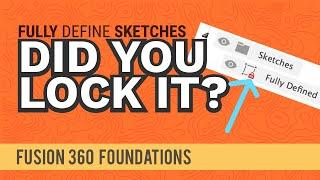



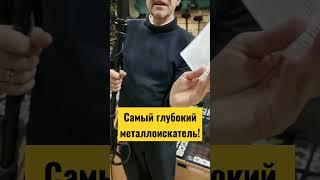
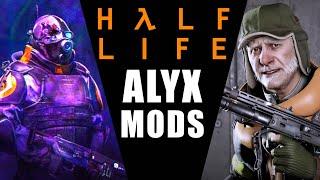
![[FREE] *no drums* indie acoustic guitar type beat "warm" @prodmiercoles [FREE] *no drums* indie acoustic guitar type beat "warm" @prodmiercoles](https://invideo.cc/img/upload/d0N6N3dKOC1ZMnQ.jpg)

![Drunk Text - Henry Moodie [Speed Up] | (Lyrics & Terjemahan) Drunk Text - Henry Moodie [Speed Up] | (Lyrics & Terjemahan)](https://invideo.cc/img/upload/czNVSGU2b1lGZUg.jpg)