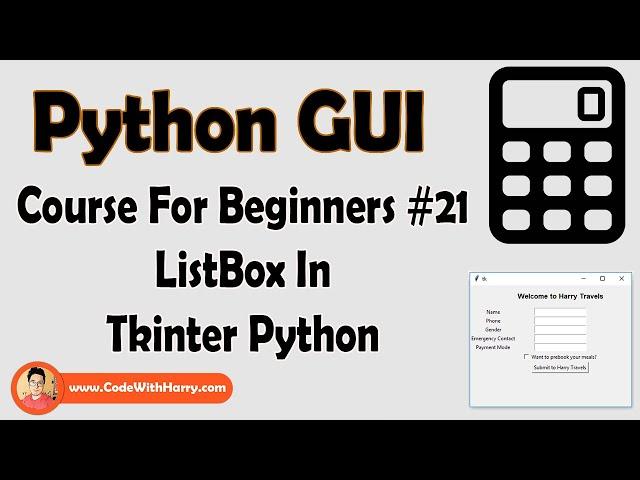
ListBox In Tkinter| Python Tkinter GUI Tutorial In Hindi #21
Комментарии:

nice
Ответить
Nice video Harry bhai!! Thanks a lot for this one...
Ответить
Hey harry.....I got a issue in global variable
When I run it, error message of nameerror is shown:"name i is not defined"
What's the issue man reply quickly please....
I am jaya and started watching your video from few days help me to resolve this issue.

Harry tum kitny phosi ho yaar, mooli walay prathay jesi
Ответить
Please make a madical Lab laboratory test report software
Ответить
Sir you are amazing at teaching , please taught some more stuffs and share some of excellent gui made by you.
Ответить
Thank YOu
Ответить
Hello Harry brother
Ответить
Thanku harry bhai
Ответить
Chumeshwari Videos Bhai!!
"Ek student ka koi bhi subject tab sabse favourite ban jaata hey jab uska usme interest ho lekin agar teacher agar aur bhi achha mil gaya to bhai sone pe suhaga ho jaata hey"

# === Listbox ===
from tkinter import *
from tkinter import font
root = Tk()
root.geometry("455x322")
root.title('Listbox')
i = 1
def add_val(event):
t1 = Label(root, text="Write here")
t1.pack(padx=50, pady=14)
def AddToList():
global i
lst1.insert(END , f"{i}.{widget1.get()}")
i += 1
widget1 = Entry()
widget1.pack(pady=9)
b2 = Button(root, text="Add", command=AddToList)
b2.pack()
lst1 = Listbox(root)
lst1.pack()
lst1.insert(END, "TO DO LIST")
b1 = Button(root, text="Add Item")
b1.pack()
b1.bind('<Button-1>', add_val)
root.mainloop()
A little bit better program

Added two buttons 1. Add Items to ListBox 2. Sort ListBox
from tkinter import *
def add():
my_listbox.insert(ACTIVE, f'{userentry.get()}')
def sort_list():
"""
function to sort listbox items case insensitive
"""
temp_list = list(my_listbox.get(0, END))
temp_list.sort(key=str.lower)
# delete contents of present listbox
my_listbox.delete(0, END)
# load listbox with sorted data
for item in temp_list:
my_listbox.insert(END, item)
root = Tk()
root.geometry('500x500')
root.title('List Box Tutorial')
root.resizable(False, False)
my_listbox = Listbox(root)
my_listbox.pack()
my_listbox.insert(END, 'Accounting')
user_value = StringVar()
userentry = Entry(root, textvariable=user_value)
userentry.pack(pady=10)
Button(root, text='Add to ListBox', command=add).pack(pady=20)
Button(root, text='Sort ListBox', command=sort_list).pack()
root.mainloop()

cant imagine which 6 disliked the video
Ответить
Woooooow
Ответить
..😂
Ответить
My code is right but not write in txt file solve this question sir
from tkinter import *
import tkinter.messagebox
root = Tk()
root.title("Feedback By Costumber")
root.geometry("400x400")
Label(root, text="Give feedback for food?").pack()
myslider = Scale(root, from_=0, to=10, orient=HORIZONTAL)
myslider.pack()
def submit():
print(f"Thank you for give feedback {myslider.get()} ")
b1= Button(root, text='Submit Your Feedback', command=submit).pack()
for i in range (0, 11):
f = open("feedback_Costumer.txt", "a")
with open("feedback_Costumer.txt","w") as f:
f.write(f"Thank You for give feedback {i}\n")
f.write('\n')
f.close()
root.mainloop()

Love you Sir
Ответить
❤️
Ответить
Harry Bhaia maja aa gaya.
Ответить
Love from Bangladesh 🇧🇩
Ответить
Sir can u plss tell me about f string how where what is the use?
@CodeWithHarry

Bro you r doing great job
Ответить
Never Stop Making Such videos
Ответить
thanks bhai
Ответить
Well done Sir💯💯💯💯
Ответить
Insert per error aa rha h
Ответить
i am keep waching you,r videos
Ответить
I like this video. I.A. Siddiqui
Ответить
Thank you for the full playlist sir
Ответить
bhai bahot mehnat karte ho
Ответить
This guy is amazing
Ответить
from tkinter import *
def add():
pass
list_box.insert(ACTIVE, f"{itemvalue.get()} : {pricevalue.get()}")
open_root = Tk()
open_root.title("list box")
open_root.geometry("300x200")
f1 = Frame(open_root)
f1.pack(side=TOP, anchor='n')
item = Label(f1, text="ITEM NAME")
price = Label(f1, text="ITEM PRICE")
item.grid(row=0, column=1)
price.grid(row=1, column=1)
# value
itemvalue = StringVar()
pricevalue = IntVar()
# entry
itemEntry = Entry(f1,textvariable= itemvalue)
priceEntry = Entry(f1,textvariable= pricevalue)
# Entry grid
itemEntry.grid(row=0, column=2)
priceEntry.grid(row=1, column=2)
# button
Button(open_root, text="add items", command=add, bg="green", fg="white").pack(anchor="e")
# list box
list_box = Listbox(open_root)
list_box.pack(side=BOTTOM)
list_box.insert(END)
open_root.mainloop()

Sir kya ham list box mein one liner nahi likh saktai
Ответить
khali box yani ghant lol
Ответить
# Example for python3 listbox
from tkinter import*
def add():
list_1.insert(ACTIVE,entry.get())
root=Tk()
root.geometry("300x400")
root.title("Listbox Example")
list_1=Listbox(root)
list_1.pack()
entry=StringVar()
Entry(root,textvariable=entry).pack()
Button(root,text="add items",command=add).pack()
root.mainloop()

Nice bhai maja aa gya😀
Ответить
awesome work. keep the work going. Cheers!
Ответить
maza aa gaya video me
Ответить
Love You Harry Bhai 🍰 ❤️
Ответить
ಠ_ಠ
Ответить
# Add list by submit button 😍😍😍😍😍😍😍😍
from tkinter import *
from tkinter import messagebox
root = Tk()
root.title("List box")
root.geometry("400x400")
lst = Listbox(root)
lst.pack()
def value():
lst.insert(END, f"{str.get()}")
messagebox.showinfo("value inserted", f"{str.get()} is inserted")
lst.insert(END, "python")
lst.insert(END, "java")
lst.insert(END, "javascript")
lst.insert(END, "html")
str = StringVar()
Label(root, text = "Enter your value").pack()
ent = Entry(root, textvariable = str).pack()
btn = Button(root, text = "Submit", command = value).pack()
root.mainloop()

sir Tq so much for uploading this kind of good video
Ответить
Ye wala mast hai
Ответить
Fabulous
Ответить
Ghanta 😂😂😂😂😂😂😂😂😂
Ответить
awesome
Ответить
nice video...............................
Ответить
Thankyou for this video my bro you are the best sir can you make Android game with python please............
Thankyou ones more









![Regard, RAYE - Secrets (HUGEL Remix) [Audio] Regard, RAYE - Secrets (HUGEL Remix) [Audio]](https://invideo.cc/img/upload/STAtQWpkdkdZM3Q.jpg)
















