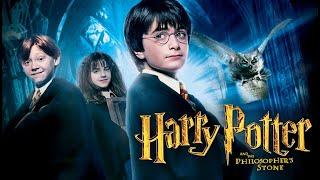Windows 11 - How To Fix “The Application Was Unable To Start Correctly”
Комментарии:

cant find 7z sfx builder setup
Ответить
I guess my computers useless now because he cannot find the builder set up
Ответить
I just turned off virus protection, ran the app, and it worked. Then I re-enabled virus protection.
Ответить
First, I'm sure this is helpful to someone, however you really need to enunciate because you are very hard to understand. Second, the file you suggest we select performance options doesn't seem to exist on either Windows 32 or 64 version 10 or 11. So we can't go any further because we don't apparently have natively that file you suggest we add to the exclusion list. Also, while you have us "update" the cmd.exe file (in the command prompt window type 'gpupdate') you then have us throw that update away by having us go to restore and restore a previous version of our system. Seems like you mean well but really have no idea what your doing to begin with. The final step in your example here is actually the only step that does anything. It restores your system back to what may have been working previously.
Like one comment already states - Thank you for a "waste of time".

waste of time
Ответить
Unfortunately I could not go further after selecting 'add' because '7z SFx Builder setup' file does not exist in the system 32 folder
Ответить