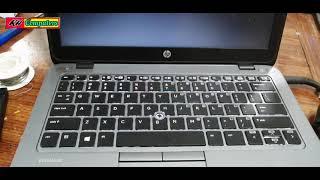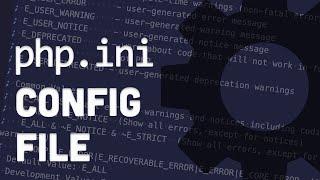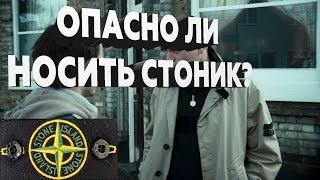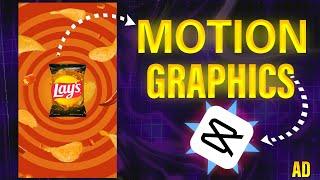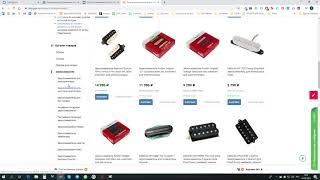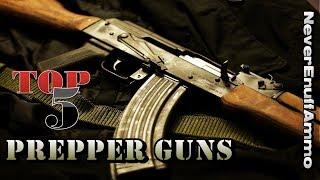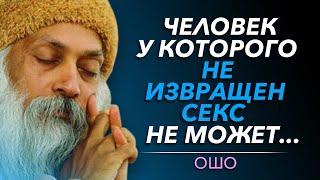Setup OBS Studio & ASIO Audio for Recording
Комментарии:

thanks for your vdeo. MAC version?
Ответить
is there a way to make it work with an usb apollo?
Ответить
does this work on mac too?
Ответить
You're the GOAT!!!!!
Ответить
god bless your heart and soul for making this... was getting major crackling sounds before I started using the asio plugin
Ответить
Big thanks for this. It helped me solve my issue with my MOTU. I use Nuendo though, so needed an extra step of routing the audio through a Cue bus and setting it's assigned outputs to my MOTU's return inputs.
Ответить
One other question: if record Bitwig output to one track and my voice to another, the way you show here, any media player plays only one of those tracks at a time. How can I merge them in the mkv or mp4 file?
Ответить
Since this is the one single video Google serves up when searching for solutions on Bitwig / OBS / asio capture, I’ll add my 2 cents here. The video is fantastic, but omits the required setup in Bitwig.
My audio interface didn’t have loopback, so I had to splurge for a new one that did (Arturia Minifuse 2). Now OBS lists two additional loopback channels as expected. (These would be the "MON" channels in the video, but in my case they're helpfully named Loopback left/right). But - I still had no audio in OBS from Bitwig. Then I decided to consult the Minifuse manual 😊 And (while it shows an example only in Reason) it became clear that the DAW needs to be configured to route audio to the loopback device, duh!
Bitwig was now listing not 2, but 4 output channels: two main ones and two for the hardware loopback. I created a new output entry for channels 3 and 4, and this is where I can redirect the Master channel audio. And now OBS is finally picking it up.
Of course, this way you can’t actually hear any sound at all (either from Bitwig or from OBS), so there’s a better way: leave the Master track alone, routed to your speakers as always, and create a new audio track especially for OBS. This audio track has Master as input, and outputs to the loopback which we’ve just created. Arm this audio track for recording and you’ll have signal both in OBS and in your speakers/headphones. And maybe you won’t lose half your remaining hair like I did.
Apologies if this is painfully obvious to everyone, but it wasn’t to me 😊
(And if it still doesn’t work, make sure the asio plugin version is updated to your OBS version. Currently (August 2023) OBS is at version 29, while the plugin last mentions being updated to OBS version 28. I ended up installing older versions of both, because they match).

I have UR22C, does this have output routing? I couldn't figure out. I need to give asio output to streaming software.
Ответить
Bro, you are my f@cking hero! Big Bo Bear hug!
Ответить
Buddy, can I ask a "Dumbass:" question? I see all the vids like this one but You're a "WINDOWS" user but using Thunderbolt? I'm a Windows user using the Apollo USB Heritage user so I don't have the I/O Matrix. Did you buy a Mac version of Apollo?
Ответить
That's why you should always try new version inside a vm.
Ответить
FYI it IS only asio inputs available. you need an audio interface that lets you send outputs back to inputs. btw RME users can also do this by using loopback on unused channels
Ответить
Thanks !!
Ответить
This video is gold. No installing "banana" this or "plantain" that, it works. Much love!
Ответить
How do I set this up for streaming sake ???
Ответить
THANK YOU!
Ответить
Ty
Ответить
Thank you. I had to update to use some new plugins and then noticed that everything broke. Glad this seems to be working better than the last update though. On 29 now.
Ответить