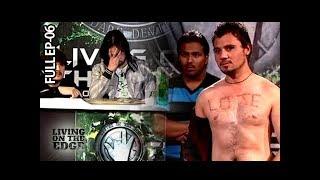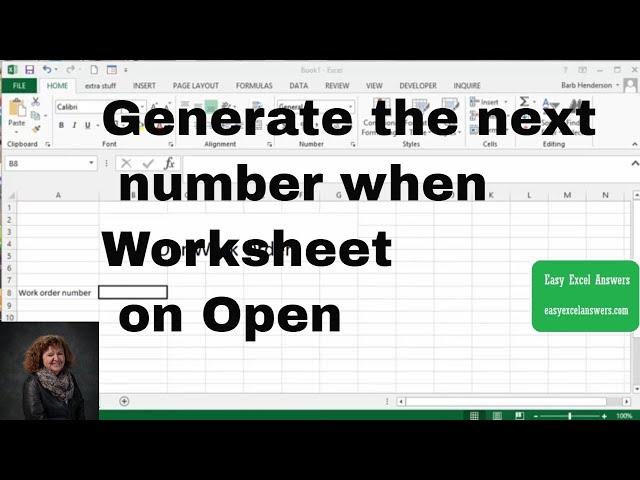
Automatically generate the next number when Worksheet on Open in Excel
Комментарии:

thank you
Ответить
Didn't work for me. I get a message which says Global failed
Ответить
I want to do the same thing in a Word Table, but it doesnt like it when I put in the excel formula
Ответить
I'm new to computers, so a lot to learn.🙁
Ответить
it's not working, I get a run-time error '1004' Method 'Range' of object'_Global' failed - then its asking me to END or DEBUG
Ответить
I follow these instructions and it states I have a bug or it will automatically disable the macro. I have a feeling that I have a security setting that is not allowing the formula to work. Please help!
Ответить
I want to know how to add certain number each month without typing it in , I mean is I would like to see my vacation hour add up every month automatically without typing it manually .
Ответить
Question, my invoices start in 127. Already how can I do to start in the cell B8 but instead of 1.. from 127?? I'm training here.
Ответить
Love it. ! Simple , to the point. Thanks. I subscribed!
Ответить
Automatically generated next number when copy next sheet ???
Ответить
Brilliant
Ответить
I appreciate this tutorial and video that you created for us. This is such valuable information. Thank you, Barb!
Ответить
This explanation has been the most simplest and crystal clear to the point. Thank you so much.
Ответить
Omg I have been looking for this for SOOOOOOOO LONG!!!!!! Thank you!!!!!!
Ответить
Thank you
Ответить
Thank you, that is perfect!!! Great help to auto number a workbook that is used by mutiple people and ensure every saved item has a unique number.
Ответить
its not working for me +
Ответить
How do I access or view previous "work order"
Ответить
What if I want to increment when I create a new sheet? Can you please help with the code
Ответить
Does this work on the 2020 version?
Ответить
Quick and easy very good video
Ответить
I’m struggling with this one I’m using an excel invoice template and followed this as closely as possible but it keeps coming up as a bug in the code
Ответить
WHAT IS THE CODE IF I WANT TO START FROM SPECIFIC# THEN +1.
Ответить
Hi,
this video is great ao thank you but i am having trouble as I am using an alphanumberic number "SS15001" and would like it to go to "SS15002".
How do I do this please?

Thank you so much. The best instruction on this subject that I've seen. Appreciate it!!
Ответить





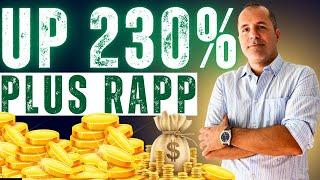
![Discord : How to Change the Server Region [Tutorial] Discord : How to Change the Server Region [Tutorial]](https://invideo.cc/img/upload/RW9WcThfOFRBMWI.jpg)