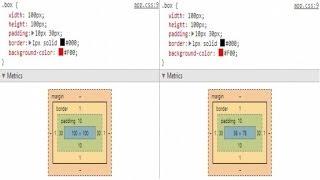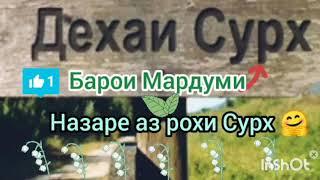How To Transfer Photos From Android to PC With USB Cable - Phone Not Connecting To Computer Via USB
How To Transfer Pictures Photos From Android to Windows 10 PC Computer Laptop With USB Cable - How To Fix Phone Connection to PC "We're Having Trouble Connecting" - Smartphone not connecting to PC Fix - Fix Phone Not Connecting To Computer Via USB
How to transfer photos from phone to computer through USB - How to get pictures from my phone to pc through usb cable - How to send photos from my android phone to computer with USB cord - How to get my pictures onto my computer from my phone .
In this video I walk through a simple and easy step by step instructions, guide, tutorial on how to transfer photos, pictures, data, and files from android phone to computer laptop pc through USB cable cord.
Комментарии:

i still cant see my phone on file explorer
Ответить
Thanks!!!
Ответить
My phone says couldn't switch 😂.
Ответить
Hi,I'm completely naff at tech,I have, however, followed your guide for transferring photos to laptop from samsung fone. As I have 1,000s of foto to transfer, can you tell me how I can move all in one go please. Thanks, D.
Ответить
Thank you so much - it's so easy. Really needed that!
Ответить
How do I select ALL photos without dragging each one? Hold control?
Ответить
My laptop will not recognize my phone???
Ответить
I have hundreds of photos, how do I find the one I want??
Ответить
You, as others, do things to fast. It does not show on the screen. Do another video showing all the movements slowly. Thank you.
Ответить
Oh God...I concur with the 80 year old..and I'm only 72!
Ответить
my usb settings are all grayed out, impossible to click on any or change...
Ответить
My screen doesnt match what you have . There is no "USB file transfer" label anywhere . They keep changing these BS systems for no reason .
I can connect to PC fine . I can see the pictures that I want to move on the screen but its the same picture for every one of the file names . In other words I have 100 UNIQUE pictures .
Evidently microjunk seems to like one of the picture a lot more than the rest . I have 100 files named correctly containing THE SAME PICTURE .
I will never again pay that company a penny . This is on a "good" day . So far no bullshit , unwanted "updates" have crashed anything yet . Ive had to wipe ssd's and rebuild entire drives thanks
to worthless "updates" . I look back to the days of MSDOS and C:\ with envy . Hell windows 3.1 worked great ! XP was OK as well . Not anymore with , its all garbage they are selling now .

Excellent instructions! Thank you very much.
Ответить
Thank u
Ответить
New subscriber here... A little suggestion sir, hope next time don't be a hurry to speak so we can follow what you are talking. Just a little. Anyway you're good! And THANK YOU!
Ответить
How do we transfer pics and keep the original date captured for court purposes?
Ответить
for some reason I am having trouble with this way of downloading pictures from my smart phone, cant access cell phone photos, I followed you instruction, once I pulled in my phone its not popping up on my desktop, unable to access pictures on my phone, HELP!
Ответить
You are FANTASTIC!!!! You helped me for free when those assholes at Verizon couldn't. THANK YOU !!!!
Ответить
I know how I can just never remember
Ответить
Is that Conan?
Ответить
thanks a lot - great help
Ответить
Thank you! I'm so annoyed how difficult they make it for you to manually download files. I don't like my photos and videos just disappearing into the cloud and then being held ransom until I buy more space...🤡 So helpful!
Ответить
It's no fun being nearly 80 years old, trying to follow a young person who talks so fast,i tried 6 or 7 times , i 've had enough of trying .
Ответить
Does this also transfer the GPS location that the photo was taken at date and time that the phone shows or just the actual photo?
Ответить
I'm not dragging and dropping 1500 pictures no thanks!
Ответить
wow my phone must be old as I don't have anything that says USB file transfer... :( lol whatever :D guess I won't be listening to music on my phone...
Ответить
Started with great clarity but when the PC & phone do not connect your instructions become hard to follow. I assume I should be able to find "phone settings" on my smartphone but the damned smartphone is anything but smart - need better steps to do this. So far I have just wasted time to do something that should be easy peasy!
Ответить
Excellent video!
Ответить
Well this sucks my phone screen isn't working that's why I'm trying to do this
Ответить
Thanks
Ответить
My Android does not have a USB option. I can not even locate anything regarding data. WTH, I have Moto g Power (2021)...
Ответить
Does not work!!!!
Ответить
You really did GREAT thanks you for your knowledge. I agree with all the people below........................Yes you are our GENIUS thanks again I will tell my friends ................Henry & Sherry
Ответить
omg thank you, learning to set on file transfer setting was a game changer! no more stupid google photos garbage.
Ответить
Is there a quick way to transfer ALL the pictures from your phone at once, instead of drag and drop one at a time?
Ответить
Ver well done. thank you!
Ответить
Thank you. This is so confusing and way too many steps involved but I think I figured it out. Older phones all you had to do was plug it into your computer and the photos would automatically pop up on the screen. There werent a bunch of confusing steps to follow. I will never remember this all.
Ответить
Is it possible that Google Drive has a space limit?
Ответить
Previously I was usinig Redmi 5 Plus with storage of 65GB and all along I had no problem transferring all the WhatsApp's videos and photos to be installed into my computer so that I could create more space for my phone. However, after I had bought a new phone Xiaomi 11 Lite 5GNe with storage of 256 GB, all of a sudden when I wanted to continue transfeering all the videos and photos from my new phone to my computer, I found that it got stucked at a certain date in Jan 2022. It happens whenver I do the transfer whether in Feb, Mar or even June 2022. It stops at the same date. Can you help me out with this problem ?
Ответить
Which cable do I need for phone to plug in a laptop please? I have 300 plus photos which I have never been able to transfer from my phone to lap top or anywhere else. Sadly nobody has ever been able to tell me how to move them. The only option is just to keep the phone otherwise all photos lost for good.
Ответить
My bloody LG Premiere Plus phone don't allow this! I have to email photos from my Yahoo account to my Gmail account to get them on my desktop computer.
Ответить
Thank You!
Ответить
I don't see the USB option, I don't see any messages, and my keyboard disappeared. I am very frustrated with this piece of smart technology. I can't wait to smash it with my hammer, but I need to find something akin Nokia first. And I have my Stockfish 11 match saved and I will lose the statistic. I hate Android with all my soul. I will never beat Stockfish again! It was unique!
Ответить
Solved the problem so easily. Thanks a million
Ответить
Excellent!
Ответить
I have around 21000 images I am not able to send them pc ?how can I send them ? please help
Ответить
I dont see the usb setting. I have a 9 plus
Ответить
When I plug my phone to the laptop than something pop up that say foto transfer or file transfer than I press file transfer than a number coms up witch I punch on my laptop, I enter the number and press connect than my phone say iets disconnected
Ответить