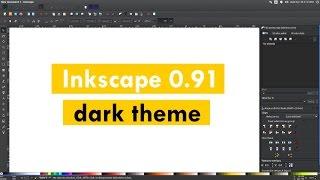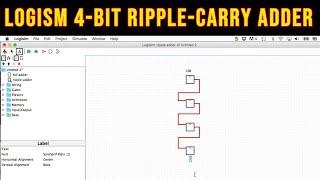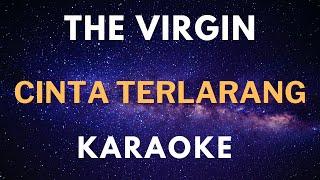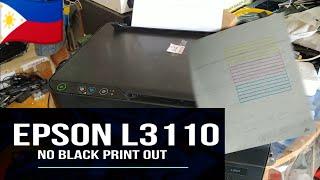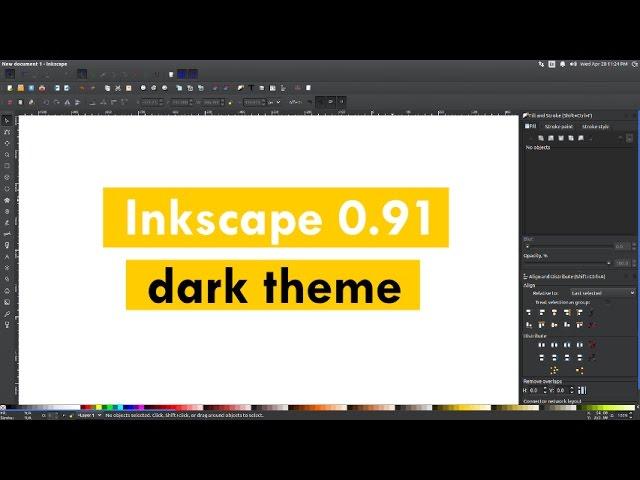
how to change Inkscape theme to black " dark theme"
Комментарии:

If you guys notice that some of the icons are missing with a "red x" in the tools menu, here is a solution:
1. download the file from her link
2. extract the zip file in a different folder
3. extract the "set dark them (version of your choosing)"
4. replace the "theme" folder from your where you installed your Inkscape application with the extracted dark version
5. restart Inkscape and you should now have a dark template with all original icons

شكرا على الفيديو بس الطريقة منجحتش معايا ممكن مساعدة
Ответить
Thank you. Which screen recorder did you use?
Ответить
It works. Thank you very much! One problem though: when I switch to the dark theme, a few icons (Mesh tool button being one) have a red X on them. Does this mean the graphic for that icon is missing?
Ответить