
How To Make A Custom GPT App In Bubble (No Code)
Learn how to build your own custom GPT with no-code, Bubble.io, and the OpenAI API in just 20 minutes! Capitalize on the power of no-code development and the ease of Bubble.io to customize AI for your unique business needs. Get started in the world of AI without needing extensive coding knowledge, making the process more accessible and cost-efficient. This video will guide you on how to streamline business operations, transform customer experiences, and tap into new revenue streams in the AI market, all with the power of no-code AI development. Subscribe and join us on this empowering journey!
00:00:00 Introduction
00:00:09 Creating a custom GPT with no code
00:01:31 Designing the Bubble app
00:02:06 Setting up data types
00:03:16 OpenAI documentation and API references
00:04:19 Adding the API connector plugin
00:04:57 Authenticating and setting up headers
00:05:42 Initializing the API call to OpenAI
00:06:52 Creating the role option set
00:07:38 Testing the API call
00:08:19 Saving the OpenAI response
00:09:04 Setting up the send button workflow
00:09:54 Adding the multi-line input and send button
00:10:56 Styling the chat interface
00:12:26 Saving the user's message in the database
00:13:22 Creating the message history for OpenAI
00:14:39 Testing the chatbot with system messages
00:16:17 Adding more prompts to enhance the conversation
00:18:28 Testing the chatbot with user queries
00:19:58 Final adjustments to the chat interface
00:20:21 Testing the chatbot with a marketing strategy request
Join our FREE Facebook Community: https://www.facebook.com/groups/1237710303452504
Follow us on Twitter: https://twitter.com/PlanetNoCode
Watch more no-code tutorials & AI videos: https://www.planetnocode.com/bubble-tips/ai/
Watch more OpenAI tutorial videos: https://www.planetnocode.com/how-to-intergrate-bubble-with/openai/
OpenAI documentation: https://platform.openai.com/docs/api-reference/chat/create
Тэги:
#bubble #tutorial #saas #bubbletutorial #nocode #startup #entrepreneur #webappКомментарии:

sir can we add third party api for data retrieval if not please suggest me another way
Ответить
I keep getting a Status code 400 error. When ever I add the dynamic code <messages> into the json I lose the ability to connect to the API. Here's the error I see in the API Connector:
There was an issue setting up your call.
Raw response for the API
Status code 400
{
"error": {
"message": "None is not of type 'object' - 'messages.1'",
"type": "invalid_request_error",
"param": null,
"code": null
}
}
Any ideas on how to fix this?

again facing issues when put <messages> in api connector call. why don't you initialize call in your video?
Ответить
Can you make a video comparing the new OpenAI assistant and this?
Ответить
Thanks a lot for the GOAT video I have found on the subject! 🙌
Are we obliged to proceed in this chat logic with OpenAI and the user or is it possible to run several messages in a row from the assistant (via a bubble workflow activation trigger for example or by declaring/automating a user's response for him in a predefined UX) ?

Hi, would it be possible to use this approached to include a chatGPT model that has been fine tuned to our business? How would I do that?
Ответить
How can I make multiple GPTs in my app and change prompt them in the data tab ?
Ответить
Bhjjgjjjhj
Ответить







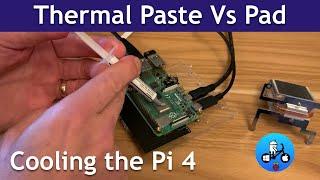
![Доверенное 55 серия на русском языке [Фрагмент №1] Доверенное 55 серия на русском языке [Фрагмент №1]](https://invideo.cc/img/upload/UVZZaElGbzlqdUs.jpg)
















