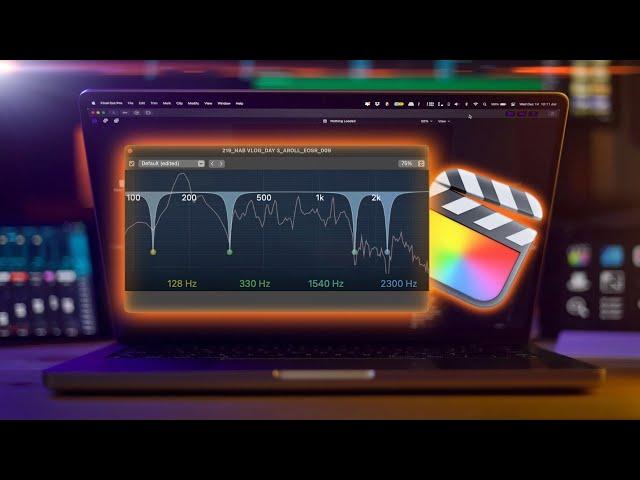
5 FREE Effects For AMAZING Audio in Final Cut Pro
Комментарии:

Any idea why the Limiter doesn't limit but instead just lowers the overall volume by the set amount? I deleted all settings in FCP and that didn't help.
Ответить
Thank you for helping me to understand so much about the audio effects built into Final Cut Pro. This is an incredible video. Thank you for your clear teaching. Well done.
Ответить
Thank you. I appreciate how direct and to the point you are. Making the complicated really simple. Great video!
Ответить
Greetings again and thanks for another great video! Any suggestions for FCPX plugins/settings to reduce mic bleed in a multi-person interview setting? I have the unfortunate issue of usually having a louder voice vs. interview subjects, in noisy environments and factoring out the noise and bleed is a challenge. 🙇🏽♂
Ответить
This video was so good! Great information!
Ответить
Thank you so much for your video(s). Extremely helpful and interesting to watch too. 😊
Ответить
This was a great video full of useful Information that I will definitely return to for assistance . I use a Rode Video Mic Pro and Stereo Mic Pro andCanon Vixia cameras and do mostly community Info about local politics and make no money, just thank you's from my community. Is there any way to limit background noise from florescent light fixtures common where I shoot?
Ответить
This is almost the exact stack I use when post-processing my audio as well. Only thing is I do it in the reverse order: EQ, Compression, Noise Gate, and Limiter. I oscillate between using the Denoiser plugin or (now in FCP) the voice isolation for removing background noise. My only other feedback is using a lighter touch on the EQ and Noise Gate reduction - the audio can sound quite choppy when cutting -100db out of the signal. I usually set a -50 threshold with -7 reduction just to drop it in a way that’s effective but also not distracting. You got all the pieces of the puzzle!! Solid video!!
Ответить
I switched to davinci resolve because everytime I tried to add a audio plug-in in final cut it would just freeze so I just gave up on it.
Ответить
Did you notice that the effect of the plugins varies depending in the position. I’d normally channel eq first, amplifier with the compresor, even the whole thing with the limiter, and so on…
Ответить
Noise gate awesome!! Thanks
Ответить
Loved the explanation on all of this! Great video...thanks for the tips and explanation! (I am trying out track club--thanks as well!)
Ответить
Thanks for the helpful video. I had known of a few, but not of the Noisegate which is truly something my videos were missing! I used all your proposed techniques on the unedited raw video so I don‘t have to add the presets to every clip, but it really messed up my editing on my brand new M1 Max MBP. When I have cuts in the timeline and I playback my video, sometimes there is simply no audio when the next clip starts or there is a loud crack to be heared, especially when I add the „flow“ transition between clips. Super annoying, any idea how to combat this? I tried restarting Final cut, it didn‘t help. I‘m using the build in speakers. Thanks!
Ответить
Excellent content. My one observation is why not just use the Limiter that's built into the Compressor instead of using the Limiter and Compressor. Especially since you're just doing a basic -6 dB. While grouping them as a preset doesn't really change this, it's one less effect to use in creating your "polish." It's what I do as my final effect.
I'm finally playing with voice isolation. It works really well. I did an interview where I and my subject were literally sitting next to a hotel AC unit. I wasn't able to turn it off (never had that happen) and at 50% it is all but eliminated it. I bumped it up to closer to 70% for each audio track. One was higher than the other. I'm still going to use an external audio program (RX9) to get my final mix. Mostly so I can eliminate as mic-bleed as possible from the lavalieres. Plus some other sweetening. FCP has really come a long way over the years, so I may ditch RX9 for all but my most challenging videos when it comes to audio. But for now, I'll still use it. For my studio work it's a matter of running a batch on all my tracks so it's not a big deal to do that.

This is one of the most useful FCP videos that could have been made. Audio is EVERYTHING. Noise reduction can only go so far in terms of helping your audio. I drop mine down to like 15% because I feel like any higher and it makes the audio feel fake. Like there is a point that it's too much noise being reduced. I really appreciate this video though, im going to play with some of the tips you gave and see what I can do with my videos.
Ответить
This is a great guide! Thanks Matthew 🤝
Ответить
Really helpful!🙂Thank you! 🙂
Ответить
My question about EQ sweeping is I can hear that odd frequency across the whole band, so I’ve always struggled where to leave the toggle.
Ответить
This was really educational. Thank you for the tips!
Ответить
This is great but when your filming out in the field with many variables does this work? Sounds great when in a controlled environment
Ответить
Thanks! Great link to Track Club, but when I used it and signed up they only offered me a one-month free trial. Disappointed!
Ответить
Great stuff and really serendipitous! I am currently editing some videos for a couple of musicians! Thanks!
Ответить
Awesome tips and great video keep up the good work, very helpful definitely will mess around with that in FCPX and see how I can get mine to sound good, keep up good work God Bless
Ответить
great stuff... films are 80% great sound...remember to pan your dialogue to central.
Ответить
Great Video! Unrelated question: I've been experiencing some weird bugs with audio wave previews on the timeline and on the browser as well. You can see and select the audio file normally but some part (could be at the beginning or in the middle, could be for a small or big chunk) appears blank, but you can still hear It when played. Is it just a bug? or maybe the files have compatibility issues with FCPX? Is anyone else experiencing this?
Ответить
Didn’t know about noise gate! Huge!! Thank you!
Curious - are you wearing headphones when filming? Curious how the sounds from your computer aren’t getting picked up by your video mic if you’re playing the computer sounds from speaker.

Appreciate the audio guide.
IMO I recommend using a gain reduction tool vs limiter due to the artifacts and light compression the limiter adds, especially if it’s the first step in your mixing chain.
My chain goes gain -> EQ -> Compressor deeser as needed.
I look at it like color correcting.
EQ + Compression = Lut/Primary color, second EQ/ Desser = Masks, Limiter = Broadcast Safe
Love your videos keep ‘‘em rocking

THANKS!!!!!!!!!!
Ответить
Just the tips I needed! Thank you Matthew. Bless you!
Ответить
You forgot 1 crucial setting, and thats something called a DeEsser. What a DeEsser does is it softens the sibilance, the harsh Ess, high pitch airy annoying noise that comes out every time you make an Ess sound with your mouth. Every time I listen to videos and I hear the harsh sibilance when people speak it annoys me and my ears. I believe this NEEDS to be a must when editing any audio.
Ответить
I didn't realize there was a refrigerator near Mr. Matthew!
I have a refrigerator near me, but I turn it off and cover my head with a blanket to record the narration. It's hot and I feel like I'm going to die, but I'm doing my best to keep the white noise below -50dB🎤😡

Great video Matt! Thanks for putting these tips out there. I had messed with and use the rest of the effects, but never touched the noise gate, which i think will be SUPER helpful after the compressor lifts your noise floor.
Here’s an idea for a follow up video: address adjusting each effect independently and why you would do so, after applying the custom group effect on your next talking head project. Doing EQ again for a new person / compressor & limiter settings. Also addressing order of operations - what order the layers should go in, since it does affect the outcome of the audio.
And one more thought- what about creating a secondary EQ for JUST tuning to preferred sound taste? Separate from the sweeping EQ. This could include the boost in high frequencies.

Thank You for this tutorial!
Ответить
Excellent, saves from purchasing extra plugins! Thanks bro!
Ответить






![[FREE] HARDCORE TECHNO x GABBER RAVE TYPE BEAT - "adidas" (prod. plucksunset) [FREE] HARDCORE TECHNO x GABBER RAVE TYPE BEAT - "adidas" (prod. plucksunset)](https://invideo.cc/img/upload/NEttb05NMmh3RTA.jpg)


















