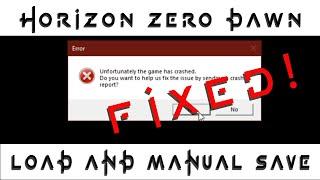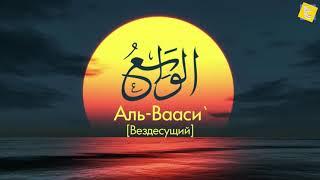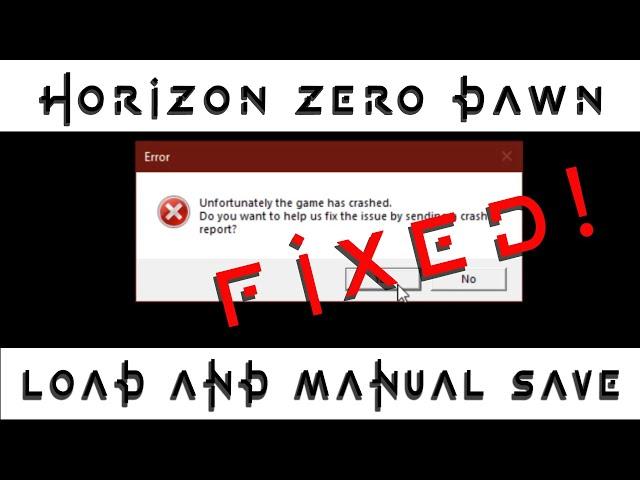
Horizon Zero Dawn - Load and Manual Save GAME CRASH | FIXED!
Комментарии:

Thank you so much <3 it worked
Ответить
Bro when i do quick save or manual save and after when I restart and open the game again my game was not saved and I have to play from starting 😢 help me bro pls
Ответить
Thank you for help! What is also important the computer-cloud synchronization of saves have to be switched off. Just wonder what was the cause of corruption (Hades?)
Ответить
Thank you so much! I have been playing 78 hours when game crashed. Steam was USELESS!
Ответить
It was somewhere in autosave, deleted all the files of autosave and it worked
Ответить
Oh wow, it works! I don't have the patience to test which one is corrupted so I go in game, do a quick save, and delete the rest of the saves except for the recent one and boom. Works like a charm. If you value your old saves tho... I don't recommend deleting all but in my case I'm just looking for a solution to fix an annoying bug. Not trying to load any old saves.
Ответить
damn game crashed as i was quicksaving. I deleted everything and still crashing. Is it because its linked to steam cloud?
Ответить
THANK YOU SO MUCH. I scrolled to find this solution for days !! May God bless you <3
Ответить
My problem is that when i start the game, i am stuck in a black screen with spinning wheel, if i chose any save file in load game, i stay in infinite loading screen, when i enter load game and press esc, the game just freezes and i can't do nothing.
Ответить
Can there be multiple corrupted files? If so what should I do?
Ответить
I played last spring with no issues, now suddenly the game is unplayable. Just going to uninstall this and go and forget it exists. Shame
Ответить
Thank u bro! My manualsave5 is corrupeted, i fixed it!! Thx
Ответить
I've deleted everything at this point, and it still crashes. In fact, when I deleted all my saves and tried to start a new story it crashed there, too. It seems to crash on startup regardless.
Ответить
Thank you! In my case it was one of the autosave folders
Ответить
love U man, I looked all the internet e nobody knew how to solve, your metod doesn't solve my problem, but by your vid I new what to do ♥, the file what had the problem was a image of the save.
Ответить
It's amazing that this still happens a year later
Ответить
Thk, dat working)
Ответить
thank you man
Ответить
Thanks man, this fixed it and fixed the performance as well. Thanks! :D
Ответить
Its work tq.. For me file Save 0
Ответить
Thank you so much! It was quicksave1 for me.
Ответить