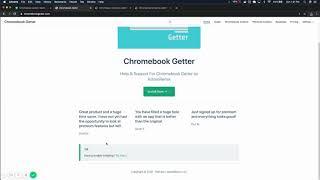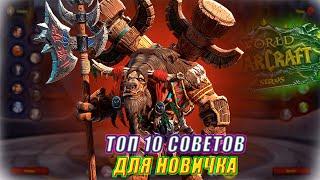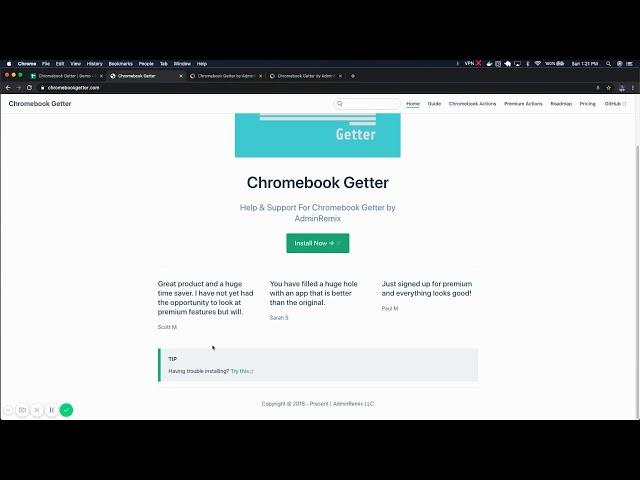
How to install Chromebook Getter | Bulk Chromebook management for G-Suite admin.
Chromebook Getter allows you to get and set your Chromebook inventory & metadata in bulk using Google sheets. We understand the complexity of managing a Chromebook fleet at scale. Chromebook Getter stream lines this process and allows you to make the changes needed and run the reports to ensure you have a healthy Chromebook fleet.
Free Features (Free):
Get all Chromebooks in your fleet.
Get single organizational units Chromebooks
Get single organizational units Chromebooks and children organizations
Set Chromebook meta data information for the current sheet.
Limited by Total Monthly Uploads (1000) Devices, Support End Date, & OS
Version redacted from download data.
Core Features ($4.99 per month per user):
Free features +
Speed Uploads
Filter get request
Unlimited Monthly Uploads
Premium Features ($19.99 per month per user):
Core features +
Get AUE date on all devices
Generate AUE report
Generate OS version report
Include All Recent Users On Download
Batch get request
Create organizational units
Delete organizational units
Event History Log
Organizational Unit Pivot Table Auto Generator.
Faster Uploads back to G suite console.
Domain wide access to premium is an option for $150 a month.
https://chromebookgetter.com
https://usergetter.com
Free Features (Free):
Get all Chromebooks in your fleet.
Get single organizational units Chromebooks
Get single organizational units Chromebooks and children organizations
Set Chromebook meta data information for the current sheet.
Limited by Total Monthly Uploads (1000) Devices, Support End Date, & OS
Version redacted from download data.
Core Features ($4.99 per month per user):
Free features +
Speed Uploads
Filter get request
Unlimited Monthly Uploads
Premium Features ($19.99 per month per user):
Core features +
Get AUE date on all devices
Generate AUE report
Generate OS version report
Include All Recent Users On Download
Batch get request
Create organizational units
Delete organizational units
Event History Log
Organizational Unit Pivot Table Auto Generator.
Faster Uploads back to G suite console.
Domain wide access to premium is an option for $150 a month.
https://chromebookgetter.com
https://usergetter.com
Тэги:
#tutorial #walk_through #help_desk #chromebooks #g-suite #admin #how_to_installКомментарии:
A very normal Roblox Beach Story!
ItsFunneh
حامد بهداد، یکتا ناصر در سریال ایرانی دل به کارگردانی منوچهر هادی قسمت دوازدهم - Del Serial Irani
TPM - Top Persian Movies
Giả vờ nói chuyện VÔ DUYÊN ở quán cafe và PHẢN ỨNG của người xung quanh | HÀNG XÓM TÂY
Hàng Xóm Tây Official
Freshbooks v Neat v ZarMoney Small Business Accounting Software 2024: Which is best?CREDIT S5•E245
The Awesome S'witty Kiwi Show
Kağıttan Lale Yapılışı - How to Make Tulips from Paper# DIY# 24
Perili Dakikalar
Why These 13 Stocks Are In My Portfolio Right Now!
René Sellmann
КАРАБИН — 10 неочевидных способов использования карабина
Эд Халилов. Наука Побеждать