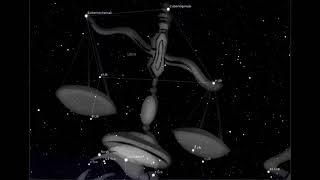How to Hard Reset Samsung Galaxy XCover Pro via Recovery Mode - Bypass Forgotten Pattern
Комментарии:

My phone flashing not be recovery all at the time
Ответить
Don't understand plug in to computer... For what plugin?
Ответить
the instruction worked for me. It took several attempts though. my takeaway:
-It is really required to have the phone connected to a pc. connecting it to a charger will not work.
- only press the buttons described in the guide.
1. while the phone is on, press Power and Volume Down.
2. once the display is off, keep the power button pressed and immediately switch from Volume Down to Volume Up
P.S.: it may chance from OS version to OS version. I tested it with Android 12 in April 2023. I had experienced before(with another model: Galaxy S20) that the method for the boot menu had changed throughout the software versions. After some update one was required to connect the phone to a USB-C headset. But like I said: it applies to the S20, not the XCover Pro.

Thank you my friend. To be onest u don't need to connect to computer or laptop. Just fallow the other steps it works
Ответить
How do you jailbreak a Walmart company phone to use
Ответить
Thank you
Ответить
Thanks alot. Now need the old email but that i don't have anymore. What can I do
Ответить
Doesn't work
Ответить
It is important to keep the phone connected to a computer/laptop. The phone will be charging but once it is turned off, I held the volume up, power and bixby buttom on the left side at the same time and that worked for me, thanks
Ответить
THANK YOU MY FRIEND 😫😊😊
Ответить
Thank you for your help
Ответить
zjesz jaja
Ответить
How do I get rid of the company setup thing?
Ответить
If u keep trying the passcode and fail it will erase on its own
Ответить
When you switch to volume up and power and when you see “Samsung galaxy xcover” switch to volume up only, let go of power button. That worked for me
Ответить
The videos from this guy is fake!
Ответить
doesnt work
Ответить
Walmart needs to write you a check
Ответить
Awesome video, so simple and helpful!
Ответить
can u help me after i do this method not showing the hard reset
Ответить
Thank you..i unlocked it....
Ответить
This is not working 😭😭
Ответить
je fais ça et ça ne marche pas
Ответить