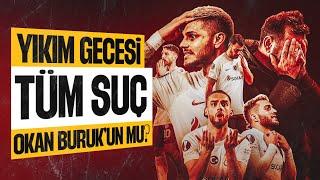Access 2019 Full Tutorial: Microsoft Access Made Easy
Комментарии:

From the cursor, I think that this is being shown on an Apple device, if yes then how
Ответить
This training is awesome. I can only imagine how much time was spent putting this tutorial together and it is much appreciated. It is So easy to follow and understand. However, I have one problem. When I import the files from Excel they are not appearing in access. I followed all the steps carefully many times. Help Please. Thanks.
Ответить
I would like to add a search button on my dashboard, by which I could look up individuals by name in my forms (not reports), but I can't see an option for this. Is it possible?
Ответить
Very useful, thank you very much!
Ответить
Thank you!
Ответить
I found this video really helpful and I do really appreciate the free resource. However one point - I do wish you would watch your use of the "she" pronoun when talking about hypothetical assistants.
Ответить
Great Vid if I can add one comment to make it better- finish up the chapters, please....Other than that...learned a lot from this vid..
Ответить
Excellent tutorial. Thank you for such beautiful tutorial.
Ответить
HOW CAN WE CHANGE CURRENCY
Ответить
Great!
Ответить
One of the best tutorials on the internet 🙏🏽🙏🏽
Ответить
I have in the main form a tab control with 3 tabs. 2 of the tabs has a subform. if I opened the form and did not click on any tabs that has the subforms, I won't get not message "No current record" while closing the form. but if I clicked on the tab of one subform, I will get one message "No current record". if I clicked on both tab where the subform is located, I will get 2 message "No current record". Also, I get the message "No current record" if I click add new button.
do I need to add any coding to this:
rivate Sub TabCtl0_Change()
Select Case Me!TabCtl0.Value
Case 0
Me.cbocNames.SetFocus
Case 1
Me.frm_SubPlacement.Form.Recordset.AddNew
Me.Form!frm_SubPlacement!ProviderID.SetFocus
Case 2
Me.frm_SubNotification.Form.Recordset.AddNew
Me.Form!frm_SubNotification!StartDate.SetFocus
End Select
End Sub

I sure hope all those names, phone numbers, addresses, and emails are fake...
Ответить
Such a great tutorial! Your method of instruction was straightforward, easy to follow, and showed all the requirements for making a complete database. Your video is helping me to prepare for a new database manager position. Thank you very much!
Ответить
Fantastic tutorial for the beginner. Lots of information structured and paced out well. Excellent presentation. Thanks very much!
Ответить
one of the best tutor in the world... one love sir
Ответить
good content but you are making it really long, you could've make it in one hour
Ответить
Thank you very much! The course is very easy to understand
Ответить
Slow and easy to understand. Full 3 Hours. All in one. My Respects Teacher.
Ответить
I have Access' Word 😀😀😀😀
Ответить
Hello!can you make a video about the board: books, their categories, publishing house, students and book authors?
Ответить
Great tutorial!
Thank you so much…

thank you
Ответить
Thanks
Ответить
Plausible outcome from you tutor,have gained a lot from your teaching. Thank you
Ответить
i watched one other access tutorial, it was 2 1/2 hours long and was completely useless. This tutorial goes over creating queries, forms, and reports...which is why i'm using Access. Thank you:)
Ответить
Thanks for sharing all the valuable instructions. it's very comprehensive and thorough.
Ответить
Beautiful and easy.....Thank You for producing such a nice tutorial..
Ответить
I agree, very nice for people who are somewhat familiar with Microsoft Office and with databases. Great overview with sufficient details. Time well spent.
Ответить
Excellent tutorial. Very easy to understand! Thanks Kaceli.
Ответить
i like the way you teach you take it step by step
Ответить
I sincerely appreciate the amount of effort and time you put into this video. It help me very very much and I appreciate your expertise. Many thanks!
Ответить
I've already built tables and loaded with data but have problems with the relationships because it won't let me change the foreign key to autonumber to match the table it's related to. I'm trying to build a personnel database but none of the Microsoft examples come close to what I'm trying to build and all the videos I've found on YT are too basic to help me with what I'm trying to do. Yours however is the best I've seen.
Ответить
Thank you Sali 🙂🙏 This was absolutely very informative. Learn a lot today about Microsoft Access.
Ответить
One of the best tutorials I have watched! He explained everything well and made the training easy to understand. Thank you.
Ответить
Absolutely brilliant tutorial... This has given me a lot of confidence in building my first database and cannot thank you enough! A lot of info, but in a style that will stick. Cheers Sali, great work and amazing delivery!
Ответить
Thanks for the video. Real nice overview. Good job.
Ответить
Thank you Sali. This helped me to greatly prepare for college prior learning assessment test. I know the other Office programs pretty good, but Access is a different world. Hope I pass....
Ответить
Thank you! :):)
Ответить
You deserve 👍great teaching I learn something new
Ответить
Thanks a lot sir , Tutorial helped a lot.
Ответить
I'll watch this a bit later. I like to practice a bit while i follow the tutorials... Many thanks sir, for sharing these great tutorials!
We appreciate your work!
To all : Wishing you a happy, healthy New Year !!! :)

waiting
Ответить

![ENG ARZON PISHGAN G'ISHT NARXLARI 2024-YIL [ zavodi oʻzidan ] ENG ARZON PISHGAN G'ISHT NARXLARI 2024-YIL [ zavodi oʻzidan ]](https://invideo.cc/img/upload/RXlLb2xrR2hkYXo.jpg)