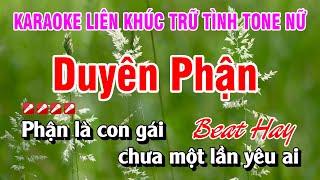How To Turn Off AutoCorrect and Prediction iOS 17
Комментарии:

Thank you!!! I miss the old Predictive, I hate iOS 17 because of the new predictive so I want to downgrade maybe. Thanks!
Ответить
Thanks i hate it when it corrects itself
Ответить
Thanks, it worked.
Ответить
Is anyone having the issue where words get underlined in blue and red and suggest words that DONT EVEN MAKE SENSE OR ARE ACTUAL WORDS??
Ответить
it doesn't work.. and this keyboard is pissing me off
Ответить
Make another video. The auto correct or the predictive, will not turn off. Specifically, the auto correct will not turn off even if you click that button. And I have looked everywhere for a solution. Including Apple’s website. There’s 15,000 videos about how to “turn off the auto, correct” but not one of them that deals with when turning it off doesn’t work
Ответить
This pisses me tf off
Ответить
this keyboard update is so stupid
Ответить
Thats bs.
Ответить