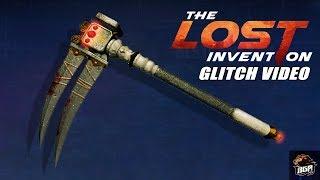1️⃣ - One Flow for all your SharePoint Lists
In this video, I am demonstrating how to sync multiple #sharepointonline lists with #powerautomate without having to decide from which list you are going to trigger the Flow. This is a truly dynamic flow that will allow you to have multiple lists and be able to run the syncing process from all those lists.
In this case, I am using three SharePoint Online lists but you can of course further extend the logic of the flow to be used with more and to fit your use case.
The only way to achieve this is with Encodians new product called Trigr. This brand new solution makes Power Automate Flows available across multiple and targeted SharePoint Online sites. Possible via a SharePoint Framework (SPFx) Extension, users can access Flows from within SharePoint Online libraries and lists. Trigr is deployed as an app in your SharePoint environment over the Admin Center. You choose if you want Trigr to be deployed immediately to all SharePoint Sites or to leave it up to the Site Owners to decide if they want to use it or not.
There are three main setup processes you need to complete to get your first Trigr Flow up and running:
1. Download and deploy Trigr as an app in your SharePoint Admin Center
2. Start building the Flow in Power Automate
3. Create a Trigr Action on the configuration section of your Encodian Portal.
Everything is well documented on their website but here are some key information you need to get started:
Learn more about Encodian: https://www.encodian.com/
Learn more about Trigr: https://www.encodian.com/products/trigr/
Encodian Trigr App Deployment and Installation: https://support.encodian.com/hc/en-gb/articles/7389080747921
Create a Trigr 'Action': https://support.encodian.com/hc/en-gb/articles/7389088176401
Pricing: https://www.encodian.com/products/trigr/#pricing
If you want to learn more about Power Automate in cooperation with SharePoint, you are welcome to follow the channel and subscribe to the playlist here: https://www.youtube.com/channel/UCPjs69d9ahFE0P-edf5chYQ
Feel Free to follow me on other social media platforms as well:
https://linktr.ee/EneaLicaj
Buy me a pizza 🍕- https://bmc.link/enealicaj
In this case, I am using three SharePoint Online lists but you can of course further extend the logic of the flow to be used with more and to fit your use case.
The only way to achieve this is with Encodians new product called Trigr. This brand new solution makes Power Automate Flows available across multiple and targeted SharePoint Online sites. Possible via a SharePoint Framework (SPFx) Extension, users can access Flows from within SharePoint Online libraries and lists. Trigr is deployed as an app in your SharePoint environment over the Admin Center. You choose if you want Trigr to be deployed immediately to all SharePoint Sites or to leave it up to the Site Owners to decide if they want to use it or not.
There are three main setup processes you need to complete to get your first Trigr Flow up and running:
1. Download and deploy Trigr as an app in your SharePoint Admin Center
2. Start building the Flow in Power Automate
3. Create a Trigr Action on the configuration section of your Encodian Portal.
Everything is well documented on their website but here are some key information you need to get started:
Learn more about Encodian: https://www.encodian.com/
Learn more about Trigr: https://www.encodian.com/products/trigr/
Encodian Trigr App Deployment and Installation: https://support.encodian.com/hc/en-gb/articles/7389080747921
Create a Trigr 'Action': https://support.encodian.com/hc/en-gb/articles/7389088176401
Pricing: https://www.encodian.com/products/trigr/#pricing
If you want to learn more about Power Automate in cooperation with SharePoint, you are welcome to follow the channel and subscribe to the playlist here: https://www.youtube.com/channel/UCPjs69d9ahFE0P-edf5chYQ
Feel Free to follow me on other social media platforms as well:
https://linktr.ee/EneaLicaj
Buy me a pizza 🍕- https://bmc.link/enealicaj
Тэги:
#Power_Automate #Power_Platform #SharePoint #Wondershare_Filmora #json #microsoft #microsoft_flow #microsoft_power_automate #microsoft_power_platform #power_automate_sharepoint #power_automate_tutorial #power_platform_fundamentals #power_platform_microsoft #power_platform_tutorial #power_platfrom #sharepoint_lists #sharepoint_lists_tutorial #Encodian #Trigr #Dynamic #List_syncing #Sync_SharePoint_ListsКомментарии:
A Couple of Energy Topics about Walls - Field Application of the Energy Code
TEACH Construction Community Education
Restoring DESTROYED CZ75 9mm PISTOL!! Extremely Satisfying!!!
Rustic Restorations
Allowing Embedding of YouTube Videos
Kristin Hofferberth
Clip: A Secret Kiss In The Bookstore | Moonlight EP27 | 月光变奏曲 | iQiyi
iQIYI 爱奇艺 - Get the iQIYI APP