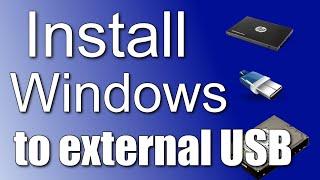Fix! Photoshop Unable to Perform Undo Task Multiple Times
In this tutorial, we'll be showing you how to undo and redo multiple times in Adobe Photoshop on both MacBook and Windows PCs. If you're an avid user of Photoshop, you know how frustrating it can be to make a mistake and not be able to undo it in Photoshop. Luckily, there is a way to undo multiple actions in Photoshop, and we'll be walking you through the process step-by-step.
For Mac users, we'll be showing you how to access the performance tab by using the command+K command in Adobe Photoshop software. From there, we'll guide you through the process of setting your Adobe Photoshop undo preferences based on your system's RAM, CPU, and GPU capabilities.
For Windows users, we'll be using the control+k command to access the performance tab in Photoshop. We'll then walk you through the same process of setting your undo Adobe preferences based on your system's capabilities. It's important to note that these settings should only be adjusted if your system has good memory (RAM) and your CPU and GPU support multiple numbers of updos in Adobe Photoshop. Otherwise, adjusting these settings may slow down your computer.
Overall, this tutorial is perfect for anyone looking to improve their Photoshop workflow by enabling multiple updos. Whether you're a beginner or a seasoned pro, these tips will help you get the most out of Adobe Photoshop.
Additionally, there are two other commands you can use to undo Adobe Photoshop on both Mac and Windows PCs without accessing the performance tab.
On Mac Adobe Photoshop, you can use the Command+Option+Z command to undo multiple times. On Windows PC, you can use the Control+Alt+Z command to achieve the same result. These commands provide an easy alternative to adjusting the performance tab settings if you're not comfortable making those changes. They're also handy to know in case you're using a different computer or someone else's computer and need to quickly undo multiple actions. So, whether you prefer using the performance tab or the Command+Option+Z/Control+Alt+Z commands, you now have multiple ways to undo Adobe Photoshop on both Mac and Windows PCs.
=======
#adobephotoshopundomultipletime #adobeundofix #photoshopredofix #Photoshopundoredo #MacPhotoshopundo #WindowsPCPhotoshopundo #Photoshopundomanytimes #psundoredo #psundo #psredo #undoredo
======
📸 🌐 𝑺𝒐𝒄𝒊𝒂𝒍 𝑴𝒆𝒅𝒊𝒂:
👉 https://www.instagram.com/bukharijlu/
👉 https://twitter.com/attiquenaqvi
💬 𝑳𝒆𝒕'𝒔 𝒄𝒐𝒏𝒏𝒆𝒄𝒕 𝒊𝒏 𝒕𝒉𝒆 𝒄𝒐𝒎𝒎𝒆𝒏𝒕𝒔! 𝑺𝒉𝒂𝒓𝒆 𝒚𝒐𝒖𝒓 𝒕𝒉𝒐𝒖𝒈𝒉𝒕𝒔 𝒂𝒏𝒅 𝒊𝒅𝒆𝒂𝒔. 💬
Thanks for joining the journey! 🌍✨
For Mac users, we'll be showing you how to access the performance tab by using the command+K command in Adobe Photoshop software. From there, we'll guide you through the process of setting your Adobe Photoshop undo preferences based on your system's RAM, CPU, and GPU capabilities.
For Windows users, we'll be using the control+k command to access the performance tab in Photoshop. We'll then walk you through the same process of setting your undo Adobe preferences based on your system's capabilities. It's important to note that these settings should only be adjusted if your system has good memory (RAM) and your CPU and GPU support multiple numbers of updos in Adobe Photoshop. Otherwise, adjusting these settings may slow down your computer.
Overall, this tutorial is perfect for anyone looking to improve their Photoshop workflow by enabling multiple updos. Whether you're a beginner or a seasoned pro, these tips will help you get the most out of Adobe Photoshop.
Additionally, there are two other commands you can use to undo Adobe Photoshop on both Mac and Windows PCs without accessing the performance tab.
On Mac Adobe Photoshop, you can use the Command+Option+Z command to undo multiple times. On Windows PC, you can use the Control+Alt+Z command to achieve the same result. These commands provide an easy alternative to adjusting the performance tab settings if you're not comfortable making those changes. They're also handy to know in case you're using a different computer or someone else's computer and need to quickly undo multiple actions. So, whether you prefer using the performance tab or the Command+Option+Z/Control+Alt+Z commands, you now have multiple ways to undo Adobe Photoshop on both Mac and Windows PCs.
=======
#adobephotoshopundomultipletime #adobeundofix #photoshopredofix #Photoshopundoredo #MacPhotoshopundo #WindowsPCPhotoshopundo #Photoshopundomanytimes #psundoredo #psundo #psredo #undoredo
======
📸 🌐 𝑺𝒐𝒄𝒊𝒂𝒍 𝑴𝒆𝒅𝒊𝒂:
👉 https://www.instagram.com/bukharijlu/
👉 https://twitter.com/attiquenaqvi
💬 𝑳𝒆𝒕'𝒔 𝒄𝒐𝒏𝒏𝒆𝒄𝒕 𝒊𝒏 𝒕𝒉𝒆 𝒄𝒐𝒎𝒎𝒆𝒏𝒕𝒔! 𝑺𝒉𝒂𝒓𝒆 𝒚𝒐𝒖𝒓 𝒕𝒉𝒐𝒖𝒈𝒉𝒕𝒔 𝒂𝒏𝒅 𝒊𝒅𝒆𝒂𝒔. 💬
Thanks for joining the journey! 🌍✨
Тэги:
#ProAttique #Adobe_Photoshop_Tutorial_on_undo #Undo_Multiple_Actions_in_photoshop[ #Photoshop_Tips_and_Tricks #Performance_Tab_Settings_photoshop #Mac_Photoshop_undo_multiple_times #Windows_PC_Photoshop_undo_multiple_times #Photoshop_Tricks_for_Designers #Design_Software_Tips #Tutorial_for_Photoshop #Undo_Settings_in_Photoshop #undo_multiple_times_adobe_photoshop #photoshop_undo_redo #undo #undo_adobe_ps #photoshop_undo_redo_multiple_times #undo_many_times_photoshop #multi_undos_PSКомментарии:
Excel Beats - Day Ones
Excel Beats
Barangay Basketball Crossing VS ilayang Aplaya
Ate vhie TV
ОТ ОРГАНИЗАТОРА ДО ПОДОЗРЕВАЕМОЙ В УБИЙСТВЕ НА СВАДЬБЕ БЫВШЕГО! Свадебные хлопоты
Детективы каждый день
Wonders of Sweden | The Most Amazing Places in Sweden | Travel Video 4K
Explore Nature Today
Актер в PUBG #73 | ЛУЧШИЕ МОМЕНТЫ
St. Funny



![The Unseen Life Inside ISLA APLAYA in Kawit Cavite Philippines [4K] The Unseen Life Inside ISLA APLAYA in Kawit Cavite Philippines [4K]](https://invideo.cc/img/upload/d0RoTlB0Mi1EUks.jpg)