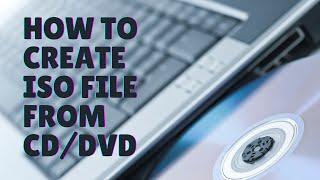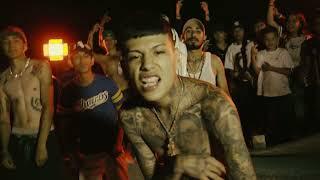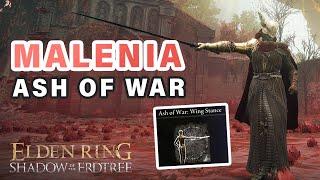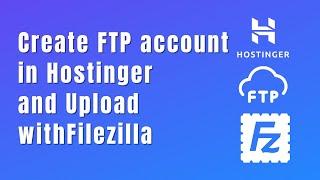How to create ISO file from CD or DVD for free on Windows
In this video, you'll learn how to create an ISO file from CD or DVD for free on Windows using free ImgBurn 2.5.8.0 software. It works on Win 10 / 8 / 7 / Vista / XP. You can read more about it at https://www.majorgeeks.com/files/details/imgburn.html and download there as well using one of the two "Download@MajorGeeks" links given.
It's a good way to back up old CD/DVDs of any kind, including those with your old CD/DVD based medical records you would like to share with your new medical provider. Later you can use for example https://wetransfer.com/ or https://www.dropbox.com/ to share the created .iso file.
#howto #cd #dvd #iso
It's a good way to back up old CD/DVDs of any kind, including those with your old CD/DVD based medical records you would like to share with your new medical provider. Later you can use for example https://wetransfer.com/ or https://www.dropbox.com/ to share the created .iso file.
#howto #cd #dvd #iso
Комментарии:

@glantern3 - 14.04.2022 18:16
Thanks Timo. I live in Thailand and wanted to play some older video games. Tried to load them and they installed. Then after I went to open the game it says to insert the disk. The disk of course was in the cd/dvd player on my computer. So creating an iso from the game disk seemed like the best option to play the game without a disk.
Ответить
@LYVETYME22 - 15.03.2022 20:34
Thanks a lot
, saved me from shipping just a CD to Thailand!
ОСЛОЖНЕНИЯ после драки у хаски Рокки / Кровь в спине у собаки
HUSMUT : ХАСМУТ / ХАСки и малаМУТ /
Flagler Schools showcases heavy equipment simulator
Daytona Beach News-Journal
HOW TO GET THE CHIMERA MW2 SOLO Unlock Chimera Trick! (Modern Warfare 2)
Jamaican Entertainment
How To Draw PEOPLE For Beginners - Fundamentals Urban Sketching Guide
Sketching Scottie
What did I SACRIFICE to go ULTRALIGHT backpacking?
BACKPACKERish
How To Find Your Twitter Account UrL
MOBILE ASSISTANT
Should I Move Money from FD to Debt Funds? | Mutual Fund Monday | Gaurav Jain
Yadnya Investment Academy