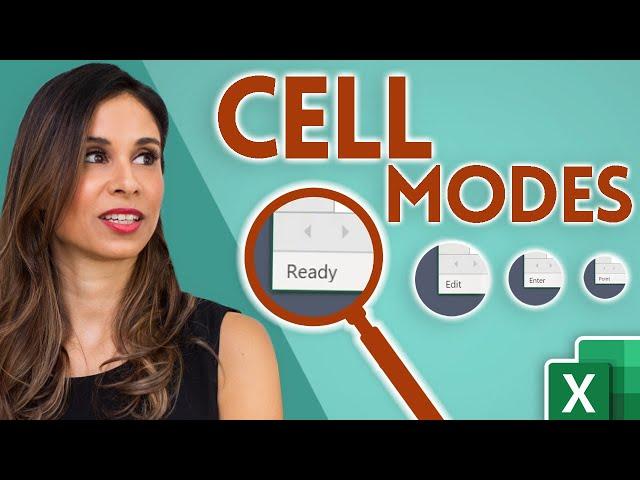
How Familiar Are You With Excel Cell Modes? (Ready, Enter, Point, Edit)
Комментарии:

I have been using Excel since the 90ies (no, I'm still not a pro, I'm talking basic levels here, as I never really needed advanced excel knowledge until my current job), but still: I've never seen that, heard of it or even realized it was there. I just accepted my fate and that sometimes Excel does not behave the way I expect or want it to. Well, FML! 😄Thank you for this one. I didn't specifically look for it, but it helped me TREMENDOULSY!
And while I'm already here word vomiting all over your comment section: Thank you for ALL the videos you've made - and the ones still coming. I'm far from being a real advanced user (meaning: actually KNOWING instead of googeling my shit until I have the expected outcome [VBAing out weekly and monthly reports via e-mail cuz I'm too lazy to do it manually]), but with the help of people like you I'm getting better everyday. So please keep up the work. 💐😁👍🏻

confusing for me
Ответить
Thanks a lot...mam.. I had been trying to get this tip for quite a long time. No one could give me this helpful tip. Today I got.. Thanks a lot.....
Ответить
Awesome information...
Ответить
Who would have thought to check what mode your in. Super tip. Thanks!
Ответить
informative for me thank you
Ответить
Same files not given TO practise why
Ответить
Please excuse my ignorance but where in the world is the F2 ??
Ответить
Appreciated
Ответить
When I put a number in a cell and use the arrow to move to the next cell it give me an equation of the number I just put in the cell plus the cell I moved too. How can I stop this from happening. I don’t even know how it started in the first place.
Ответить
Thanks for the video. Can the edit mode be the default instead of the point mode, is there a setting for that?
Ответить
MY F2 ISN'T WORKING!
Ответить
Game changer. Thanks Leila!
Ответить
Things my it teacher did not teach me back in the school lol
Ответить
Excellent video, and I want to thank you for the last part too, of toggling the display of the Cell Mode. Assuming that some settings might be turned off for some users is what makes the best teacher, imo.
Ответить
Leila maybe you can shed some light on something: When I want to quickly see which cells a certain formula references, I typically double-click the cell with a formula, and the referenced cells get outlined with color (blue/red etc). Once I am done seeing which cells are referenced, I typically just click another empty cell and it exits 'edit mode' and de-selects the original cell and selects the empty cell...equivalent to hitting the esc key. HOWEVER... sometimes when I double click a formula, then want to deselect the cell by clicking an empty cell nearby, it enters the empty cells coordinates to the formula. This is a very inconsistent behavior which I have not been able to figure out. I do not want to turn off 'allow in cell editing" as I do like to enter formulas in cell. Also the 'see precedents/dependents' is a nice feature but it's cumbersome to use and I only do it for very involved sheets. So my question is: How can i double click a cell with a formula to see the references, then deselect that cell without using the escape key? Sometimes clicking an empty cell works sometimes it doesn't.
Ответить
Clever, thanks very helpful
Ответить
This clarification is tremendously great. Thanks a lot. 😍😍 Your one of subscribers from Myanmar.
Ответить
Love this. Thanks so much. My mode has been disabled nd I didn't know how to "manage" these types of challenges .
Ответить
You are a treasure for all excel users. I am always thankful for your tips
Ответить
Hi Leila. Such a great tip! Before I learned this trick, it was super frustrating. F2 is definitely your friend when editing formulas and manipulating ranges. Thanks for sharing it for all to see :)) Thumbs up!!
Ответить
thanks
Ответить
Very nice
Ответить
I need macro that can auto download the outlook attachment to specific path
Ответить
Leila hermosa thanks a lot for this great basic Excel tutorial videos!
Ответить
thanks
Ответить
OMG I have been using Excel for over 20 years and I did not know this!
Ответить
Devil lies in details...thanks
Ответить
I used to always wonder - now get the difference - point mode/enter mode. Neat visuals to capture the mode, just brilliant. Thank you!
Ответить
Once again you blew my mind Leila! I'm so glad I discovered your Channel. Best excel Channel ever!!
Ответить
Very useful indeed. Thanks
Ответить
I've known F2 since editing file names in Windows 3.1. But I did NOT know you could use it again to toggle modes in Excel. I've probably spent work weeks of time, a few seconds at a time, using the mouse when I didn't need to.
Ответить
That was super helpful thanks.
Ответить
Amazing knowledge!
Ответить
See! It's simple little things like this that people (myself) skip over when they teach Excel to themselves. Had I known this, it would have saved me so much frustration when editing long formulas in the conditional formatting screen.
Ответить
even after 20+ years, I still learn tings about Excel o this channel. Bravo.
Ответить
Thanks! Never think anything as basic since most of the people just do stuff but they really don't know the basics. Very helpful.
Ответить
You are genuinely amazing
Ответить
It's so annoying that Excel doesn't read my mind and change mode to what I want automatically! This is a good reminder of how Excel's 'thinking' under the hood.
Ответить
Thank you for helping us
Ответить
This is going to save a lot of time and frustration for me. Thank you
Ответить
Keep with awesome tubes, i have started to feel the difference in Excel
Ответить
Guys..i am one of those guys who use advance excel on daily basis and trust on me guys this channel is gold mine that will make your life easier...
Ответить
You're amazing
Ответить
Intuitively I always knew this (by trial and error and using F2... you know the drill), but nice to know that there is a visual cue for it in the bottom left corner! This will save me some headache. Thanks for the video!
Ответить
Very handy info. Thanks
Ответить
Good
Ответить
Hi there. Im new subscriber. nice presentation. How did you do the magnifying glass?
Ответить
God bless you :)
Ответить









![Winx Club - TV Movie Episode 1 - WINX CLUB [FULL] Winx Club - TV Movie Episode 1 - WINX CLUB [FULL]](https://invideo.cc/img/upload/Z09SVTlDajMzT1k.jpg)















